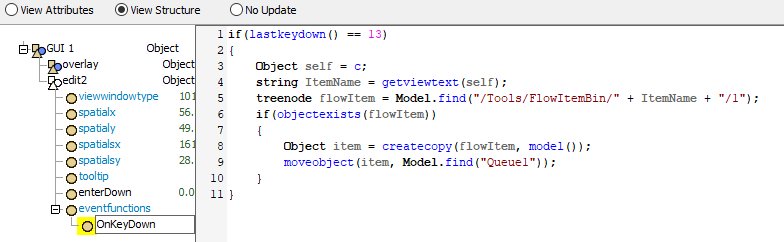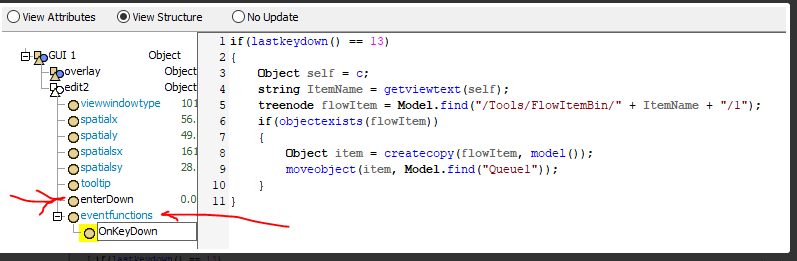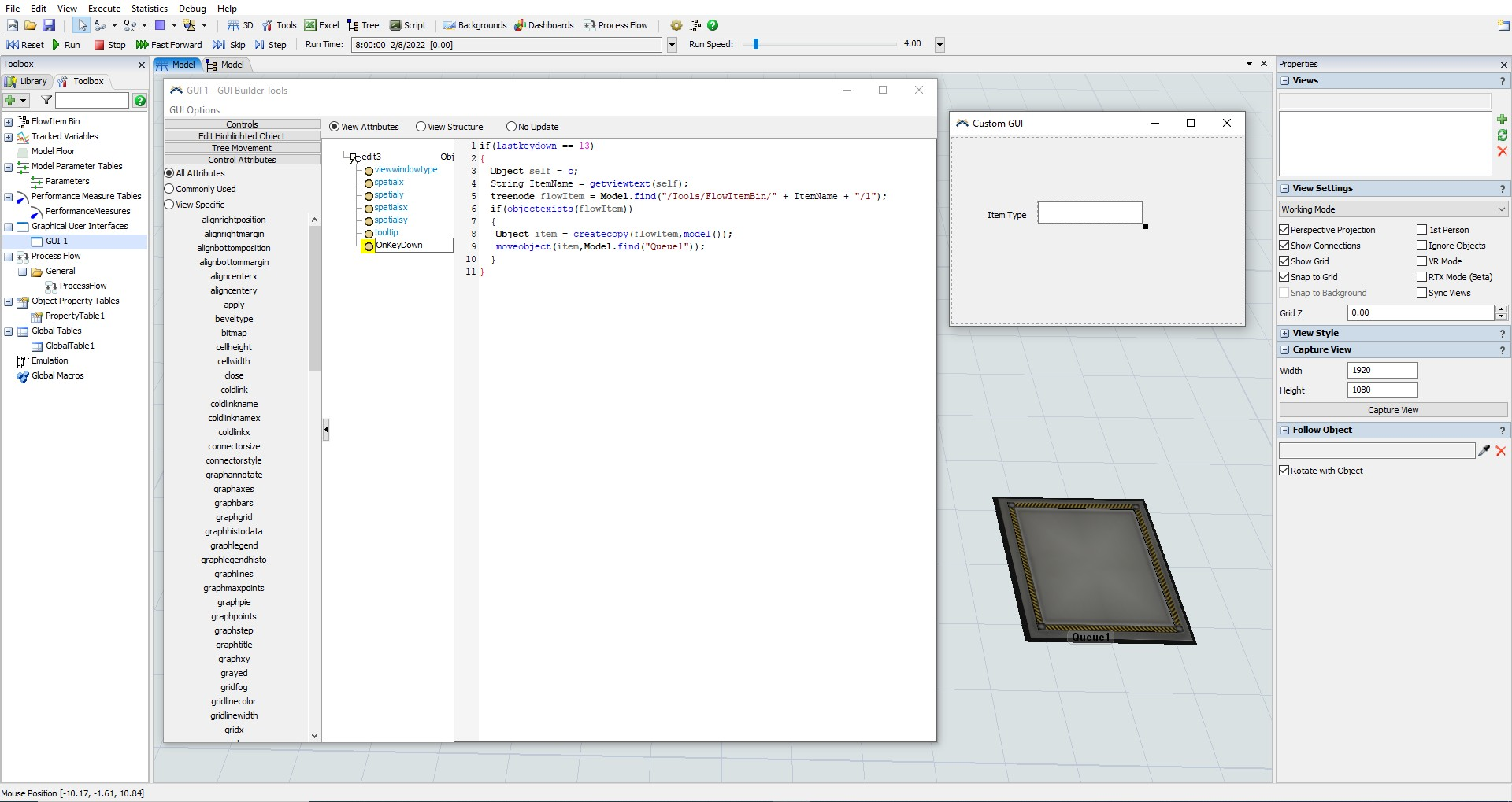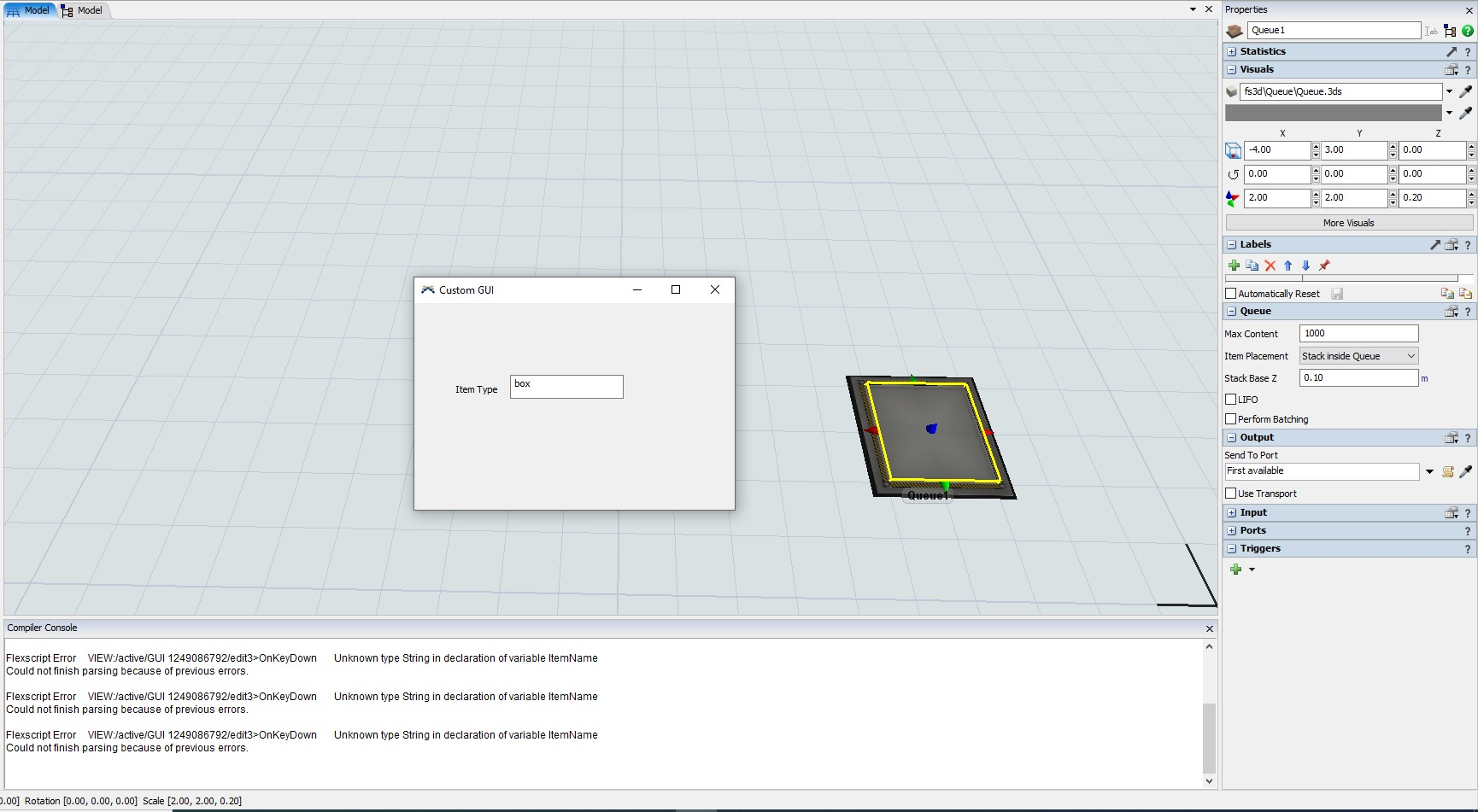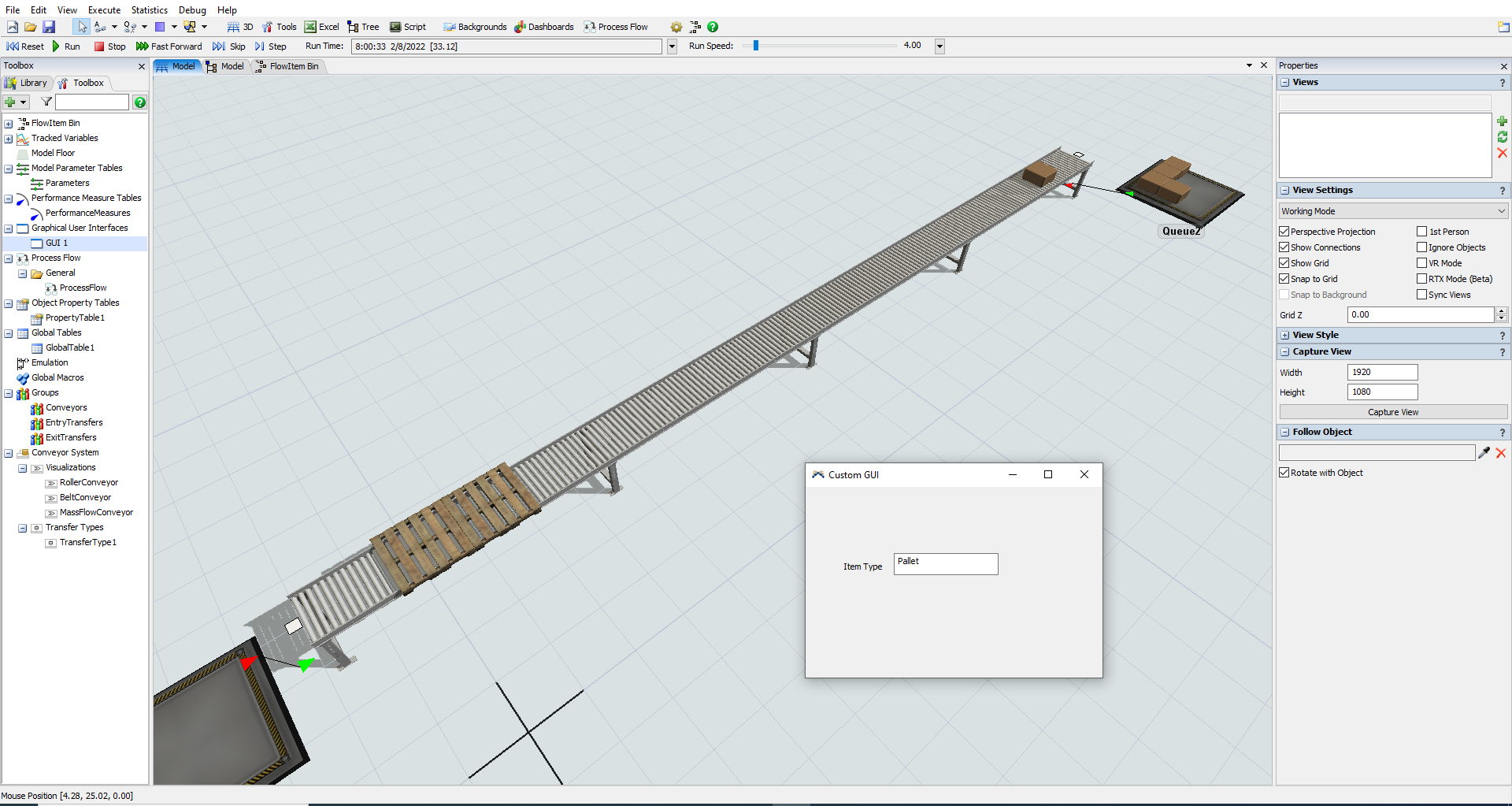Hello. I'm try to use GUI for create flow item by use edit field. I have question it can be possible to create item for Automatically.
Case 1 :
Type a text in edit field then press "Enter" key on keyboard. Then Flow Item will be create in Queue.
- Exam : Type "Box" in edit field and ENTER. A "Box" will be create in Queue.
Case 2 :
Type a text in edit field then time delay for 1-2 Second. Then Flow Item will be Create in Queue.
- Exam : Type "Box" in edit field then time delay for 1-2 Second. Then "Box" will be Create in Queue. (Automatically)
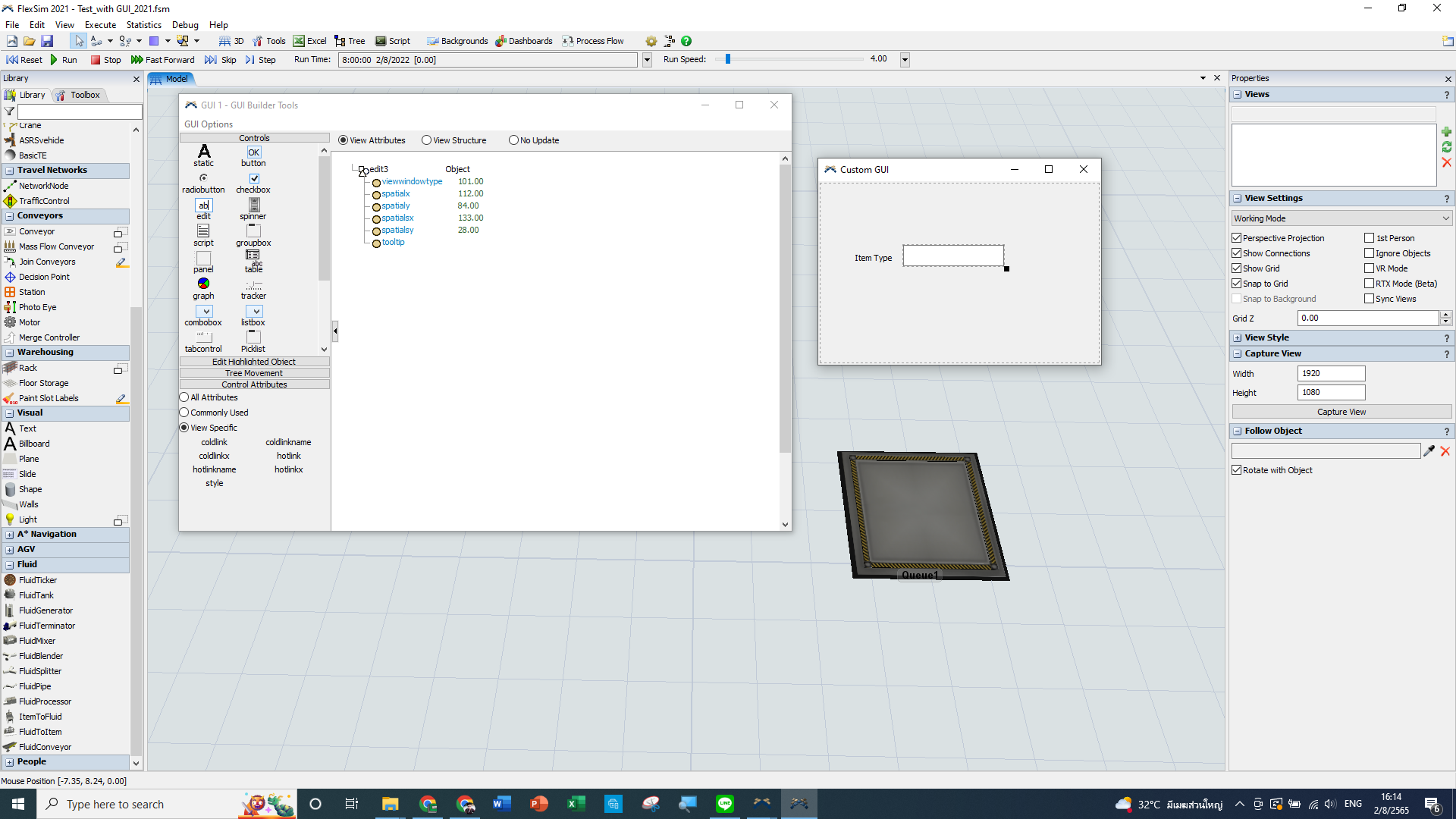
Thank You so much for help me and Knowledge Sharing.