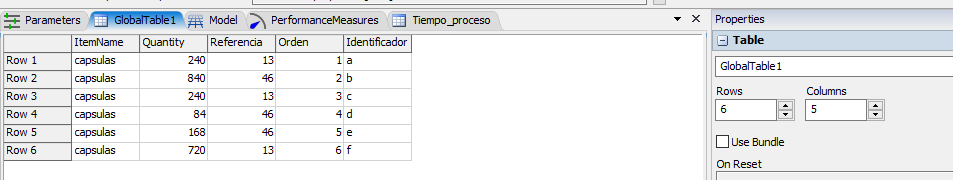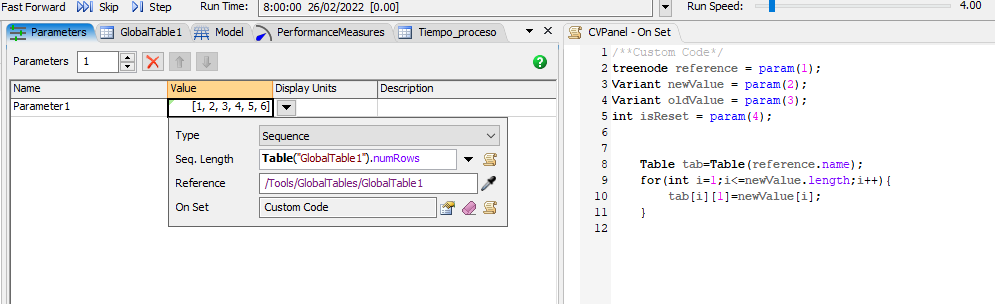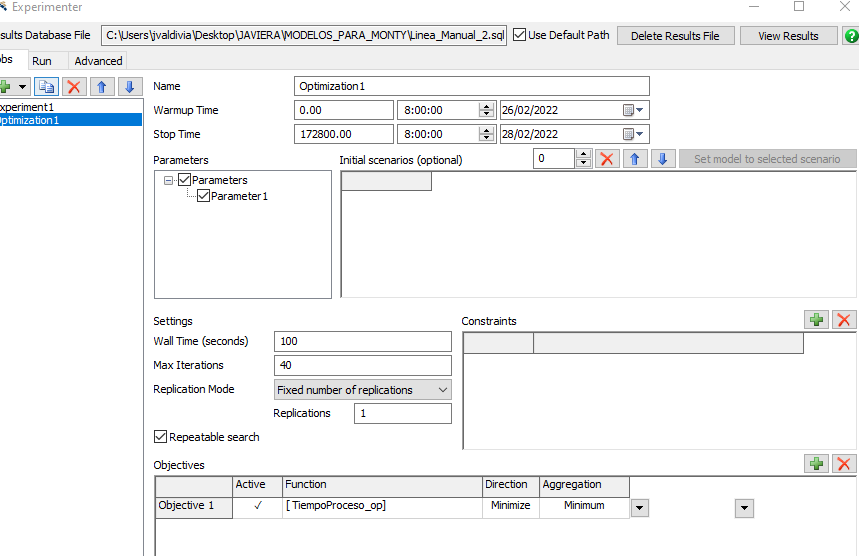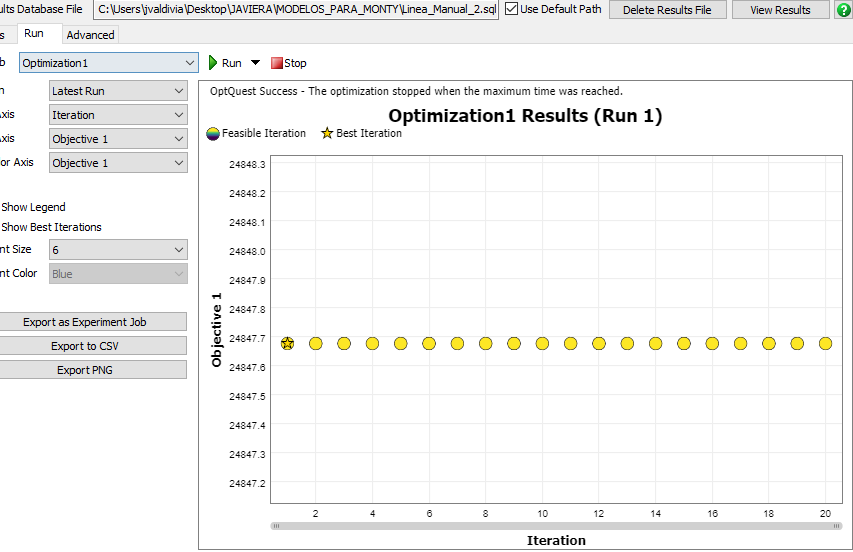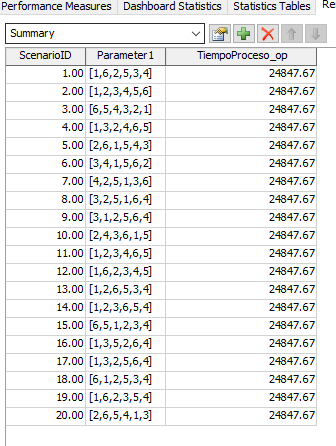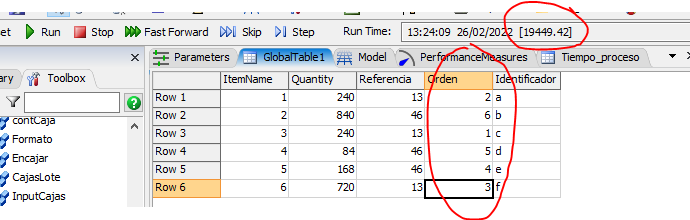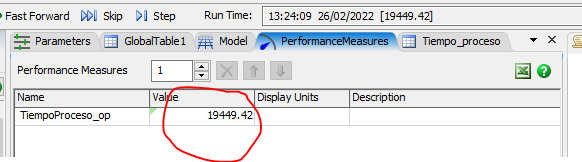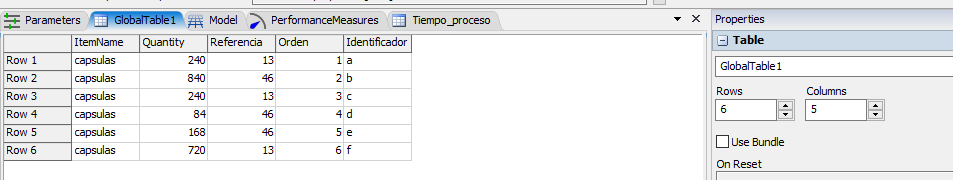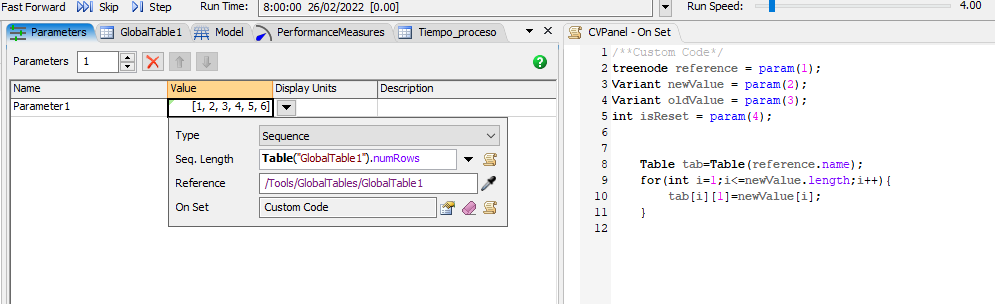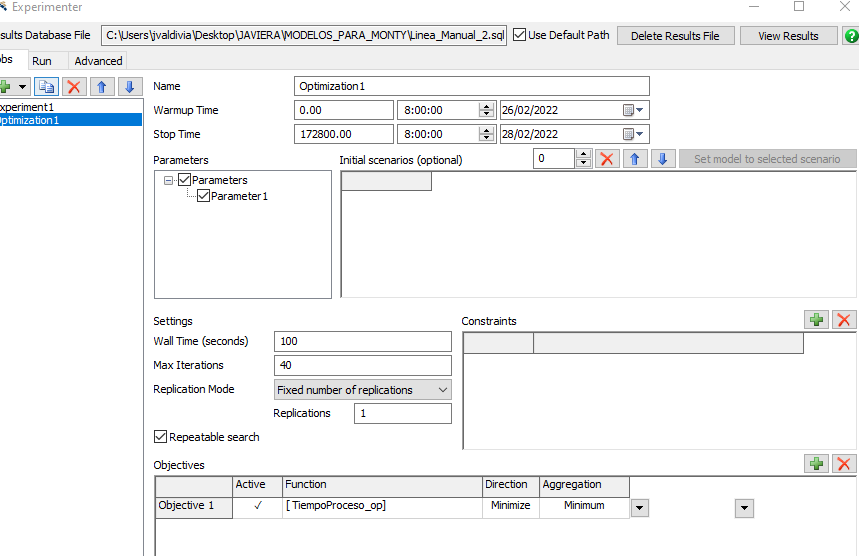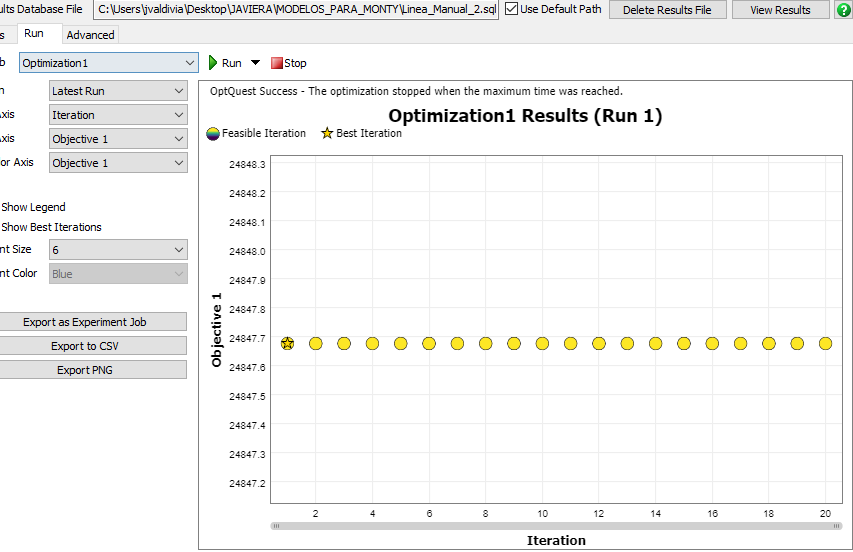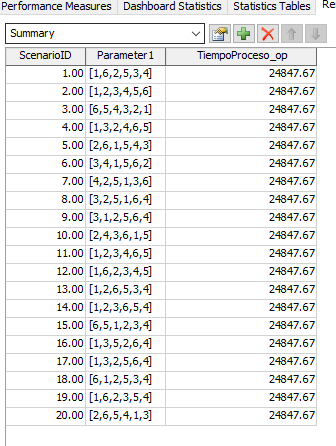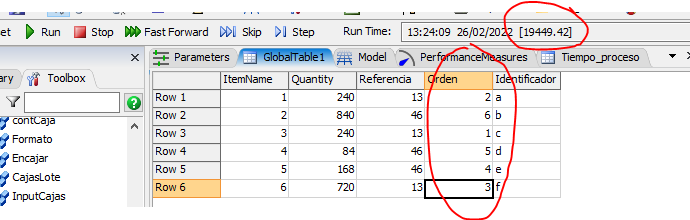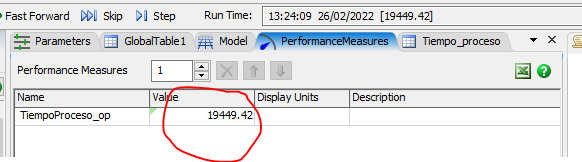Hello All,
I need to know how to use "sequence" to do the optimization. My model is similar to the one in the webinar (https://www.youtube.com/watch?v=8GBzt5B4Cu0 in min. 50:00), but they use permutation that is not included in version 22.0.1
Can you send me the webinar example update to version 22.0.1 or a similar example understand it
Thanks in advance!