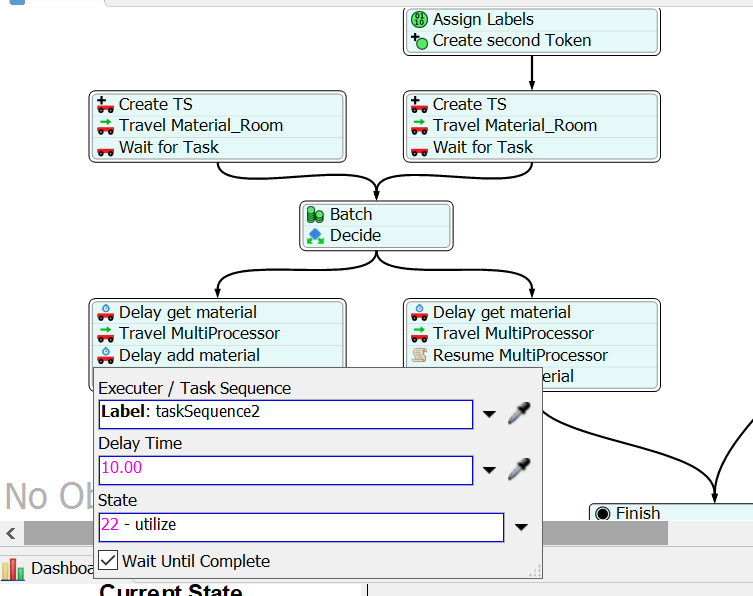(Fail to upload FlexSim model, please click link to download model:
https://drive.google.com/drive/folders/1IQkPBcbQ_uMSLKw0PJIYXPDZ0RJHIzYe?usp=sharing )
Process2 of MultiProcessor is a process that requires operator to go to the Material_Room to get material and travel back to MultiProcessor to add material. I tried to use "ProcessFlow: Use Task Sequence Sub Flow" to complete this function but have following problems:
1. The operator assigned to each action is different, for example operator1 goes to the Material_Room to get material, but operator3 add material. The situation I want to practice is that Operator1 will continuously do the get material and add material actions.
2. If this process sometimes requires two operators (when the amount of material is large), for example: Operators 1 and 2 go to get material and add material together, how should the Sub Flow be modified?
3. How to set task preempt, priority when using Task Sequence Sub Flow?
In addition, my real model is very large and complex, and I hope to keep using Dispatcher to dispatch operators. If I dispatch operators by Process Flow might cause a lot of trouble.
I'm using FlexSim 2016.1.2, but I also attach 2022 version incase only few people using 2016.
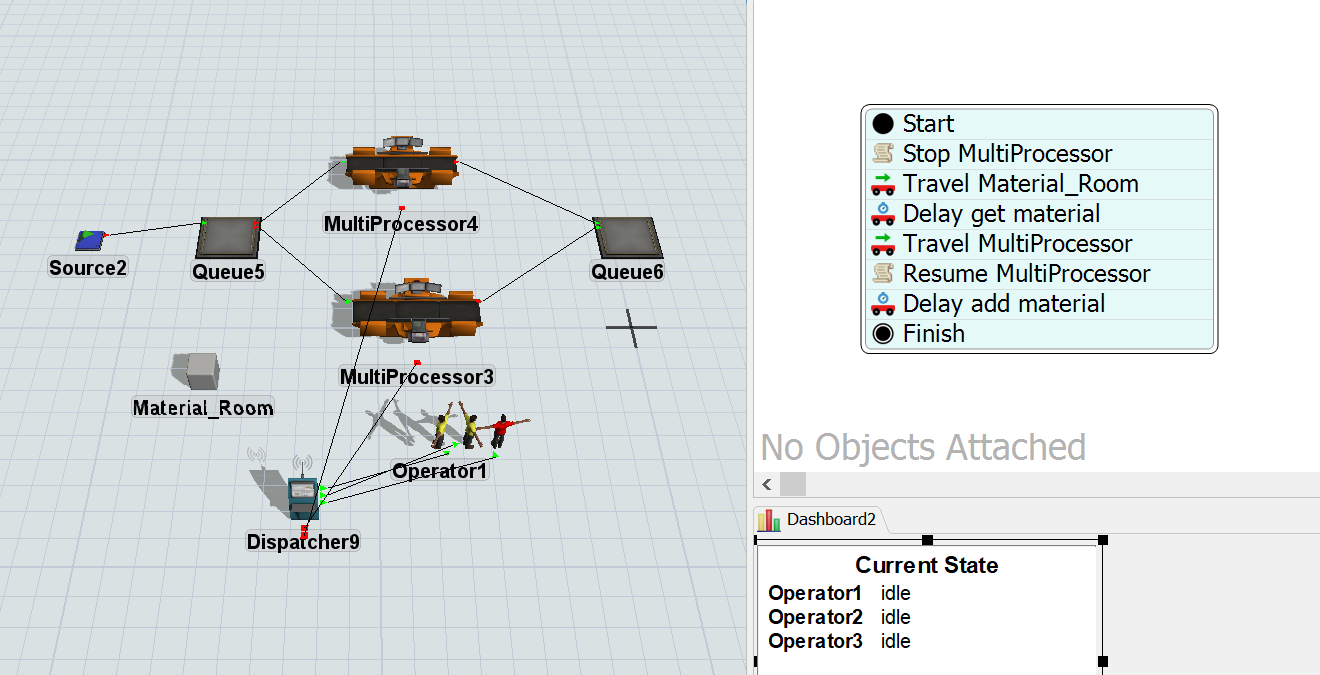
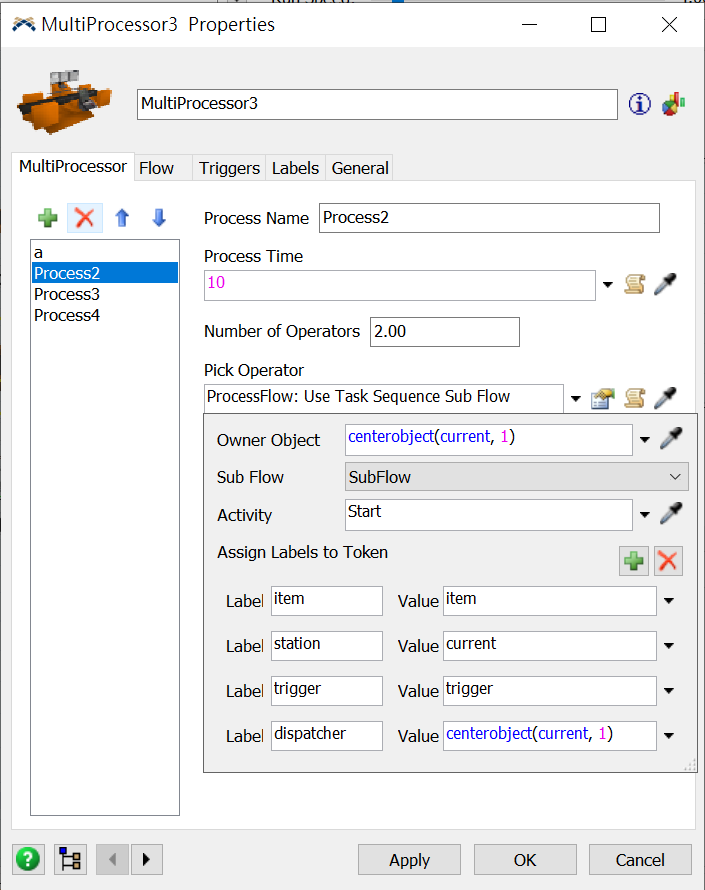
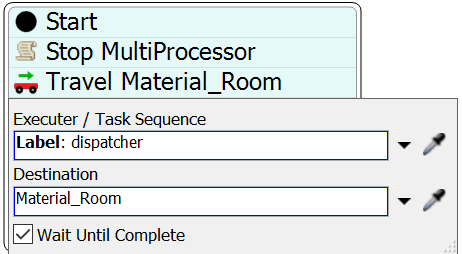

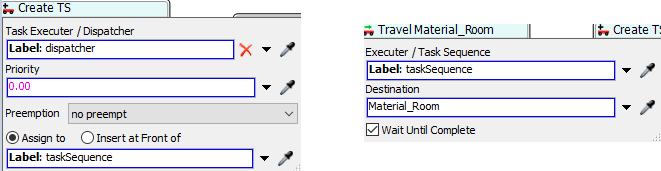
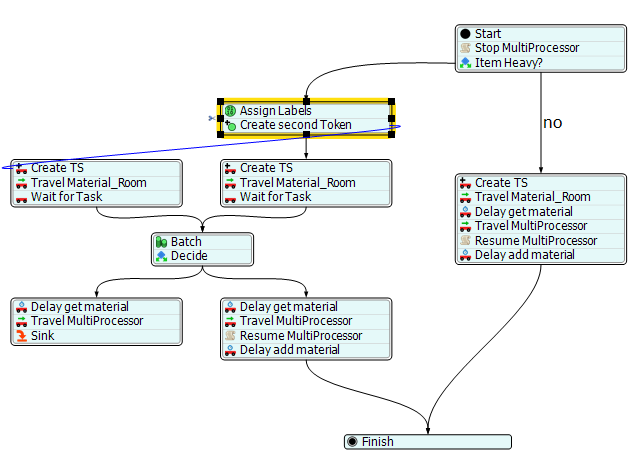 Building this logic is easier in later versions that 16.1 that contain the "coordination" activities. The Synchronize activity makes managing parallel task sequences much more straight forward. (Not sure when exactly those were added)
Building this logic is easier in later versions that 16.1 that contain the "coordination" activities. The Synchronize activity makes managing parallel task sequences much more straight forward. (Not sure when exactly those were added)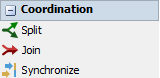 The following link should allow you to download the modified model.
The following link should allow you to download the modified model.