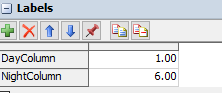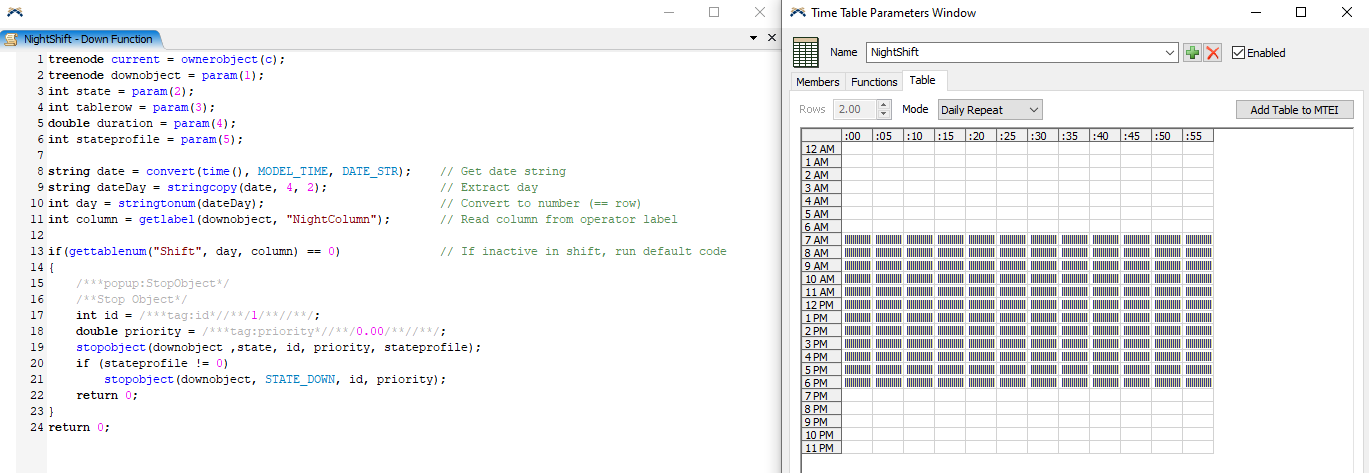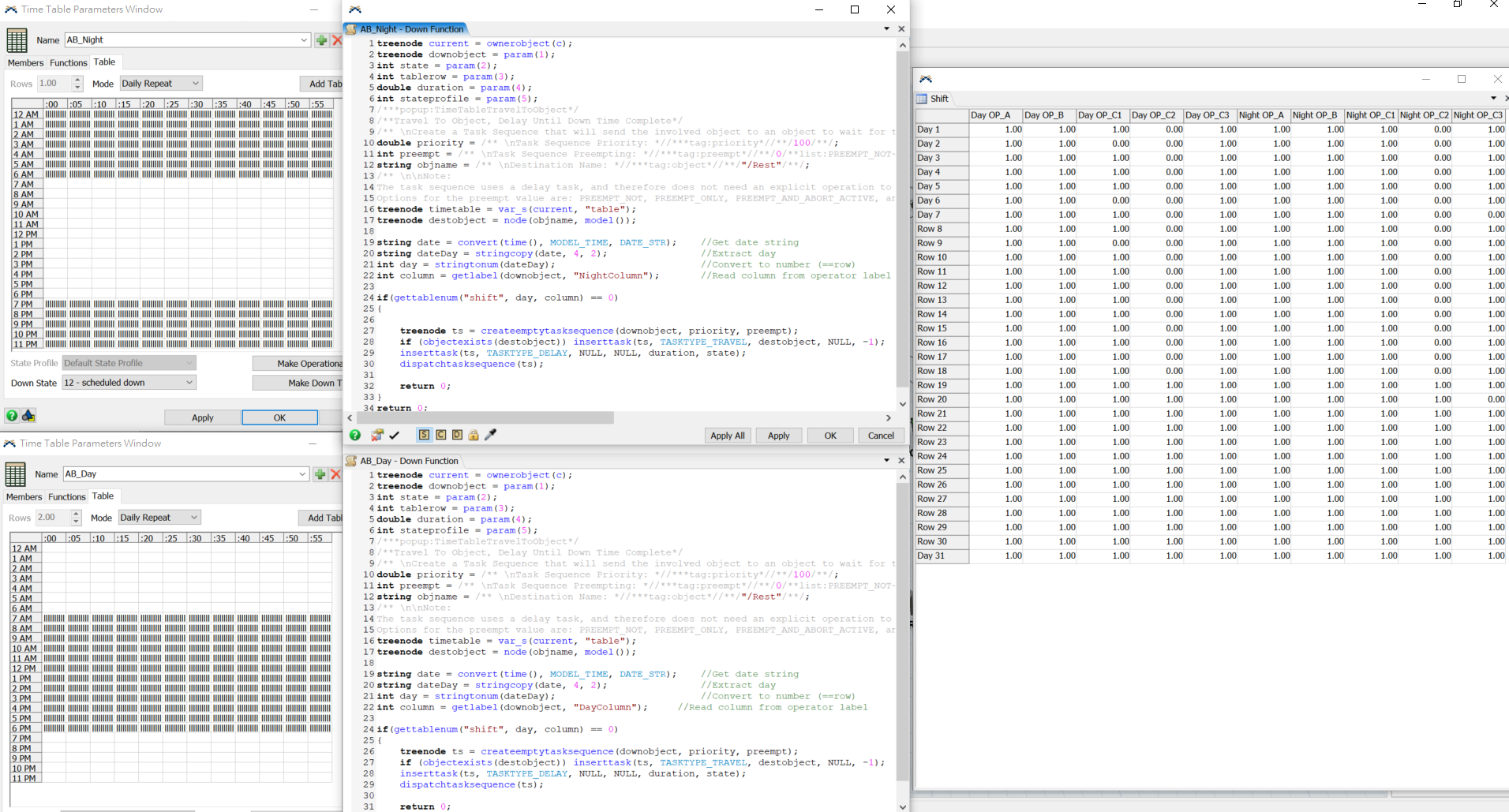In this case, the operators are divided into day shifts and night shifts. The maximum number of operator in each shift is 5, so there should be a total of 10 operators in day and night shifts. But for the convenience of generating charts, I set 5 operators working for 24 hours in the model.
Day shift working hours: 7:00~19:00
Night shift work hours: 19:00~next day7:00
Each person has a rest time following the TimeTable setting.
I want to use GlobalTable to set the number of operator working in day shift and night shift. How can I do this in FlexSim?
In the table below, each row represents the day of the month, and each column represents which person is on the day shift or night shift. 1 means working, 0 means not working
For example, row "Day 5" column "Day OP_B" is 1 means operatorB must work on the 5th day of this month.
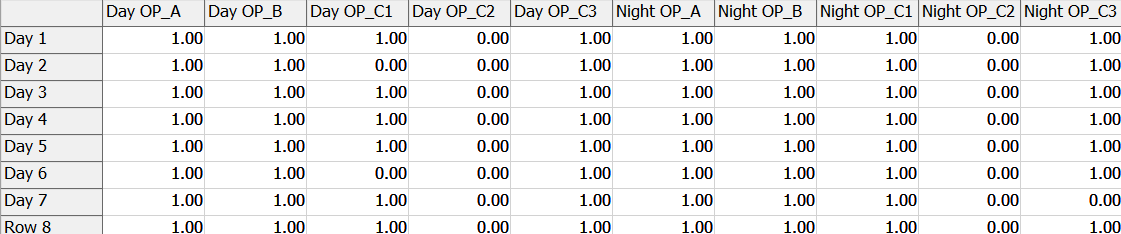
https://drive.google.com/file/d/1Mg577vHXRjEMAoagDcksjB-zONzXFCwA/view?usp=sharing