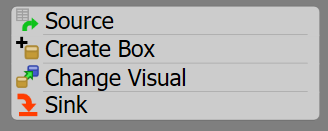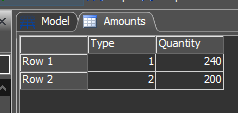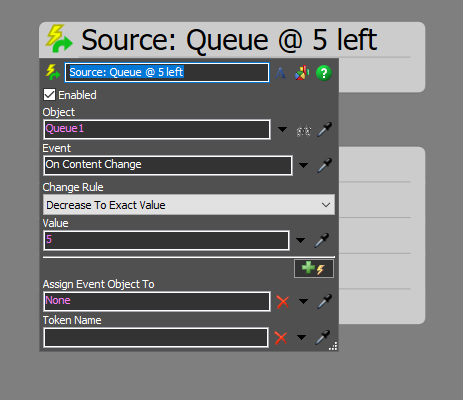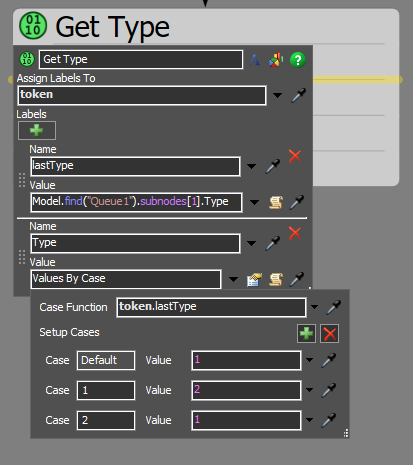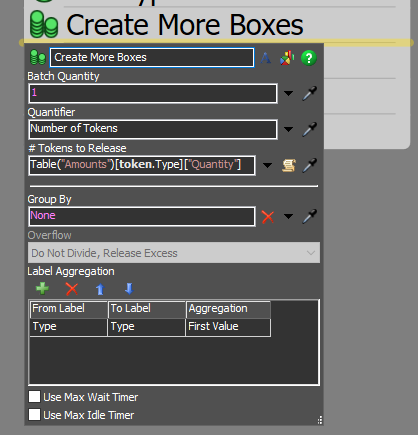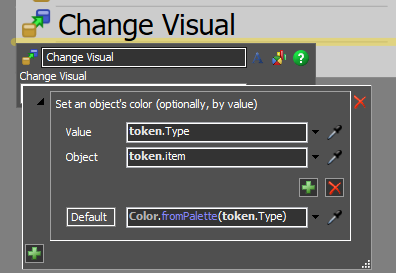Hello,
I have an issue with the order of items I'm moving into a queue, that is directly connected to a processor. When I'm moving the items, there are still 5 of another Type left in the queue, so according to FIFO they have to be sent to the processor first. But the problem is that one of the moved items gets on the processor directly.
Can that be related to the time, when I'm moving the other items? In the picture you can see that there is this 6th item right on its way to the processor, but when I click on him (the processor), it says that there is no item and if I look in the tree of the item, it says that it's already inside of the processor.

So right after that, the red items are moved and somehow one of those red boxes got on the processor and it is for once processing two items at the same time:
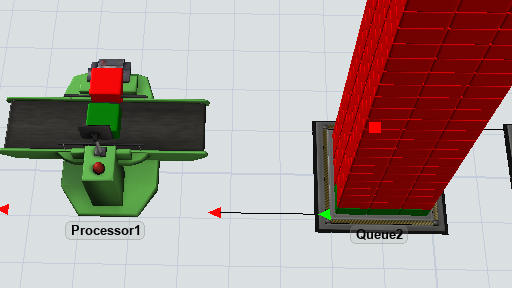
Does anybody know why that happens? I uploaded a simple model that shows the error, it's called: Queues_22.2.0_FK_1