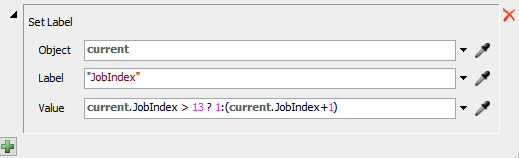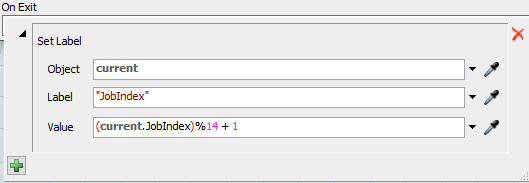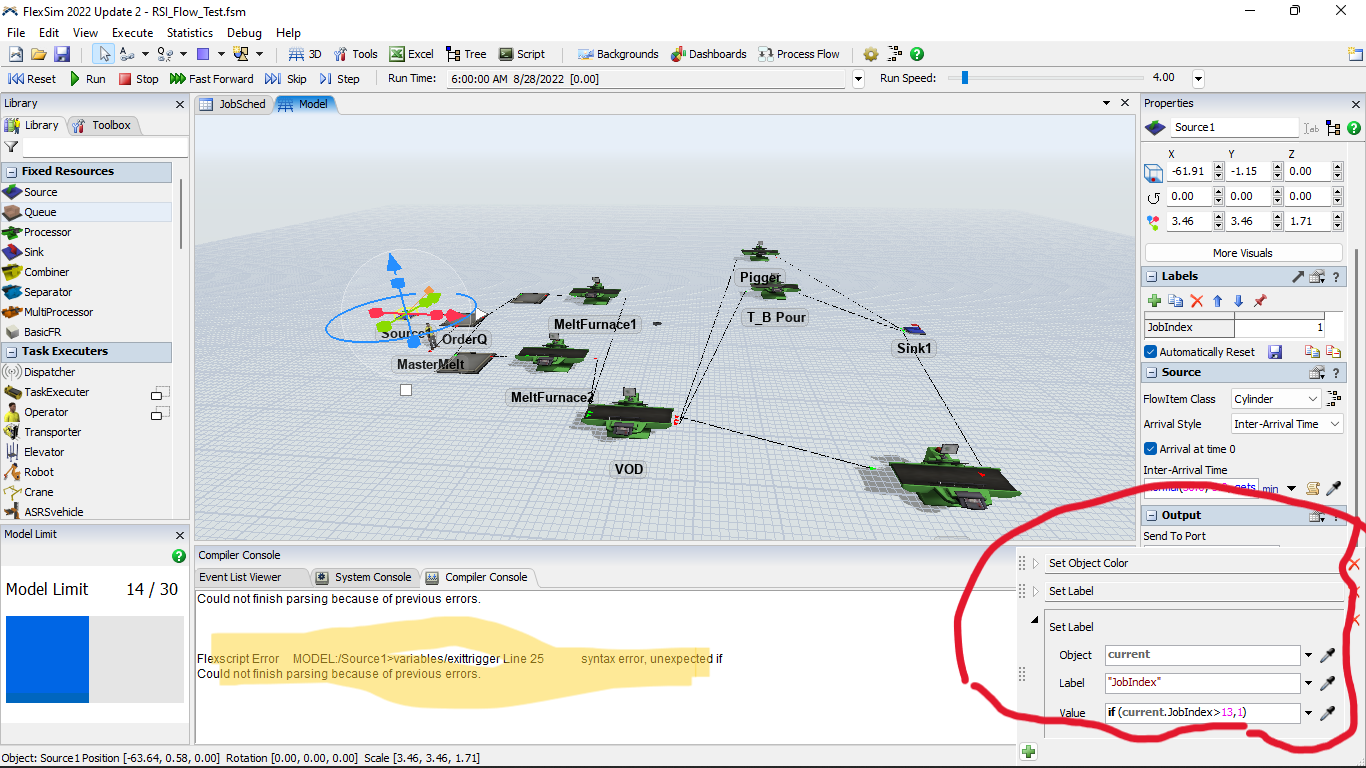 I am having trouble trying to set a label conditionally. I have tried several variations of an IF statement as the VALUE to no avail. Also, I have tried editing the code directly to no avail. In both case I get a compiler error. So clearly I do not understand the proper syntax. I have gone thru the documentation and the tutorial but cannot a specific case where the syntax is explained.
I am having trouble trying to set a label conditionally. I have tried several variations of an IF statement as the VALUE to no avail. Also, I have tried editing the code directly to no avail. In both case I get a compiler error. So clearly I do not understand the proper syntax. I have gone thru the documentation and the tutorial but cannot a specific case where the syntax is explained.
I am trying to set this Label during an "exit event" for a source.