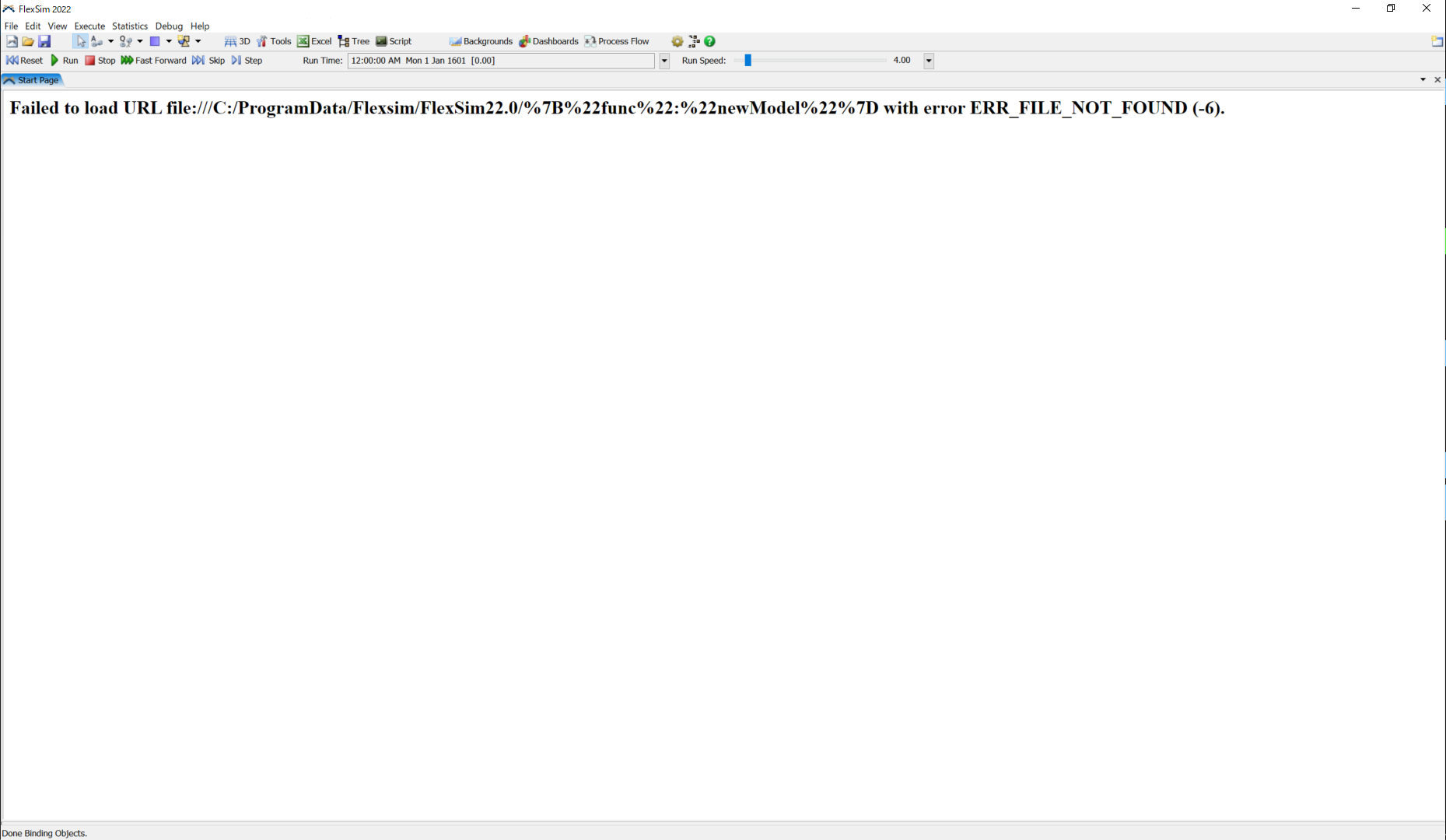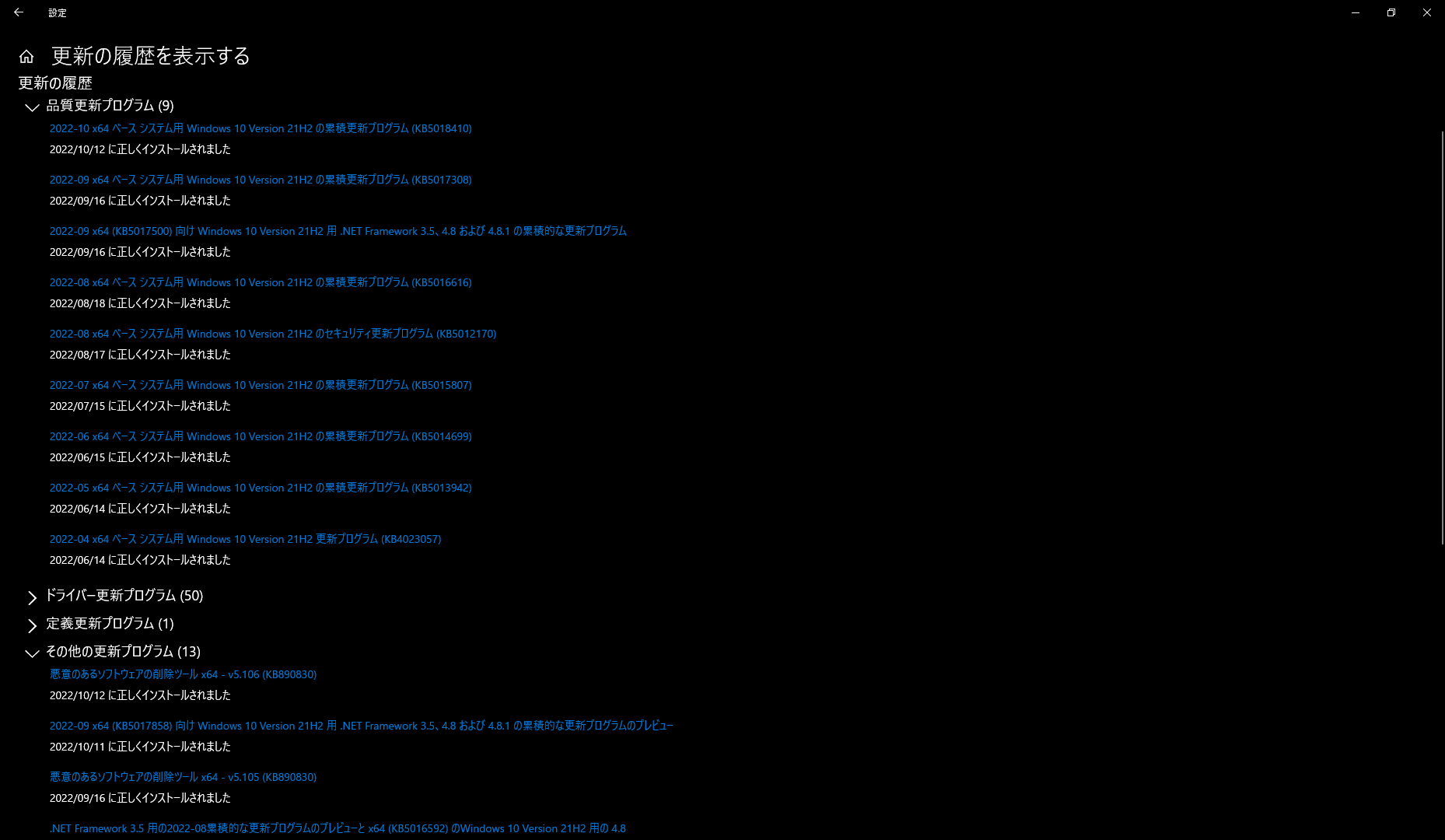The following error message appears when I click the "New" button on the FlexSim start page.
This error happened after my PC recovered from a blue screen.
I also tried reinstalling, but it didn't work.
How can I fix this error?
Thanks in advance.
Failed to load URL file:///C:/ProgramData/Flexsim/FlexSim22.0/%7B%22func%22:%22newModel%22%7D with error ERR_FILE_NOT_FOUND (-6).