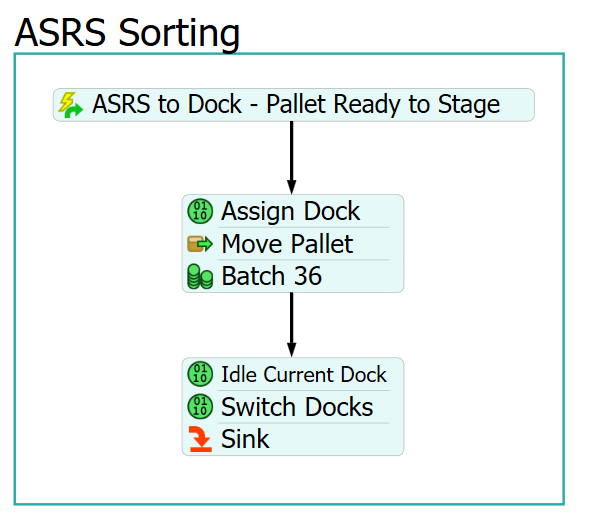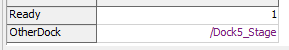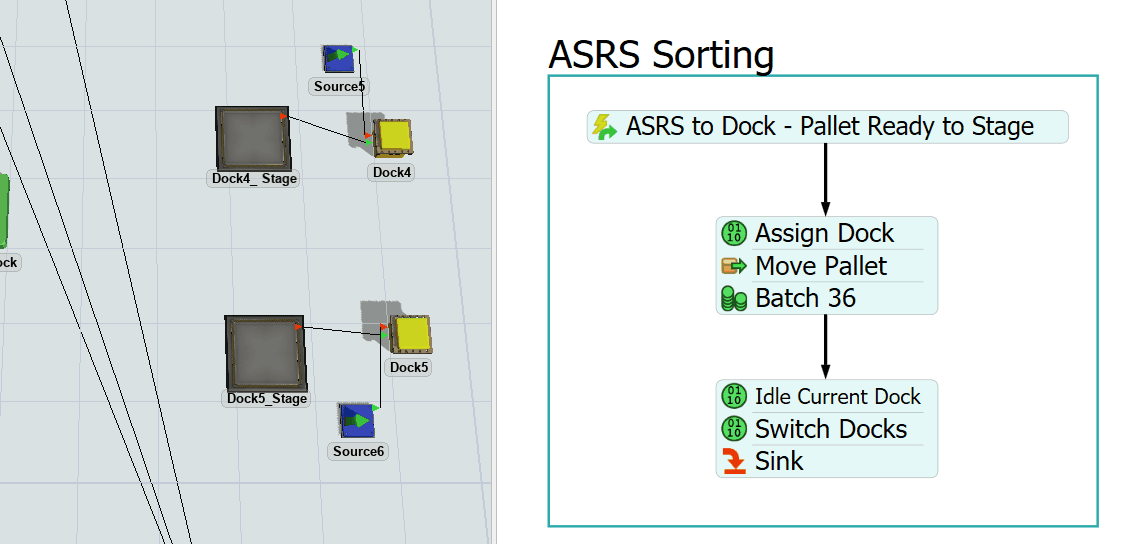Hi Everyone,
In this simulation I am trying to figure out
1. how can i move the trailers/trucks based on the resource acquired?
2. At any instance the ASRS should try to fill one dock at a time until the pallet quantity reaches 36 and then switch to filling other dock.
3. Same thing for the return pallets, it should try to fill one Side of the dock with 36 pallets and then switch to other side.
Any help is highly appreciated :)
Thanks.
@Felix Möhlmann @Jason Lightfoot