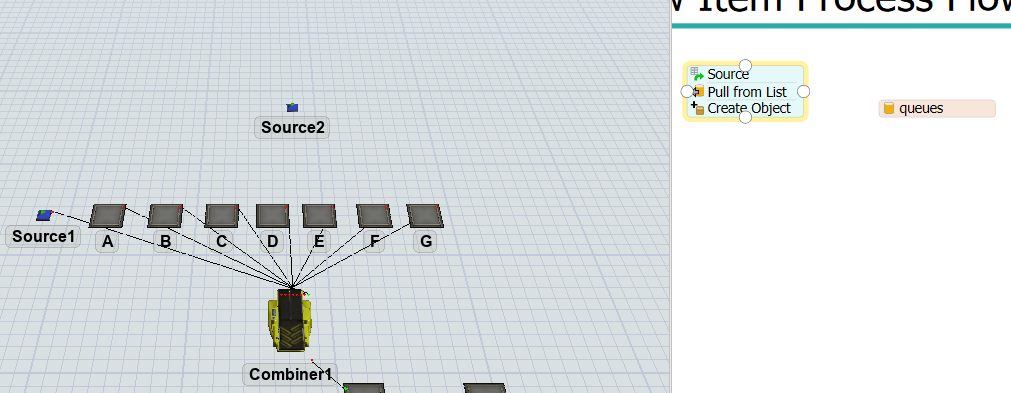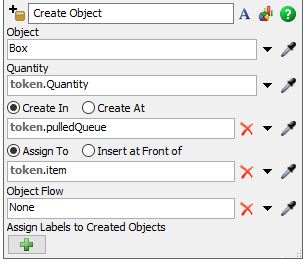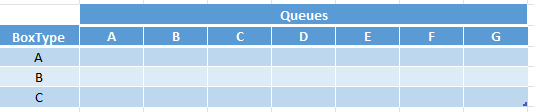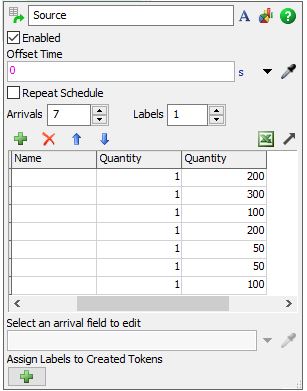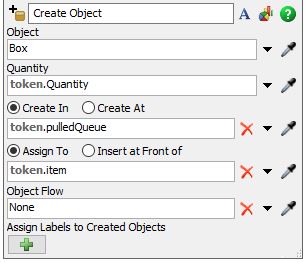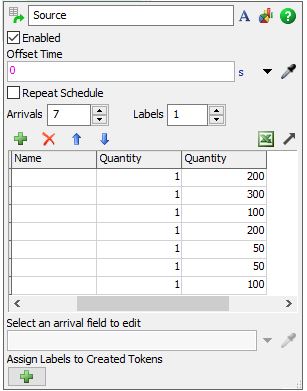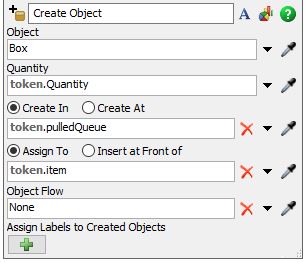Hello,
I'm curious about how to create a box in the queue, so I'm asking.
There are 1000 boxes. There is a percentage of each number in boxes A to G.
For example, if box A is 10%, box B is 10%, box C is 20%, A box -100ea, B box-100ea, and C box-200ea should enter the box.
I am trying to create a queue by listing it, but the box is not being created.
Is there a way to use a list, or is there an easier way?