Hello,
I'm looking for a way to create model parameters by code. One way I see this working is a script that will take in a global table with lower bound and upper bound information and generate a corresponding parameter table that can be used in the experimenter.
The first thing I thought of was to create a table class with the Parameter table and use the table methods to set parameters/parameter table size like so: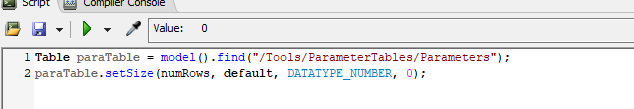
However, this does not seem to work. Is the table class able to be used here or am I approaching this the wrong way?
Thank you for any help!!
