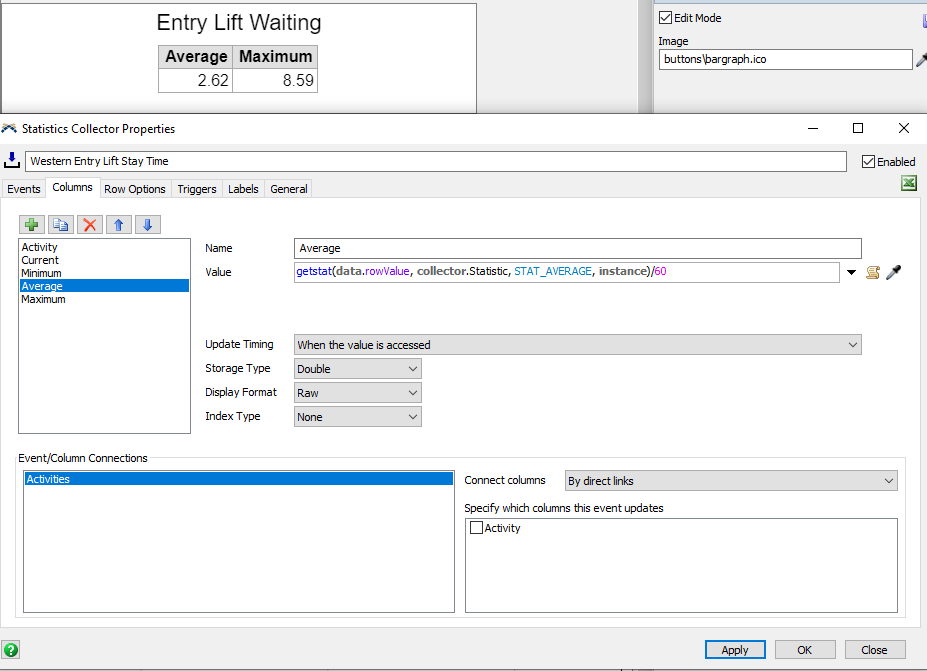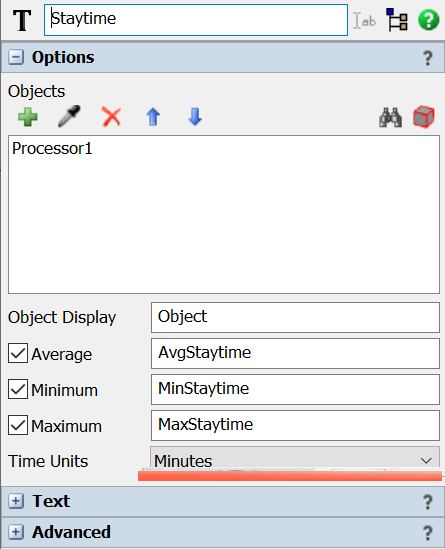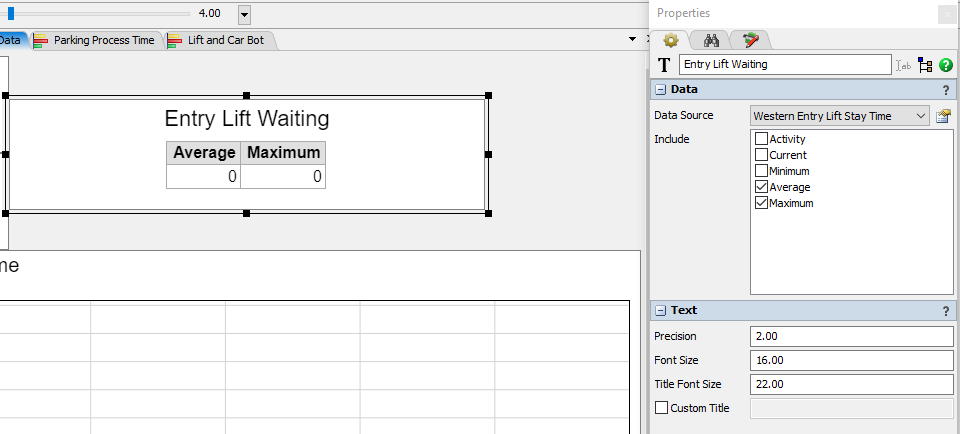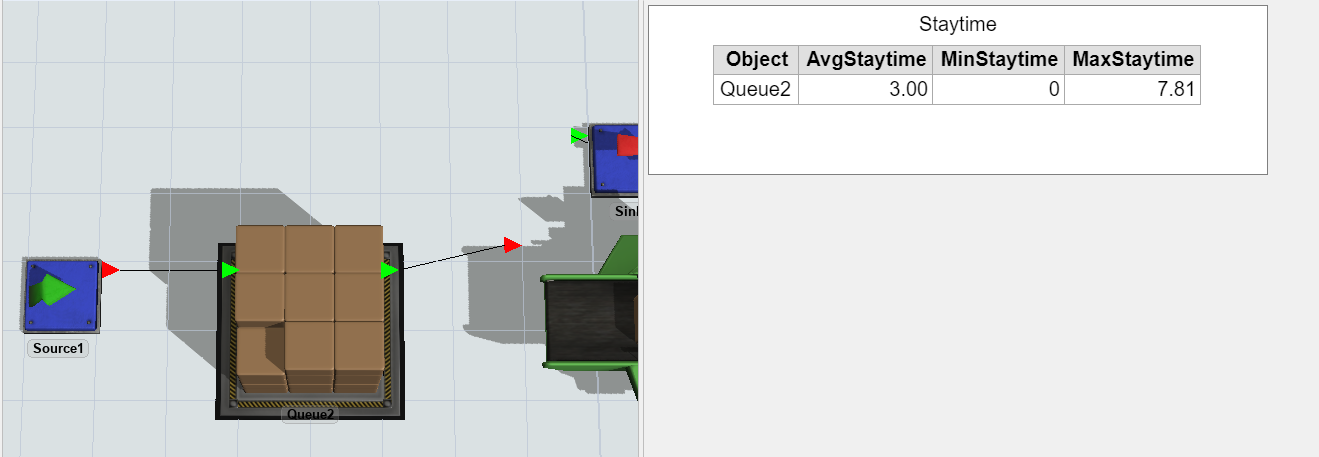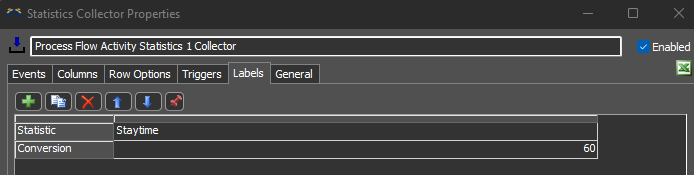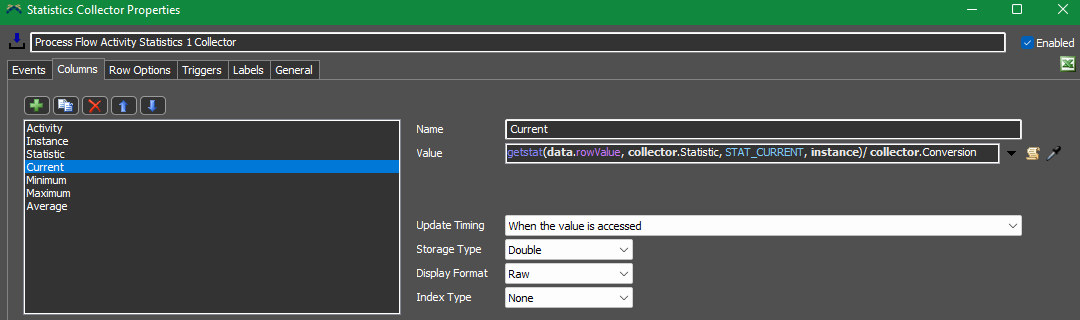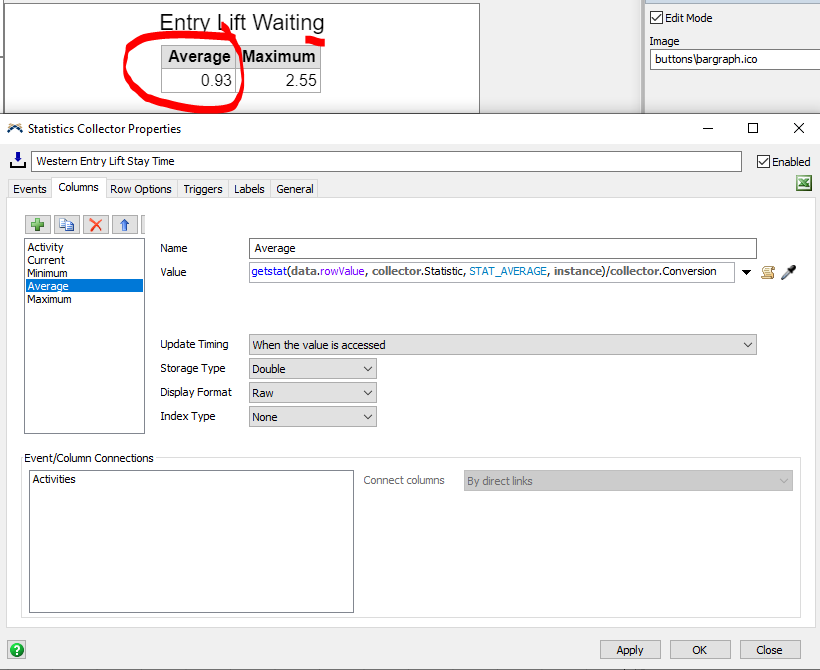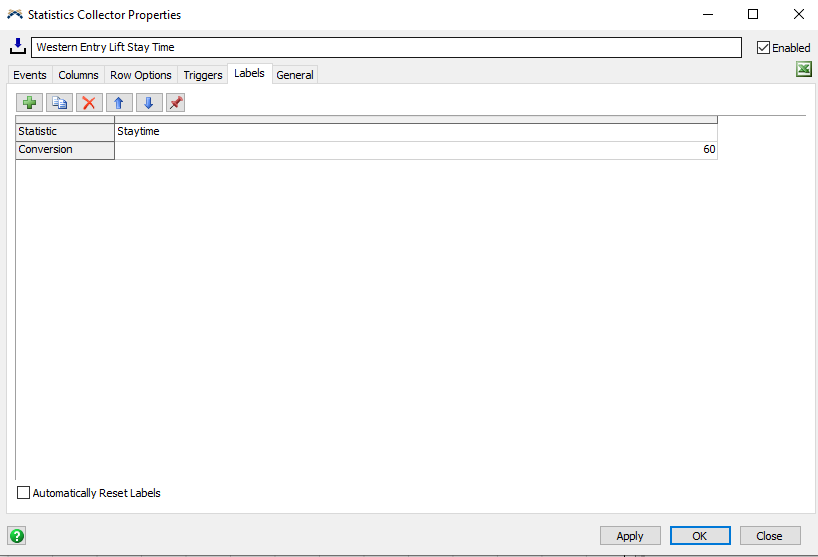Hello. I want to convert stay time in from second to minute.
From picture I crate "Entry Lift Waiting" Table Chart by ZONE in process flow then pin Stay Time of Zone to Dashboard and install Statistic Collector for convert second to minute by /60 in avg. and max. column.
So, If I use /60 the time will be normal number. How can I convert time in normal number to time in time number. Such as from 90 second = 1.50 minute convert to 90 second = 1.30 minute.
Thank You.