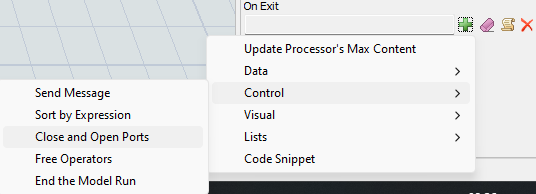Tengo un procesador(m) que alimenta a 5 procesadores (estos trabajan 6 días), este procesador trabaja en un horario de 7:00 am a 12:00 pm (5 horas) cada día, al paso de 5 días los 5 procesadores están ocupados, el 6to día el procesador(m) trabaja de manera habitual pero al estar todos los procesadores que alimenta ocupados, el item se procesa pero pasa al siguiente procesador hasta que se desocupa el primero.
Mi duda es como desactivar la entrada del procesador(m) cuando detecte que los 5 procesadores de la salida están ocupados, y que se active cuando detecte que ya hay una salida de procesador disponible.
Translation:
I have a processor(m) that feeds 5 processors (they work 6 days), this processor works from 7:00 am to 12:00 pm (5 hours) every day, after 5 days the 5 processors are busy, on the 6th day the processor(m) works normally but since all the processors it feeds are busy, the item is processed but passes to the next processor until the first one is free.
My question is how to deactivate the processor(m) input when it detects that the 5 output processors are busy, and activate it when it detects that there is already a processor output available