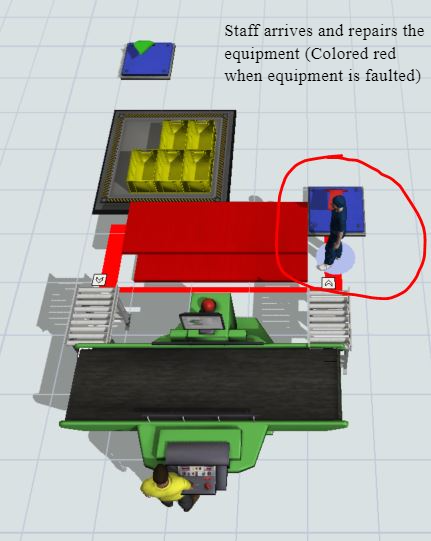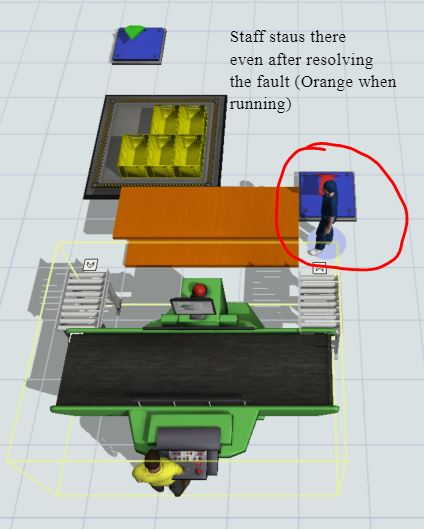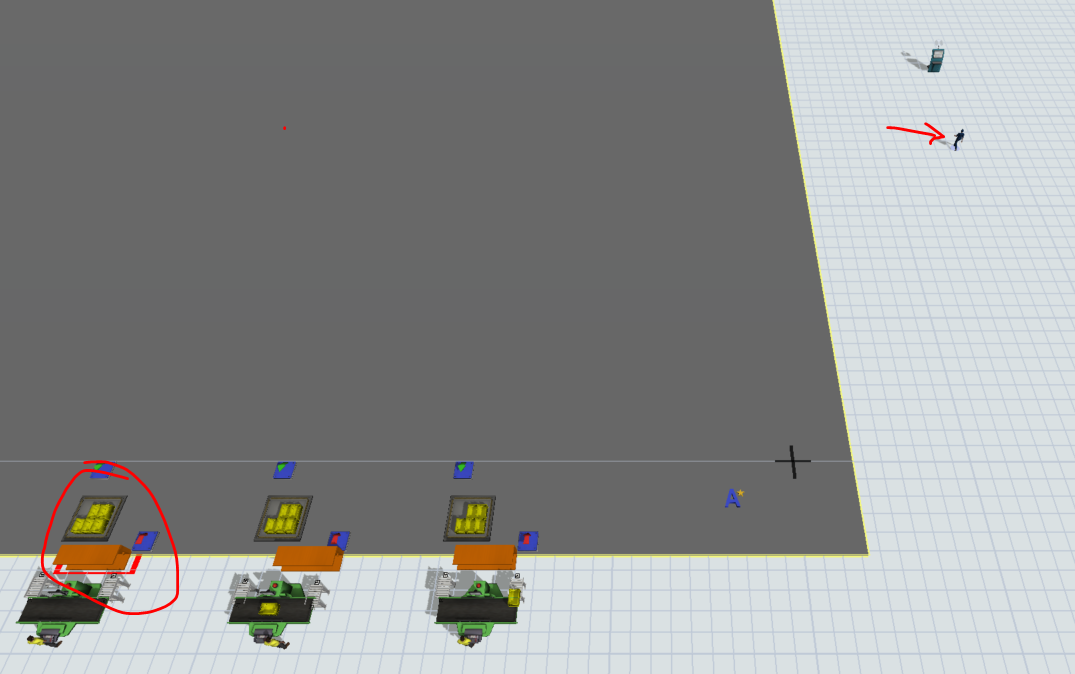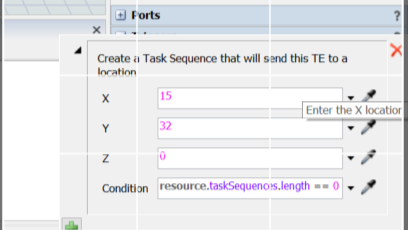I have a staff member who go to the equipment when it is faulted. However, the issue I see is that the staff member stays there even after resolving the fault until they get a next call to resolve the fault on different equipment. What steps I need to take so that the staff person goes back to the home position once they resolve the fault on the given robot? In addition to that, while they walk for their home position, if another robot faults, they should start heading there as well. I am using dispatcher which is connected to the staff person.