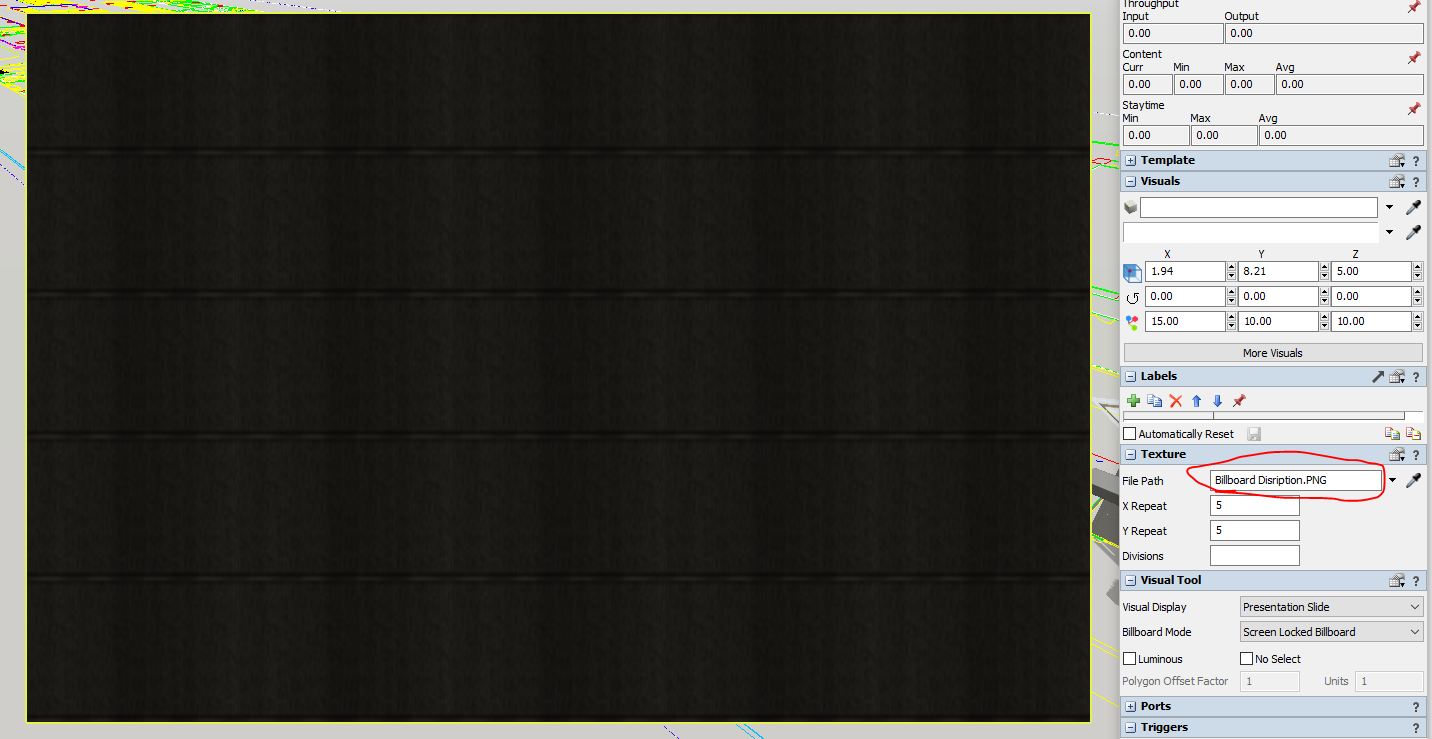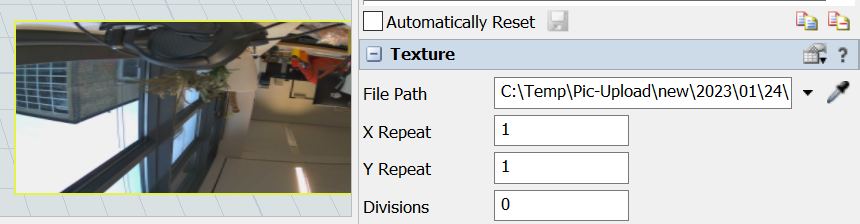question
Can't add picture on billboard screen locked
FlexSim 22.2.2
1674529231689.png
(277.5 KiB)
Comment
0
billboard-texture-image.jpg
(28.2 KiB)
·
5
editing later, the image path is not updated. The field is blank.
Edit: Path shows up, when I click into 3D billboard object in 3D Model window.
The full path makes no difference - I can illicit the same behavior with a full path.
@Jason Lightfoot, you are right with a plane. But with a Presentation Slide I can see a picture! And if you change a slide back to a plane, then this object keeps its texture picture! FlexSim 22.2.2 and 22.2.4
I've seen some odd behaviour getting a browsed file to show - try clicking from the file name field to the the X repeat field and back a couple of times - does it change to the image you expect?
This is a repeatable glitch so I've sent in a bug report
·
1
question details
14 People are following this question.