Hello my operator seems to always be on idle though how do i solve it?
question
How do i get my operator to start moving?
You add a source and sink object to your model. You connect source to this sink by dragging a line while holding “a” key character. You drag an operator to your model. You draw a line while holding “s” key character between source and operator. here is not the direction important. You mark the source. In quick property panel right side in output pane you activate use transport. Let run your model.
A sink object is not able to send items. Then an operator won’t never be able to transport from a sink an item somewhere else.
And please do at least some basic tutorials of this software thoroughly. Thanks!
How do i get my operator to transport things to the rack instead of the queue?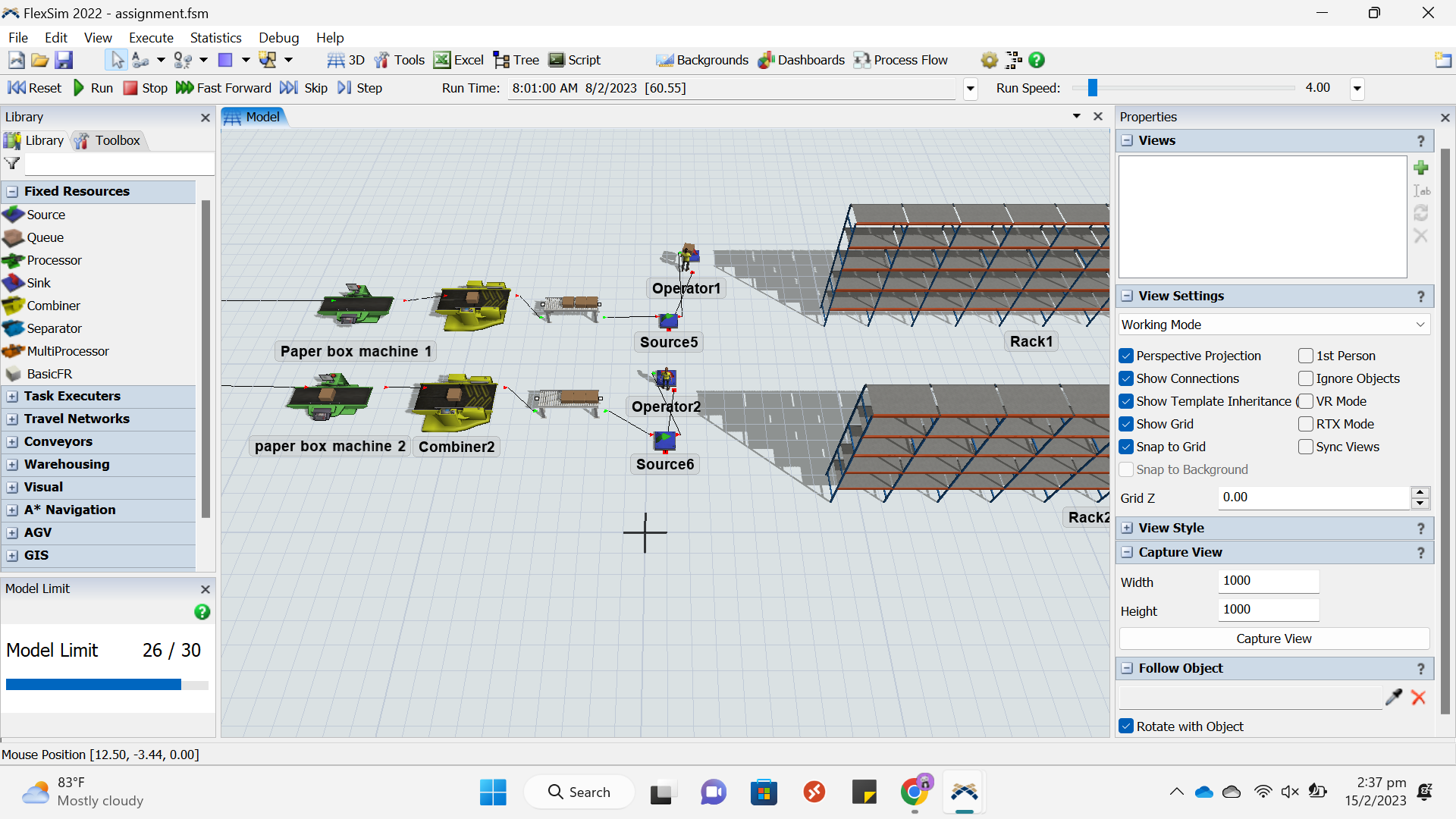 assignment.fsm
assignment.fsm
First of all: After your conveyors you put sources instead of queues into your model. Your operators are bringing the boxes to sinks. Second: Remove the connection from source to sink by holding the "Q" on your keyboard and clicking on source and sink. After that make a connection between source and rack by holding "A" on your keyboard and clicking on both. Please use the tutorials in the user manual. This is very basic knowledge. It takes a little practice but you'll find yourself answering those questions easily by yourself :)
question details
13 People are following this question.
