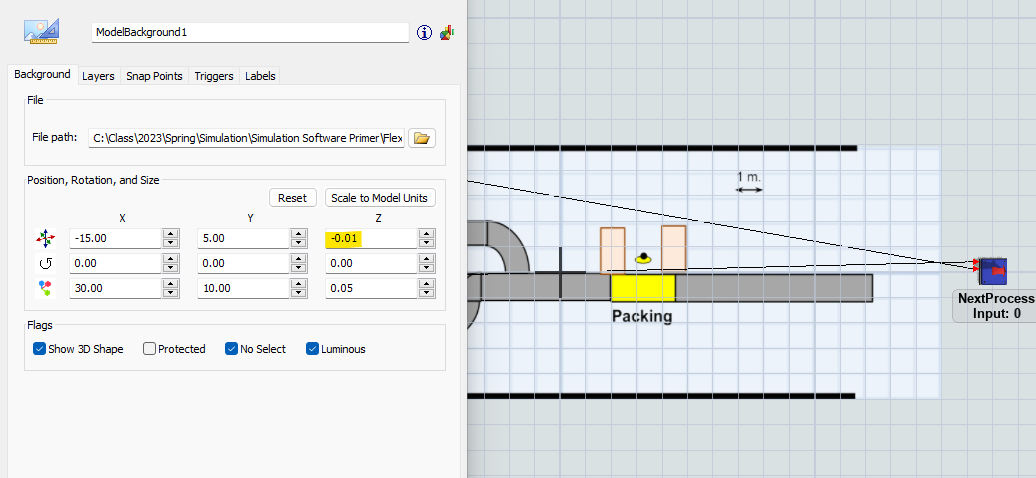Hi:
I imported an image and on the top I constructed some objects and made connections among them. However, some of the connection lines are hidden by the image. How do I make the connection appear? It is clearly if I can put the image in the bottom layer, it will do the job. But how?
Here below is my current graph. The connections are hidden.
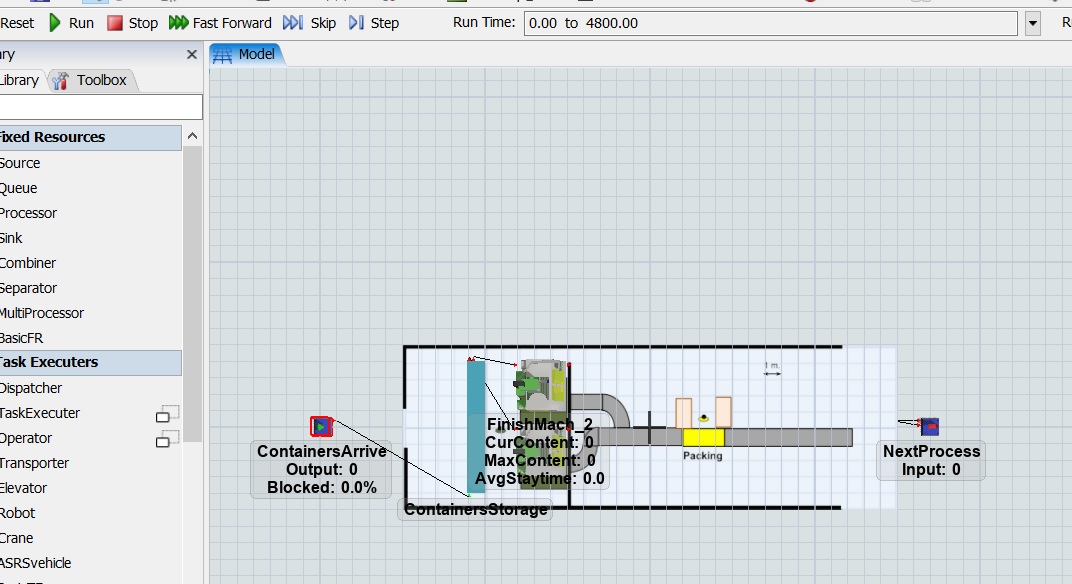
What I expect is below.
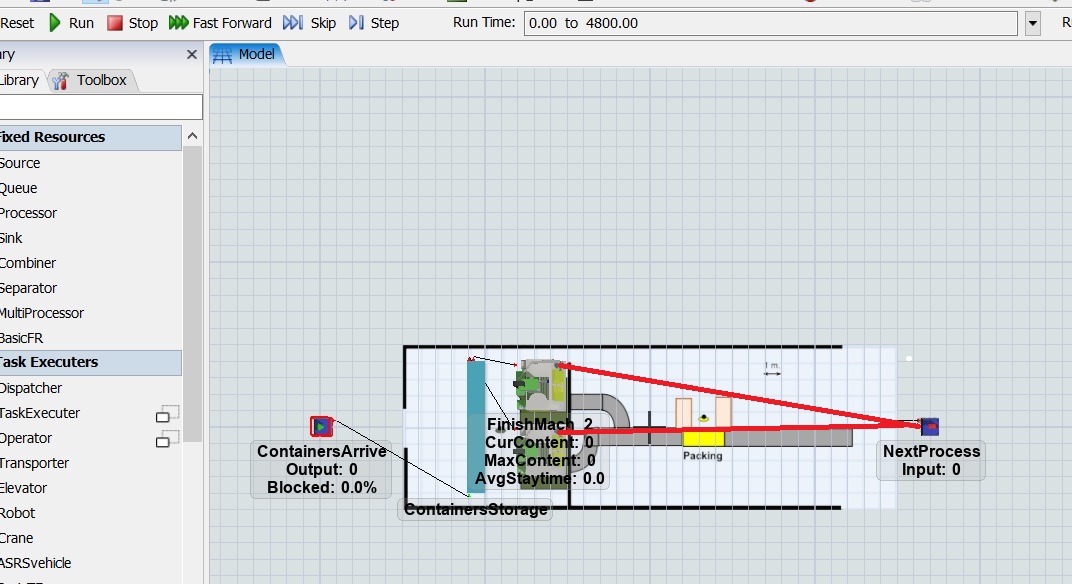
Here is my flexsim file.