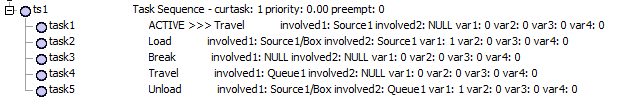Hi I have some operators connected to Dispatcher 1 and different ones connected to Dispatcher 2.
I would like the operators connected to Dispatcher 1 be able to work on tasks of Dispatcher 2, but ONLY when they're idle.
I have done some search (https://answers.flexsim.com/questions/108980/how-to-pass-task-to-correct-dispatcher-when-operat.html) but I am unable to find a solution.
Seems like a simple problem, could you please help?