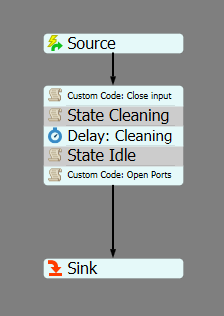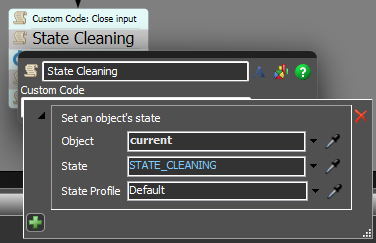In the model I attached below I managed to add a cleaning time between each item flow item and name it cleaning time, i did this through a process flow that closes and opens the processor's input port because I need the processor to be empty of any flow items during the cleaning process so I can't do it in the setup time box as the flow item acquires the processor during the setting.
However, I need after the exit of the last flow item, the processor's state to be "idle" not cleaning, as seen in the State Gantt Chart in the dashboard.
I cannot seem to make this work. any help?