Hi:
I set a simple queue in which I use MTBF to trigger the breakdown of a processor. The flowitem comes to the queue1 every 2 seconds. And it takes 1 second to complete the flowitem. The program is attached. sample_1-3A.fsm The first breakdown occurs at 5 seconds; the breakdown takes 3 seconds, then it will continue to work for another 10 seconds, and the setup is as shown.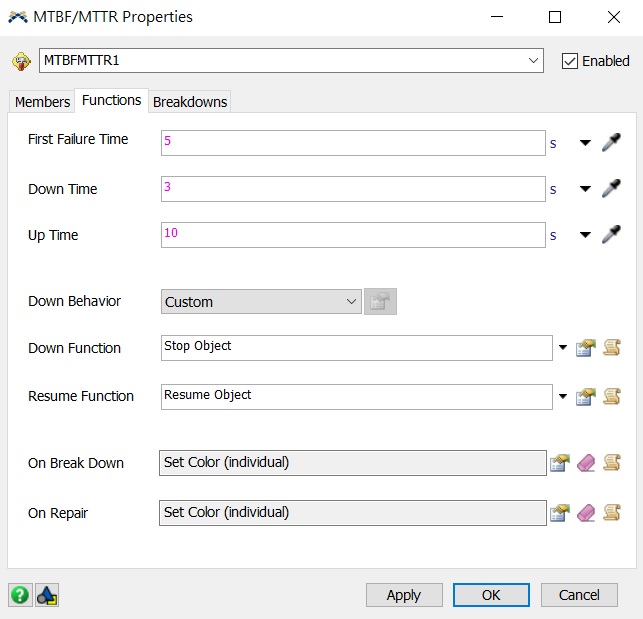
And the result of content vs. time for queue1 is attached.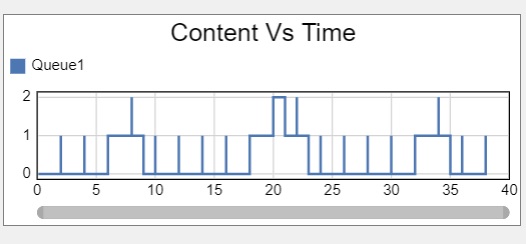
The flexsim file is enclosed. sample_1-3A.fsm
I can read the content vs. time without any problem. It says that processor 1 breaks down at 5 s and lasts for 3 s. So from 5-8 s, processor 1 is down. Since the flowitem comes every 2 seconds, at time 6 s, the flowitem coming to the system has to wait at queue1. And at time 8 s, another flowitem comes, by then the number of content of queue should go up to 2. However, processor 1 started to work, and it will take in one flowitem from the queue, so the number of flowitem in the queue remains as one since it takes only one second to complete the processing in processor 1. At 9 s, the processor takes another flowitem from queue 1, rendering there is no flowitem in queue 1. Since the operating time for processor 1 is 10 s after reassuming from breakdown, at 18 s, the processor breaks down again for 3 seconds. Thus the number in the queue goes up from 1 to 2 in this period. And the process repeats.
However, I have difficulty understanding "Apply MTBF to a set of states." It is an option in the Breakdowns tab; I applied it to the processing as shown here.
And the result becomes weird to me, as below.
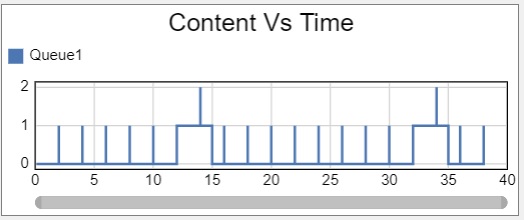
The flexsim program is attached. sample_1-3B.fsm
Could anyone explain what happened to the content vs. time in the queue? Why does the number in queue 1 never go up to 2?
