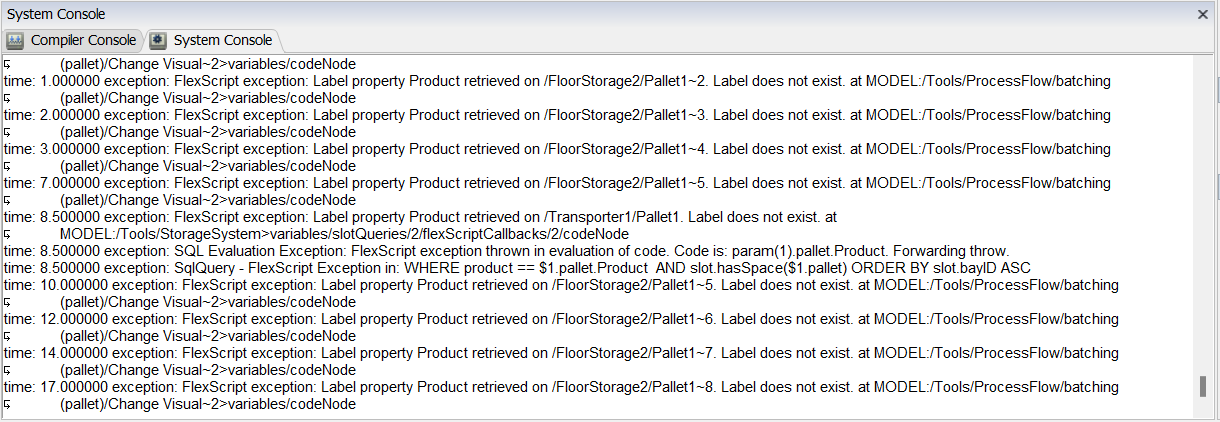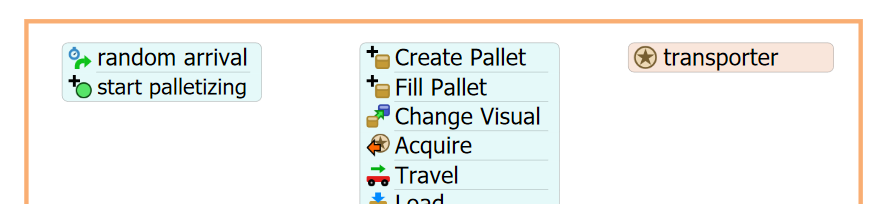Hi,
When trying to change the visual for the pallets to match the paint slots, I get an error saying the Label does not exist. Even when using the transporter to move the pallets onto the racks I get an error for my SQL Query. I am not to sure why the label does not exist.