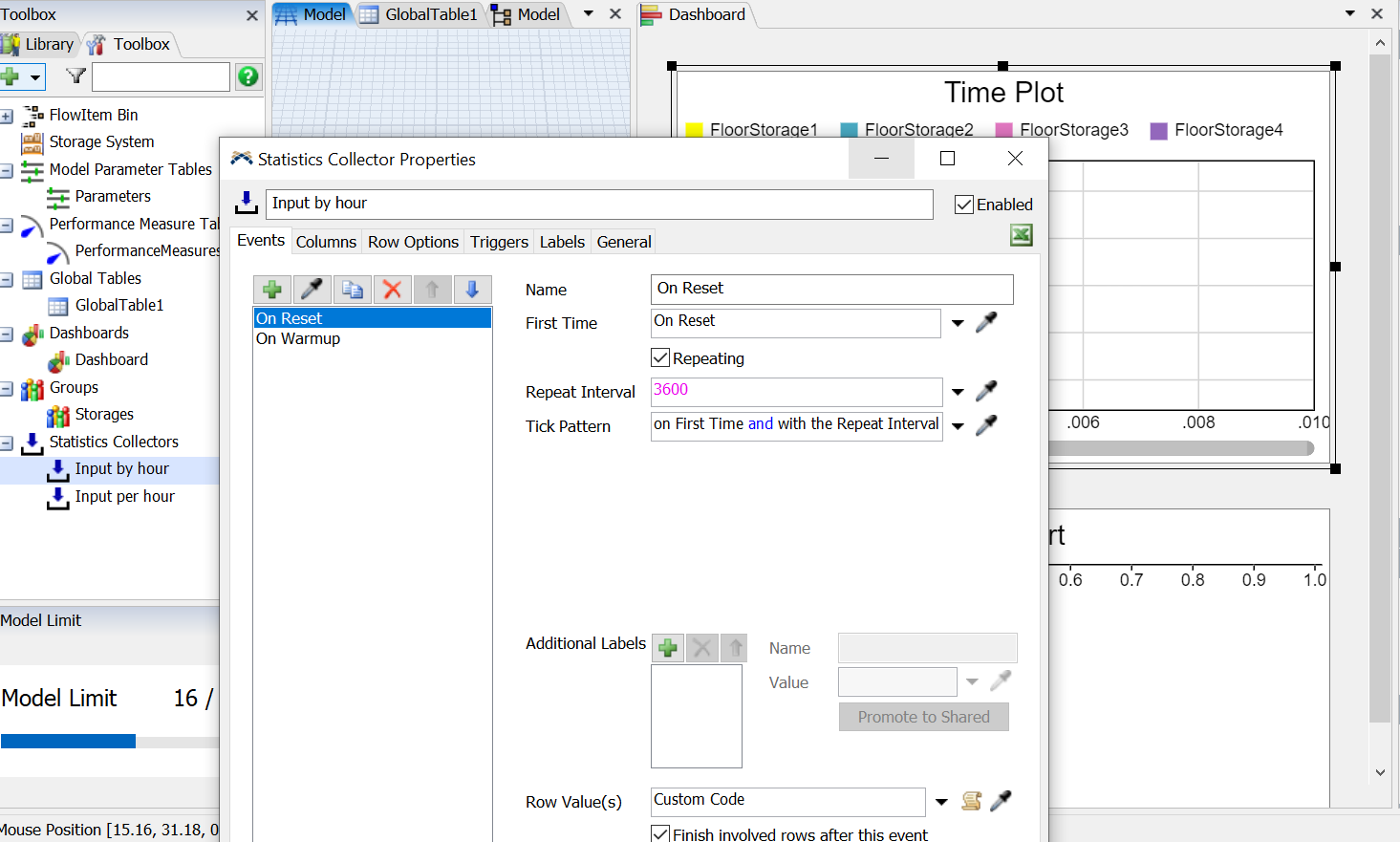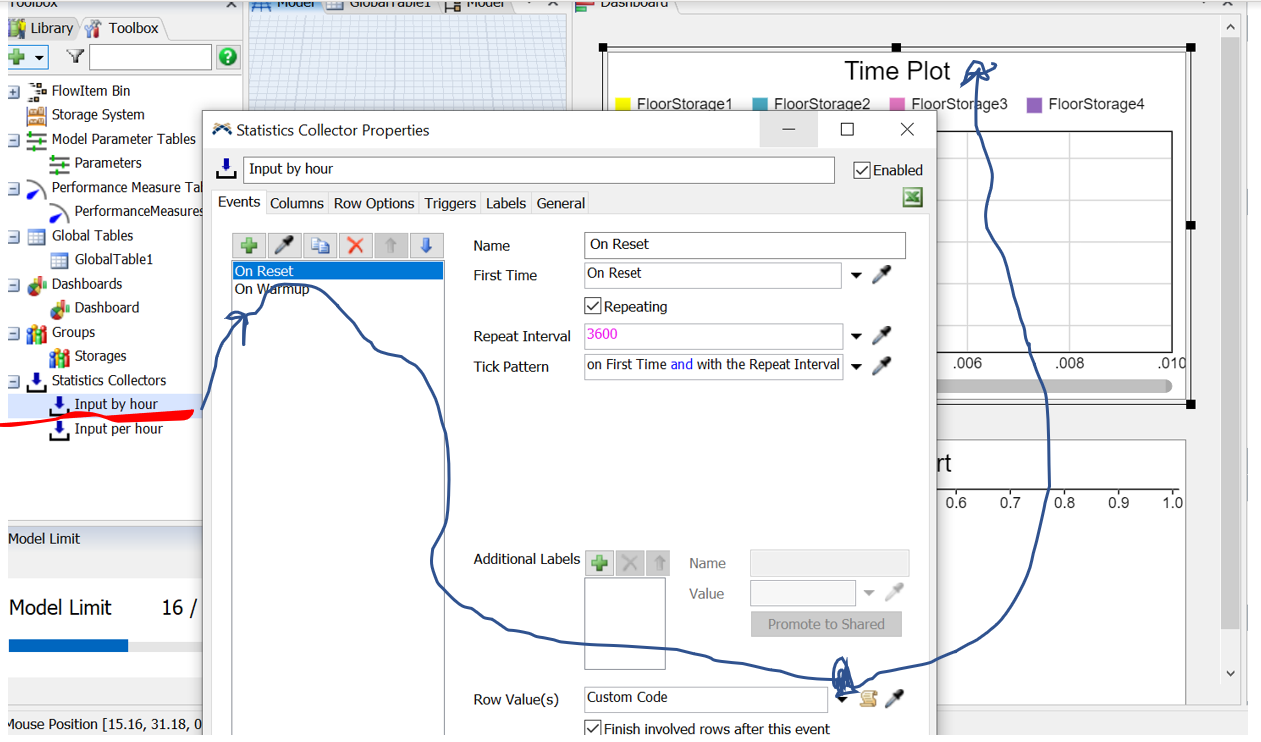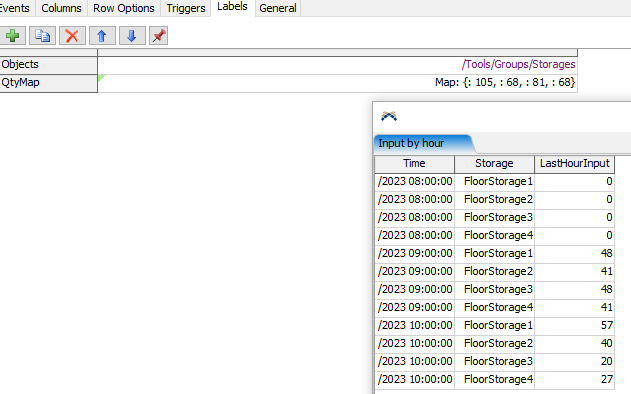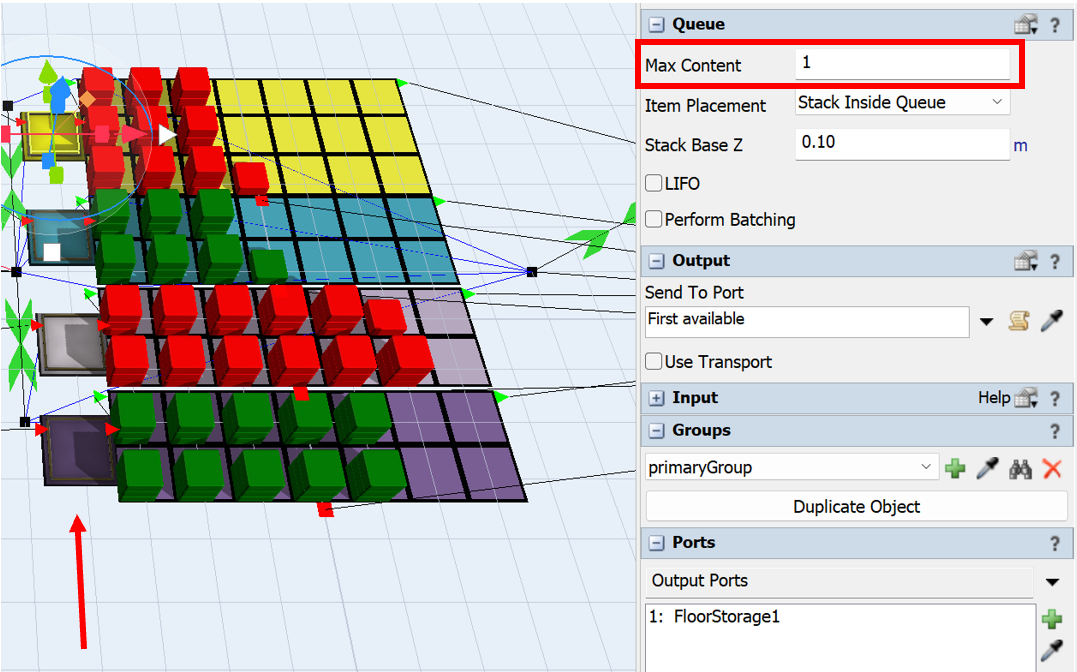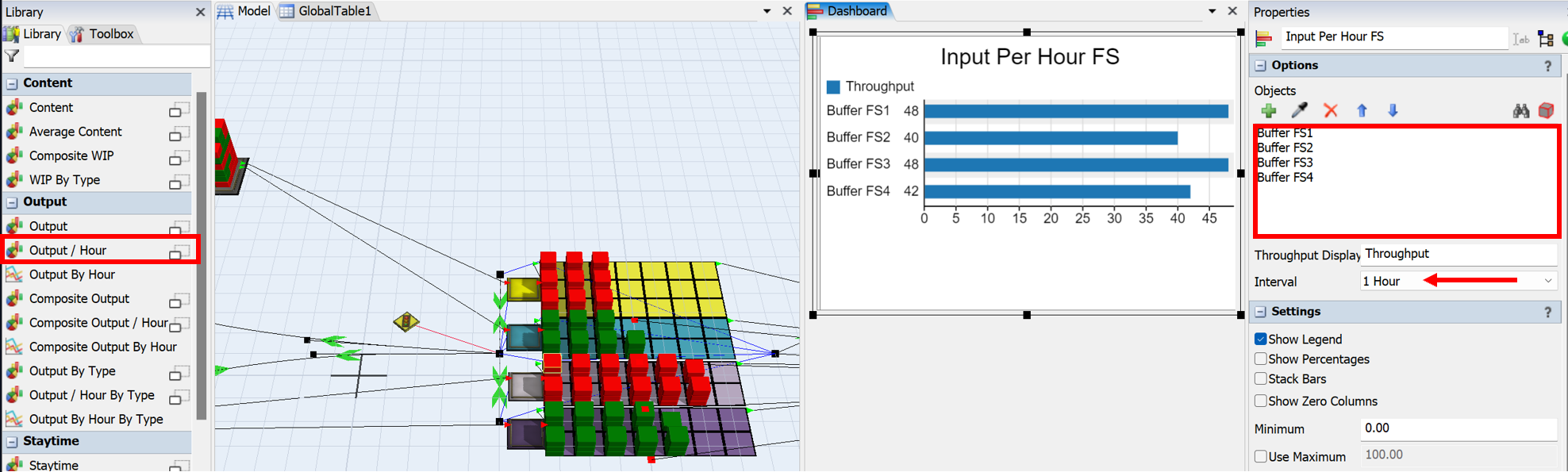Good evening, I have the following system with a stock (4 warehouses) that is found before the process. I need to keep a record of how many boxes are entering each store per hour, open any graph that will help me?
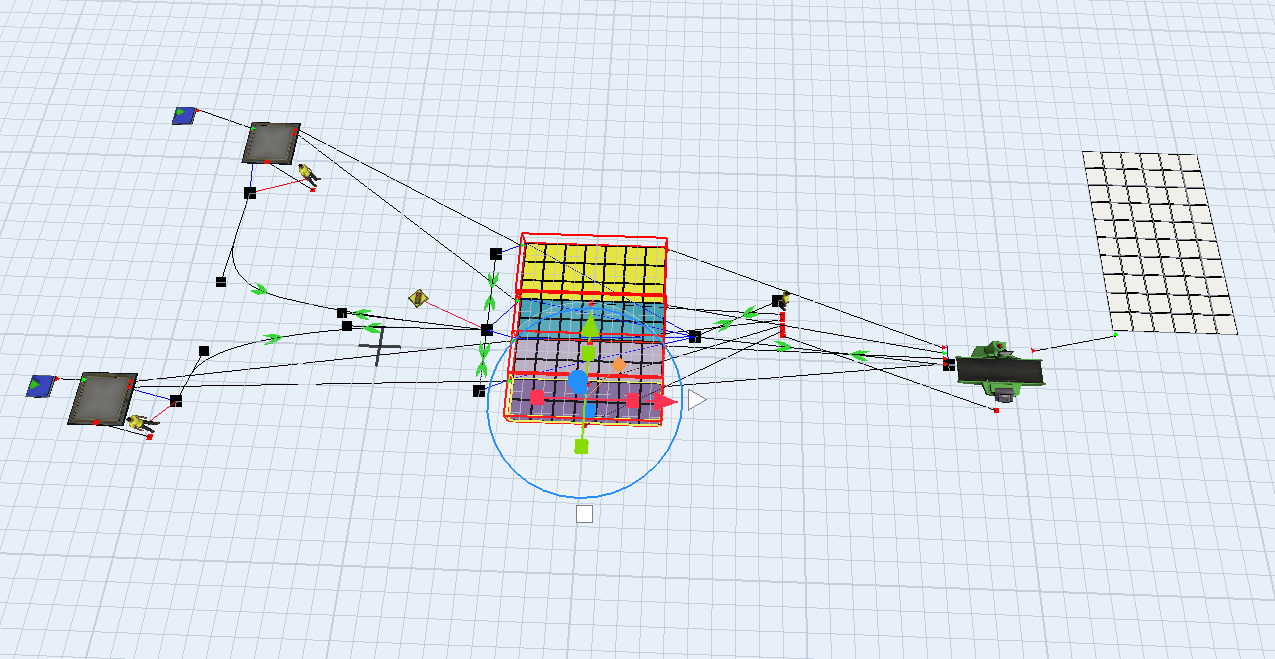
In the previous image you can see the warehouses from which I need to know how many products enter per hour
In the same way, I don't know if it is possible to make a joint graph of the four warehouses as shown in the following image.
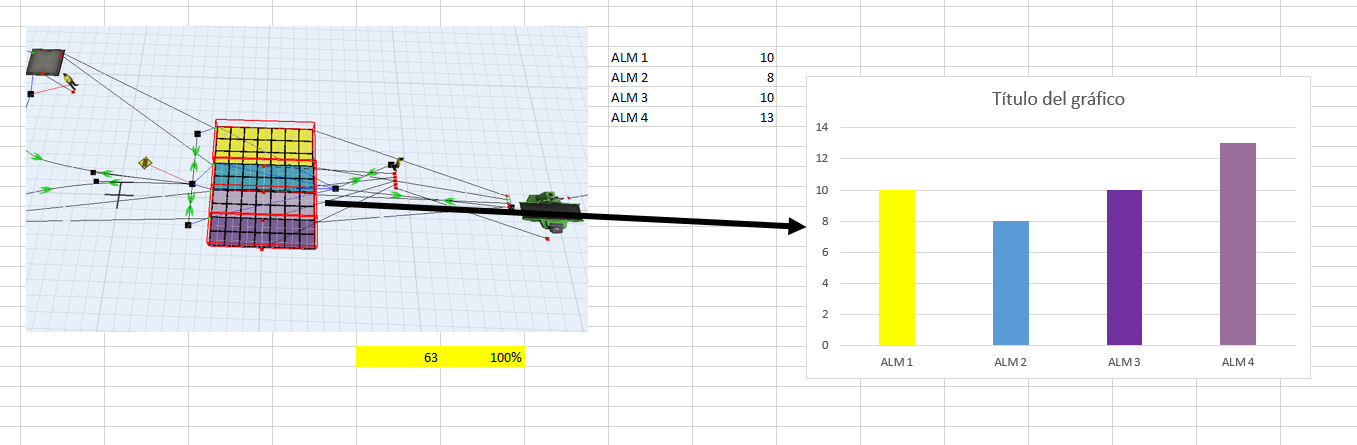
My objective is to know how many products enter each warehouse per hour and how much it represents in percentages, considering that the union of the 4 warehouses is 100%.
I hope you can guide me please
I attach an example of my modelregistro de STOCK.fsm