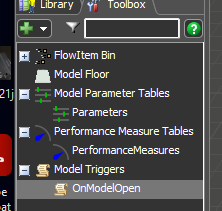Hello I would like to run a User Event only once, I have a function that builds a 3d model with objects size, location etc. I want to run this only one time to create the virtual model. I guess its possible to have a processflow that does all this and then "disconnect" it. But this processflow/model is supposed to be used several times for several projects so it would be nice if there is a way to run this processflow by "choice". By writing a i.e "CreateModel" or a button, etc.
Right now I run this on simulation starts and all works as intended but I need to manually change the processflow after my first run to not clear and rebuild the model every consecutive run.
regards