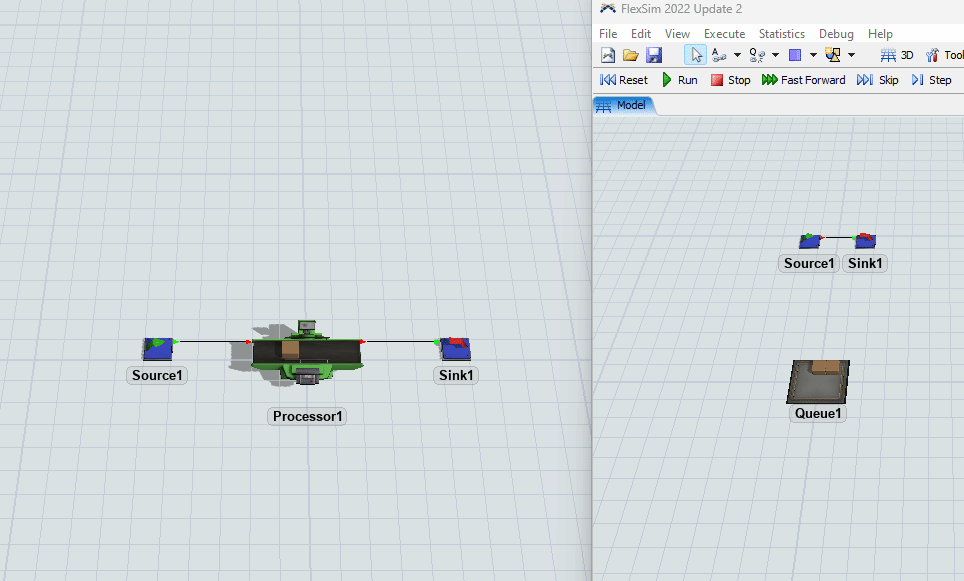How to simulate, using two models on a local server, using points to send signals to each other
For example, process 1, A connection:
Model A: Queue1→Processor1→Queue2→Processor2
Process 2, receiving signal without A connection
Model B: Queue1→Processor1→Queue2→Processor2
When model A:Queue1 has objects generated, model B:Queue1 will also have objects generated
Same as other items