Hello, I'm trying to follows the steps of reinforcement learning training ( https://docs.flexsim.com/en/22.1/ModelLogic/ReinforcementLearning/Training/Training.html)
On the version 22.1 I don't have issues, but when i try to follow the same steps on v 23.1 it doesn't work. On the "testing environment connection" step i got the next error when i try to run file flexsim_env.py : 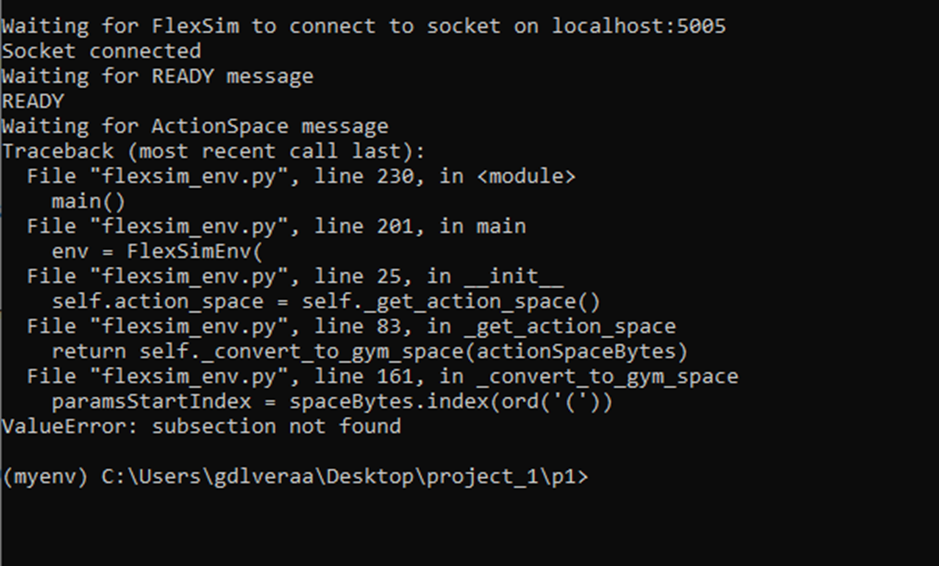
I'm using the model provided for guide (ChangeoverTimesRL).
I also notice that you don't have documentation about this for v 23.1. Are you still supporting this feature ?
