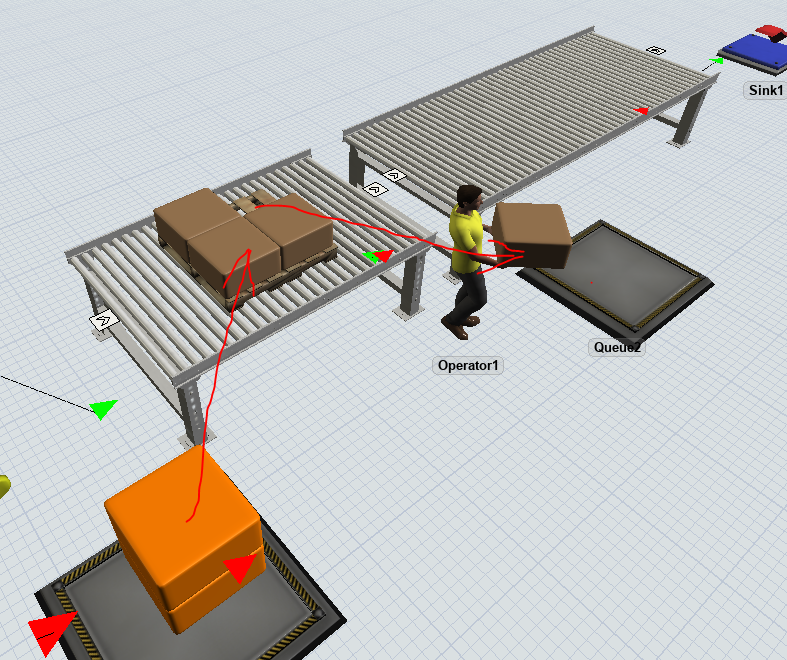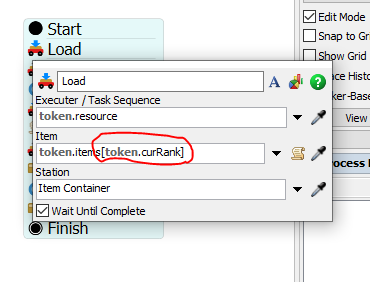Hi,
I am having problems while I am trying to simulate a repair station where faulty part (parts) need to be removed and replaced with the good one. In the model, a pallet containing 4 numbers of boxes flow down along the conveyor. It stops at the station1, straightconveyor3 where operator will check and replace the faulty box from the pallet. The number of faulty part can be randomly vary from 1 to 3. I want operator will remove the random number of faulty part from the pallet then place all faulty parts (boxes) onto the queue2 and take the good parts from Queue1 and replace onto the pallet in same pattern of how 4 boxes are placed originally.
If there are more than 1 faulty boxes to be removed and replaced, operator should carry out the job one at a time. Remove one box and replace with one box and so on.
Could someone help me with this. Thanks a lot.