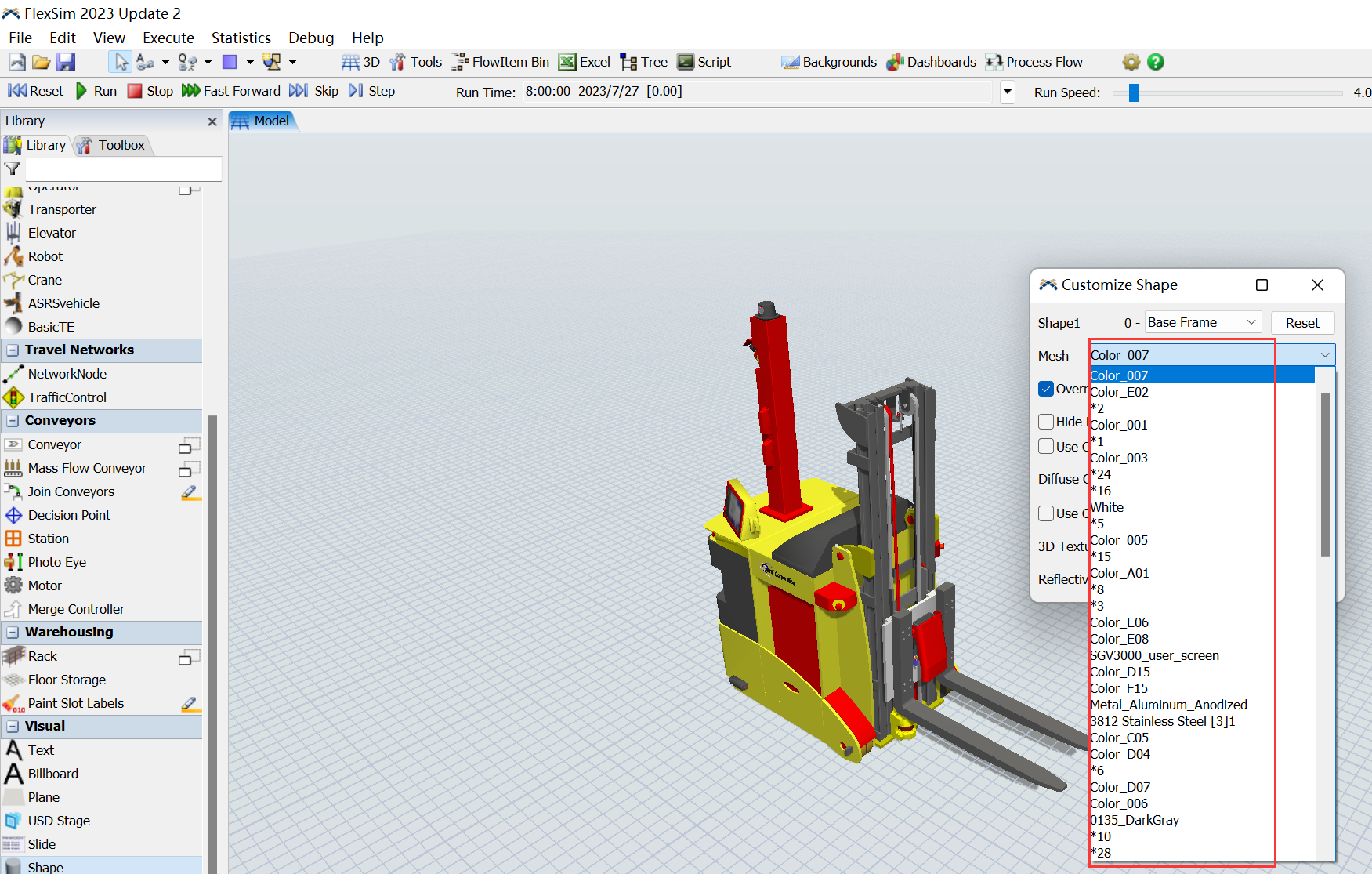question
Suggestion about mesh
@CSN, do you know, if there is a structure, that you want to see in FlexSim, exists in definitions of OpenGL meshes. I think it depends on the way a designer had created his shape or any other program had processed the data on export. Maybe there are tools that can restructure data in the manner of aligning areas to be ordered sequentially or by attributes of similar color values.
Hi @CSN, was Phil BoBo's answer helpful? If so, please click the "Accept" button at the bottom of their answer. Or if you still have questions, add a comment and we'll continue the conversation.
If we haven't heard back from you within 3 business days we'll auto-accept an answer, but you can always comment back to reopen your question.
1 Answer
The FlexSim 3D shape importer does not preserve the hierarchy of the imported shape's meshes. It stores them in a flat list. It also merges meshes together if they have the same material to improve rendering performance.
If you don't know which mesh relates to which parts of the shape, you can override the mesh and then hide/show it using the checkbox to determine which parts of the shape are drawn by which mesh.
question details
14 People are following this question.