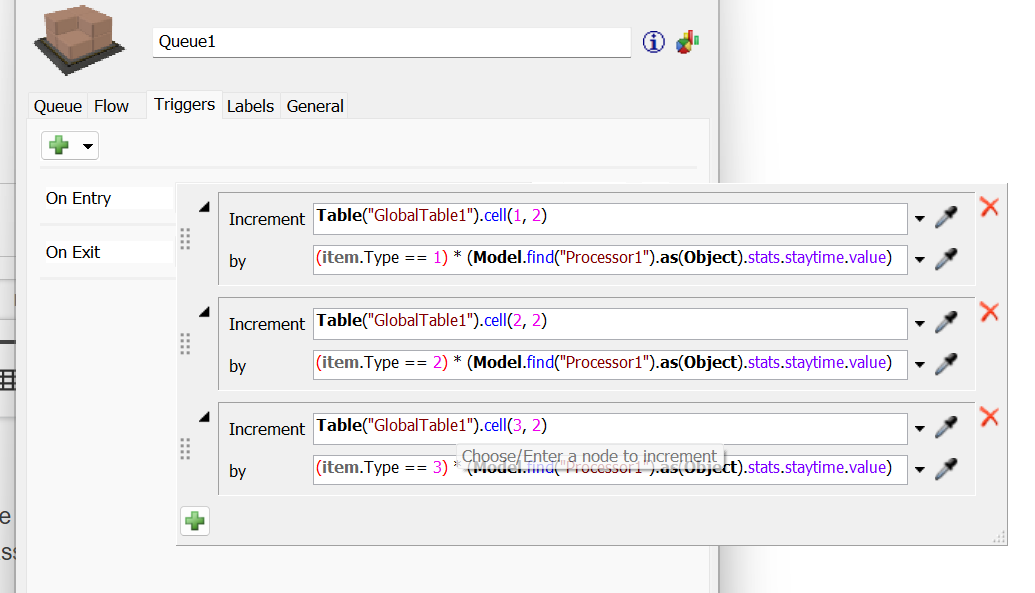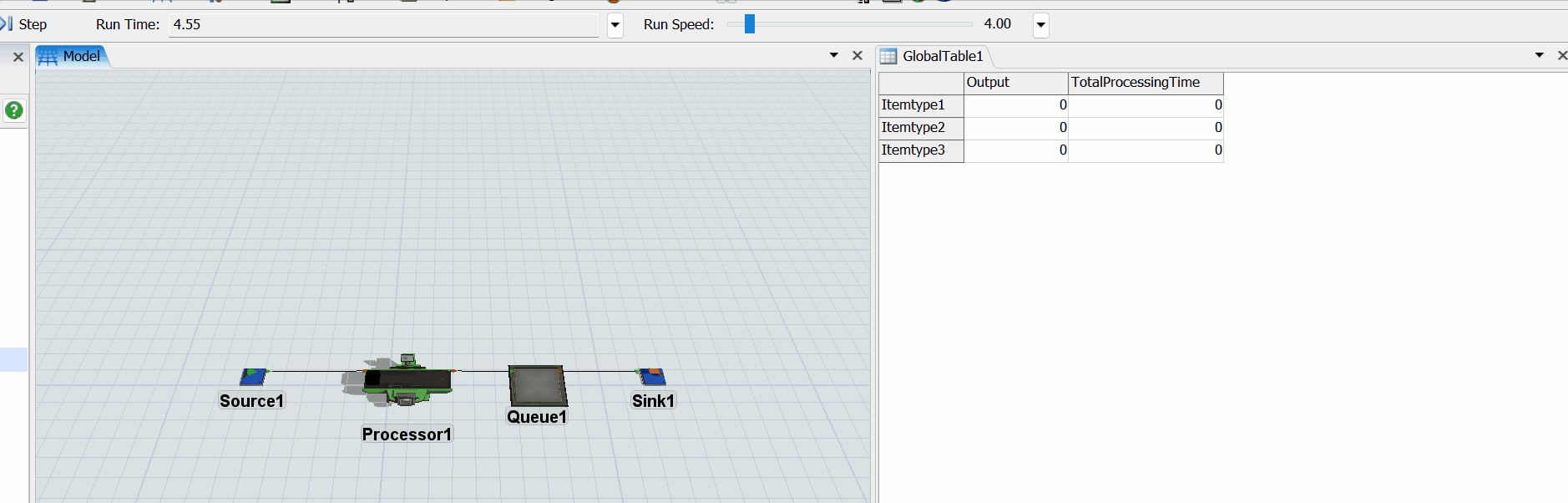elapsed time.fsmHi, I would like to ask for some help. How do I record the total process time of each item type in the global table? I'm using a statistical distribution and I want to get, for example, the output of 20 boxes and increment the process time it use in the global table.
Example:
ItemType1: Box1 processing time 20 sec, Box2 processing time 22 sec... by incrementing i will get the total processing time of each itemtype.
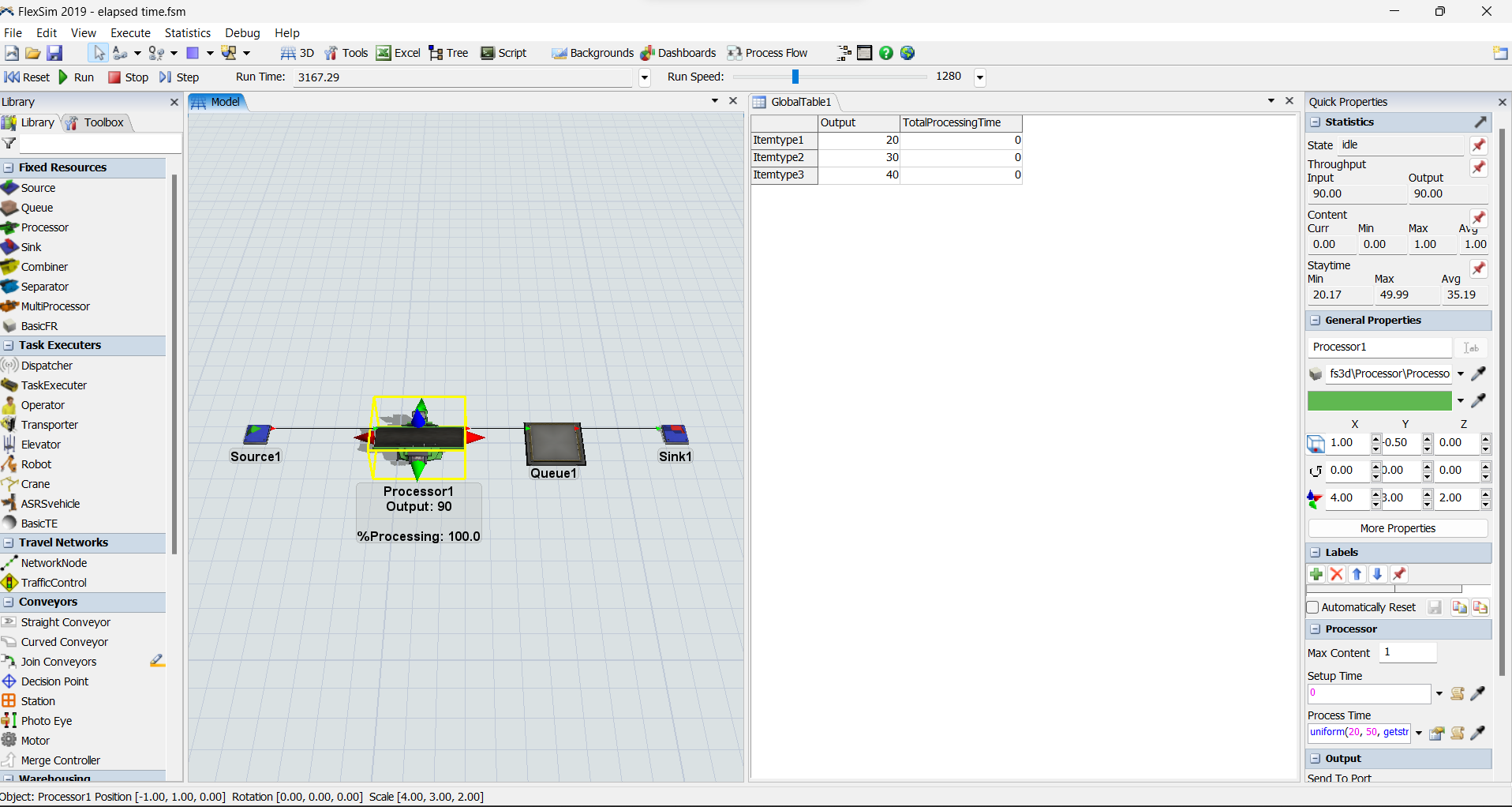
How can I achieve this? thank you for answering.