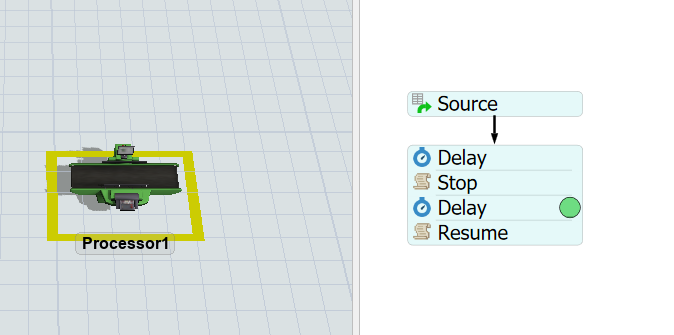question
How to change the outline state color?
Hi @立洲 , was one of Joerg Vogel's or Felix Möhlmann's answers helpful? If so, please click the "Accept" button at the bottom of the one that best answers your question. Or if you still have questions, add a comment and we'll continue the conversation.
If we haven't heard back from you within 3 business days we'll auto-accept an answer, but you can always comment back to reopen your question.
You might be able to change the frame's color somewhere deep within FlexSim or by developing a custom object.
The easier solution would be to simply draw your own colored shape in the processor's On Draw trigger. If you return a non-null value in that trigger, the default draw code will not executed and thus the "stopped-object-frame" will not be drawn, so you don't have to worry about overlapping/confusing coloring.
In the attached model, a colored rectangle is drawn beneath the processors depending on their state (processing - green, blocked - orange, breakdown - red, scheduled down - grey).
Do you mean visually (display a frame and not a plane) or functionally (only display the frame when the processor is stopped)?
For the first case, you can draw multiple rectangle that together form a frame.
In the second case, you can what Jörg suggests and overwrite the default drawStopped code for the processor.
The mechanism is controlled in MAIN:/project/library/FlexSimObject>behaviour/cppfunctions
Involved nodes are onDraw(treenode view) and drawStopped(double red, double blue, double green).
An event of stop calls by onDraw the function drawStopped. You make copies of them in objects, which you want to customize to bypass default library inherited setups. Naturally you do it in the objects same attributes tree path of cppfunctions. By calling drawStopped you pass color RGB-values. But you can alter them also in drawStopped.
question details
16 People are following this question.