Is it possible to import and export conveyor data from Flexsim? We are using tools for layouts in AutoCAD the BHS system and there is an export function to it I want it to import that data to Flexsim in order to avoid drawing models. The same logic is working with other software. Please help.
question
Object properties Import and export from CAD
Hi @MaxKMadiath, was Jason Lightfoot's answer helpful? If so, please click the "Accept" button at the bottom of their answer. Or if you still have questions, add a comment and we'll continue the conversation.
If we haven't heard back from you within 3 business days we'll auto-accept an answer, but you can always comment back to reopen your question.
Please see this post on creating conveyors based on CAD snap points.
You may be able to avoid some of the finalizeSpatialChanges calls if you're setting properties using setProperty() on an object you've created. (Suggest using Object.create() rather than createinstance() and setProperty() over setvarnum() calls).
You also may find new USD format import/export function useful. At some point you may be able to leverage version 23.2's USD Stage for collaborative layouts with other content creation tools that support Omniverse USD Stages.
Thanks @Jason Lightfoot I have attached the export data from cad is it possible to draw a conveyor with it "BHS Flexsim.xls"? so I can avoid redrawing it in flexsim. If so can you please explain how to do it? I am new to Flexsim ThanksBHS Flexsim.xls
With your data pasted into a global table called ConveyorRawData:
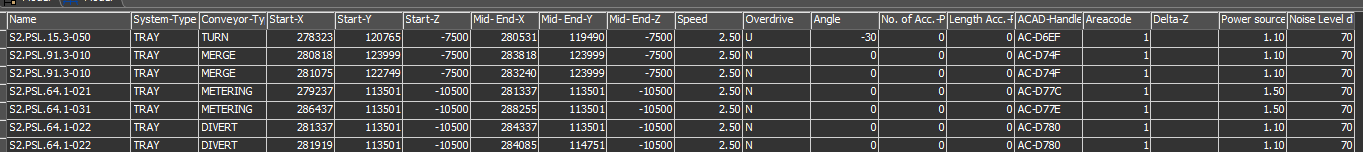
I then created another table called ConstructorData and populated it using this expression:
Table.query("SELECT Name, 1.335 AS Radius, Angle AS SweepAngle, CASE WHEN Angle=0 THEN 'Conveyor::StraightConveyor' ELSE 'Conveyor::CurvedConveyor' end AS Class, 1 AS Width, ARRAY([Start-X]/1000,[Start-Y]/1000,[Start-Z]/1000) AS StartLocation, ARRAY([Mid- End-X]/1000,[Mid- End-Y]/1000,[Mid- End-Z]/1000) AS EndLocation, Speed FROM ConveyorRawData").cloneTo("ConstructorData")
This intermediate step is just so that it's easier to check values. I've guessed how to interpret the raw data - I may be wrong.
Then constructing the model is done by running:
Table.query("INSERT INTO Objects() (Name, Radius, SweepAngle, Class, Width, StartLocation, EndLocation, Speed) SELECT Name, Radius, SweepAngle, Class, Width, StartLocation, EndLocation, Speed FROM ConstructorData")
@Jason Lightfoot Thanks the radius is 1335 for the curve can you please share any video of how to do it t as I am new to flexsim Please? Thanks
@Jason Lightfoot Thanks. Is this tutorial will work for the latest flexsim https://www.youtube.com/watch?v=CDgMKt15D-4&t=0s
@Jason Lightfoot Thanks what do u mean by " I then created another table called ConstructorData and populated it using this expression:" Do you have any latest video or tutorial links for this as I can't make it work?
If so, then just add another GlobalTable and name it ConstructorData. Then run the first expression in a script console.
Thanks, it worked fine except for the curve. and how i can select Beltconveyor by default.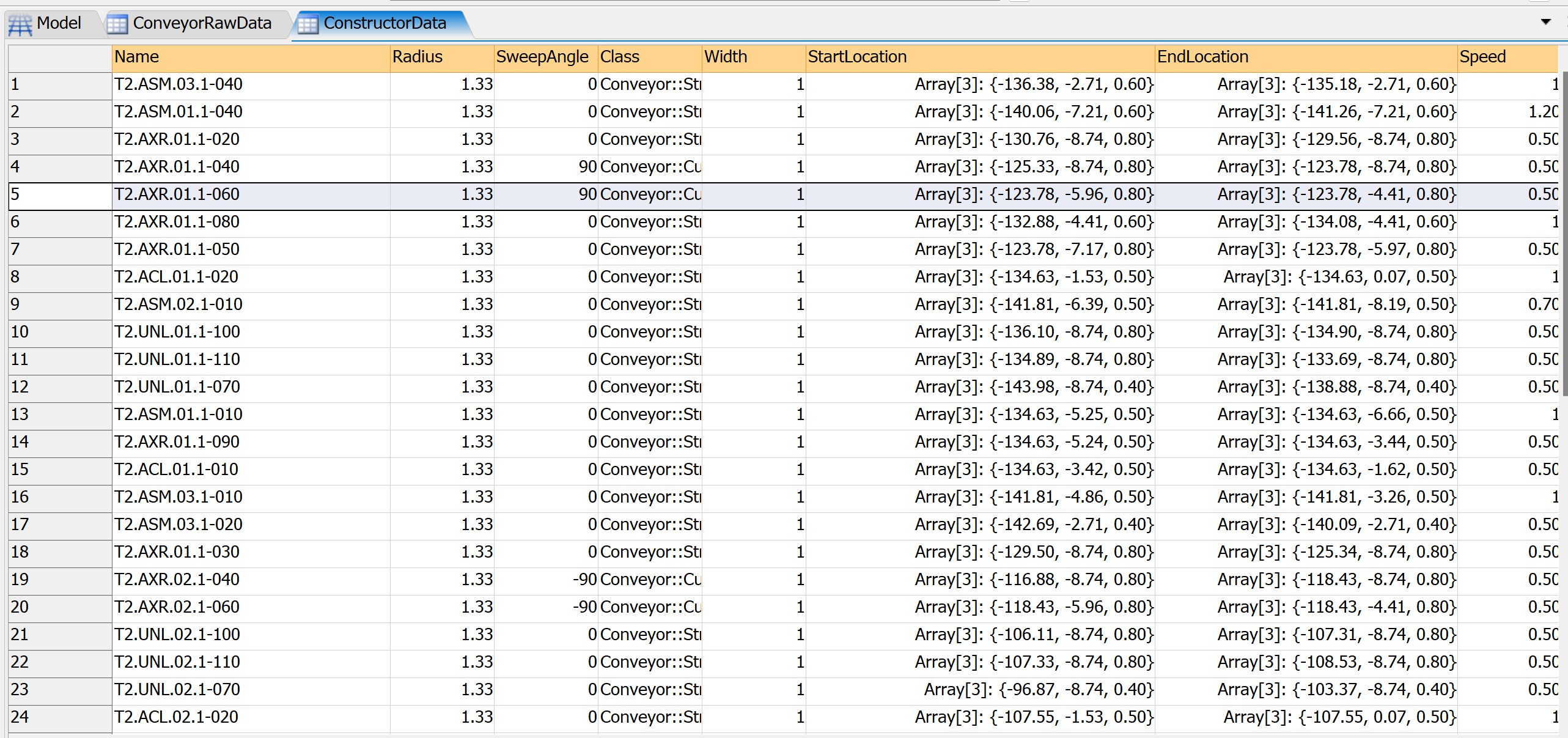
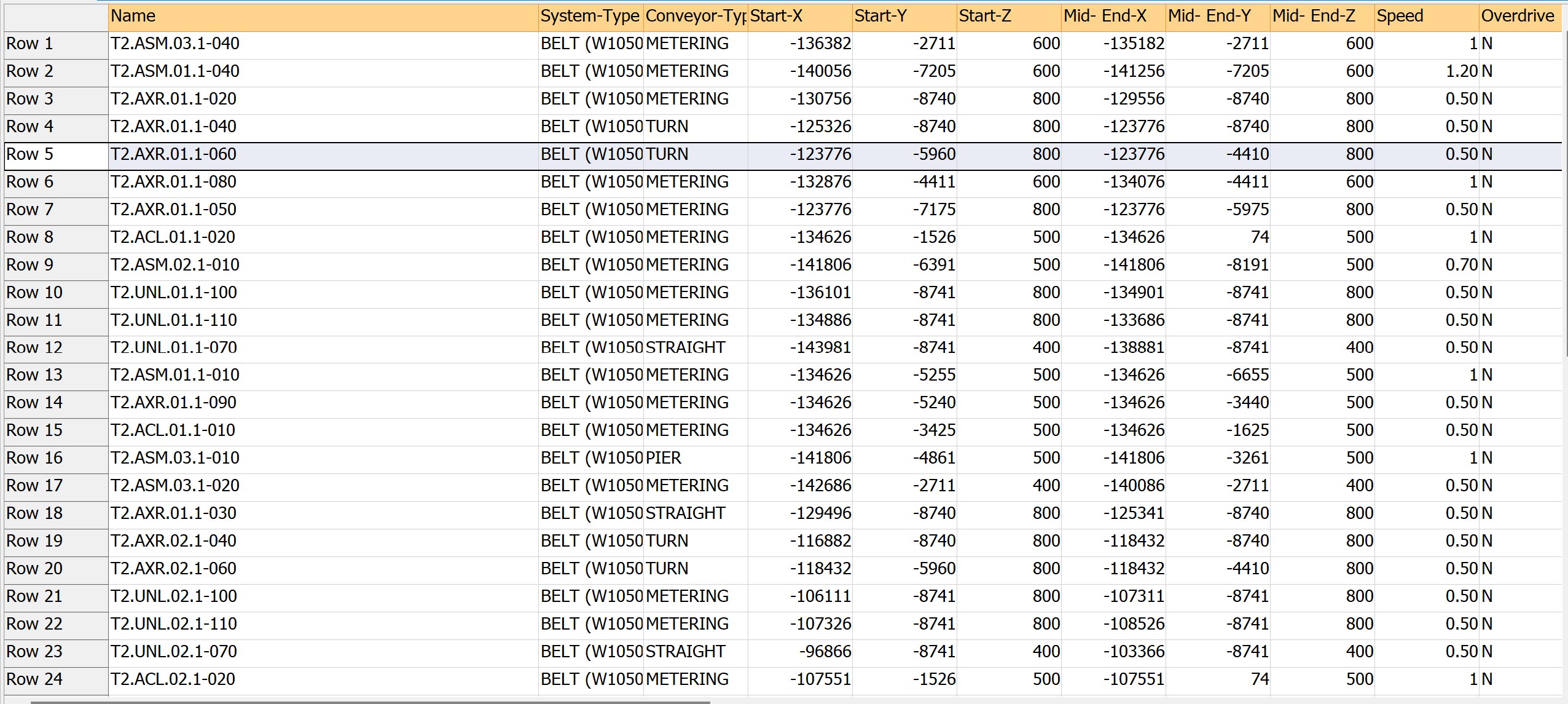

CAD model.dwgDrawing2_Rev_Baggage Simulation.xlsx I have added the cad model and flexsim model. I have attached the cad model as well for your review Thanks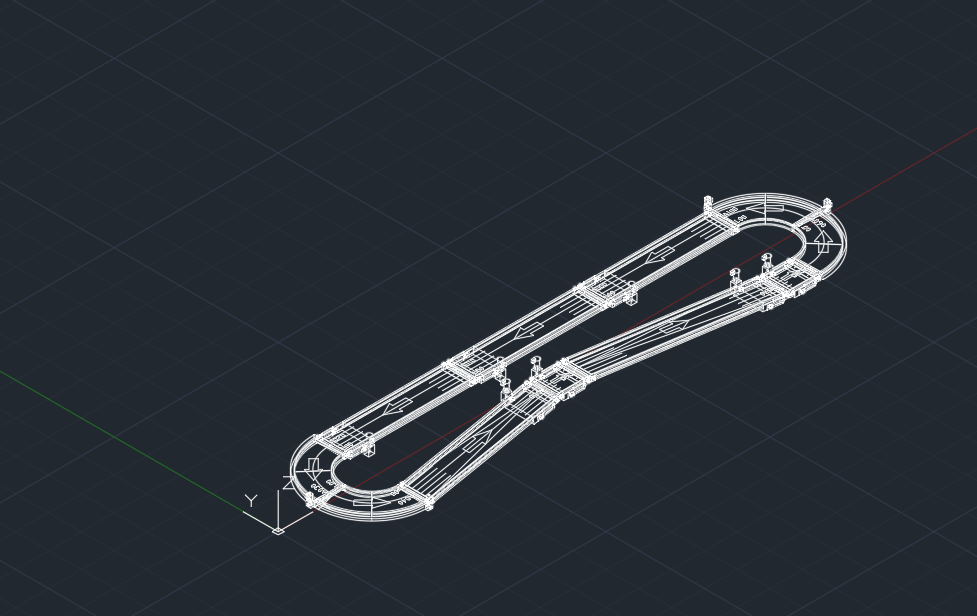

Test 1.fsm@Jason Lightfoot Please fidn attacched file as you requested. There is an issue with the curve not matching as per the global table. Please help. Thanks
thanks, i will check it again Also is it possible to add PLC and power data to each conveyor from Excel?
@Jason Lightfoot Thanks for your effort on this but still Curve has the issue. Please find the attachment.
I forgot to tell you the sweep angle is directional - where clockwise is negative and anticlockwise is positive. The source data needs changing to reflect that.
Thanks It worked. If I want to add a photocell for some conveyors how can it be done in Excel? Is it possible to save user commands as a file so I can use it in other Flexsim files.
Sure - for photoeyes you only need 3 fields:
Table.query("INSERT INTO Objects() (Name, Class, Location) SELECT Name,Class,Location FROM temp");
Where the class is Conveyor::PhotoEye.
You can add all the user commands to a user library that you load either on demand or automatically - and have that user library auto-install the commands to your models. Click on this icon: 
here:
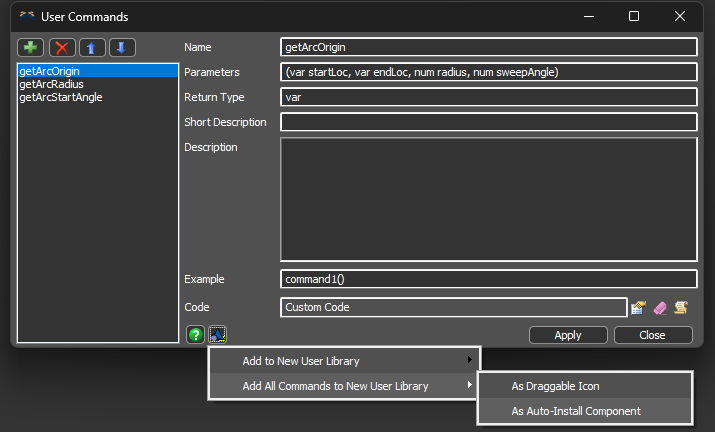
Then rename and save the created library:

Which will give you this .fsl file:
Then either load it from the file menu when needed, or add it to your GlobalPreferences to be loaded when FlexSim starts:

Be aware that edits to the commands need to be re-added to the user library and saved again.
@Jason Lightfoot thanks a lot for your effort There is an issue with the curve. I am attaching the layout and FSM file. Do you have any solution for this?Test 2.dwgTest 2 MK.fsm Thanks a lot in advance 2.xlsx
Thanks for finding that - it was a problem with the radius returning negative values.
question details
14 People are following this question.
