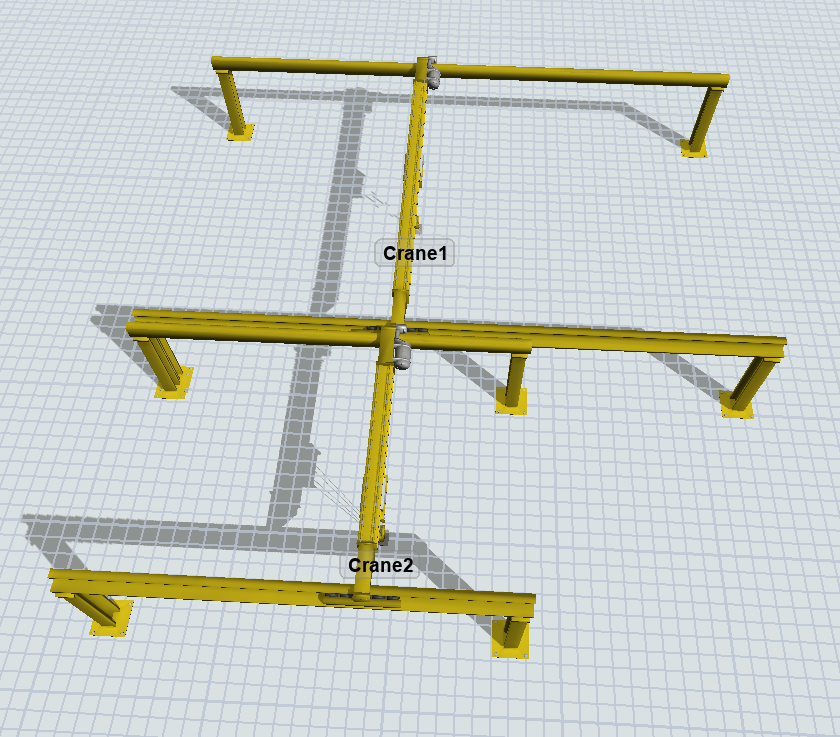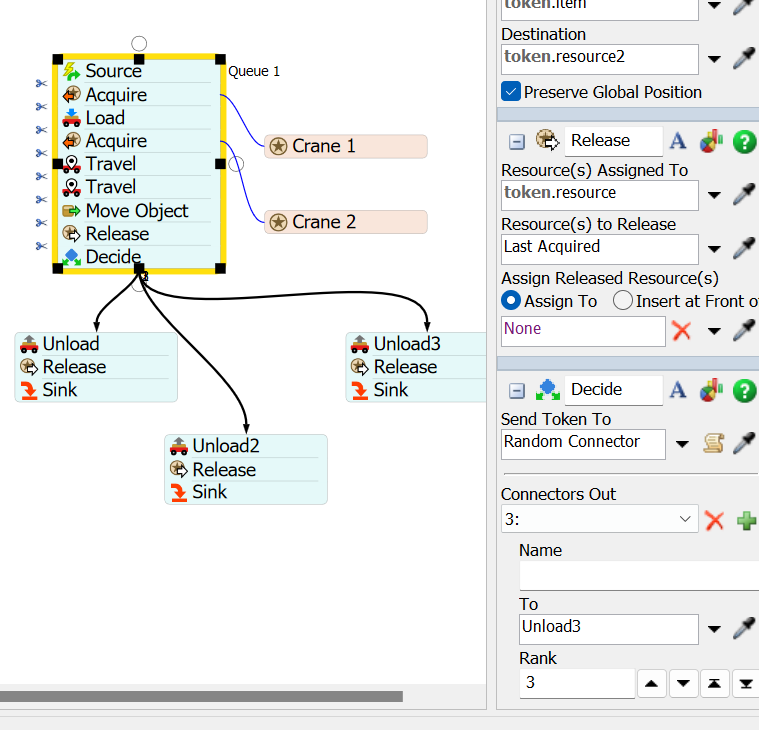I am trying to replicate the process in the simulation as how it is done in the real-world. Crane 1 would transport the item from a queue, align up with crane 2 and transfer the item over to crane 2 for crane 2 to transport it off to a separator. Is it possible to do so? If not what should I do?