Hello FlexSim team,
This message is to the FlexSim developers, it would be really good to make possible to use the parameter variable to the "Max Content" and "Target Batch Size".
For example use: Model.parameters["Parameter_1"].value
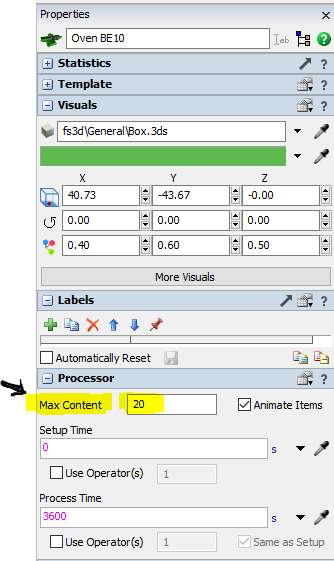
Hello FlexSim team,
This message is to the FlexSim developers, it would be really good to make possible to use the parameter variable to the "Max Content" and "Target Batch Size".
For example use: Model.parameters["Parameter_1"].value
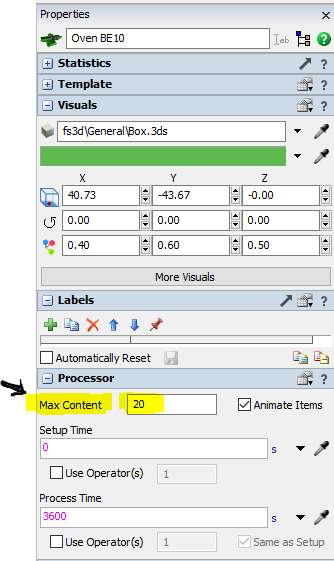
While it's true that you can't set the object's Max Content field to use a parameter, you can add a parameter that sets an object's property or the property on all objects in a group. For example, in the attached model the first parameter changes the Max Content of Queue1 and the second parameter changes the Max Content of the other 3 queues (all the queues in the Queues group).
Just trying to add to the discussion, maybe he is requesting the ability to write the statement as he put it ( Model.parameters["Parameter_1"].value) directly in the Queue properties "max content" field, instead having to use flexscript code.
This is something I struggled a bit in my FlexSim transition from ProModel years ago which has that ability. There you can writhe various different types of data (such as tables, global variable, labels, etc. ) directly in their properties fields. I believe that feature makes it easier and faster to input data to objects and is more intuitive, specially for people initiating in FlexSim. Would indeed be a very nice feature to have;
Although Flexscript code gives you the power to do it with several object at the same time once you have all the info properly prepared and already have a better fluency in flexscript, model triggers, user script it is good for big projects, that good, but for small and fas projects it gets a bit as a overcomplicated and time demanding compared to just write directly in the propriety field.
You don't have to use FlexScript code to set a Parameter's value to an object's property. There's a sampler on the Parameter's value popup:
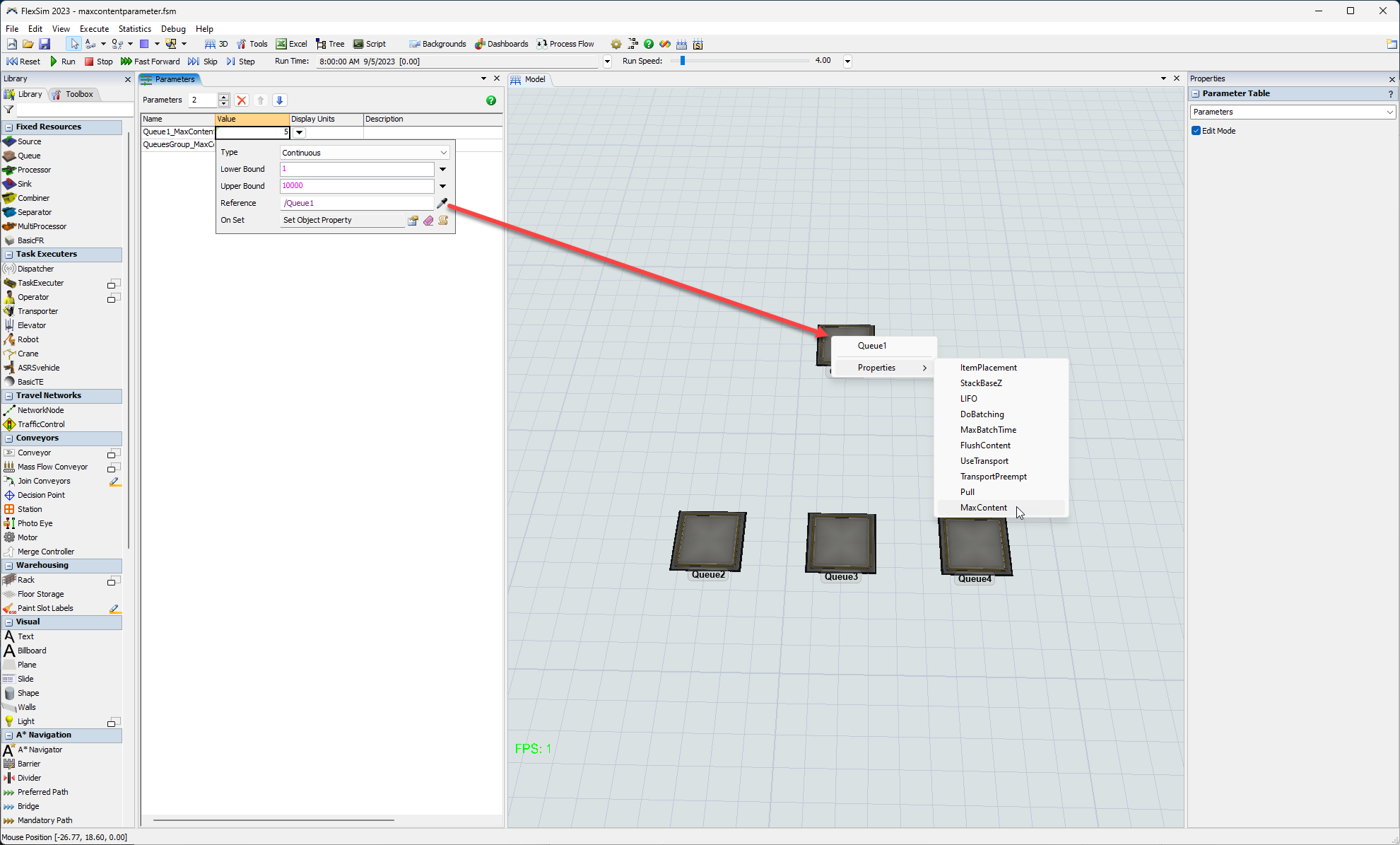
For properties that are evaluated as script to determine their value, you can "write various different types of data directly in their properties fields" (and there are dropdown menus for selecting Parameters in those types of fields). But for properties that are simply checkboxes or numbers, such as Max Content, then you need to set that number from someplace else, such as the Parameter Value's On Set.
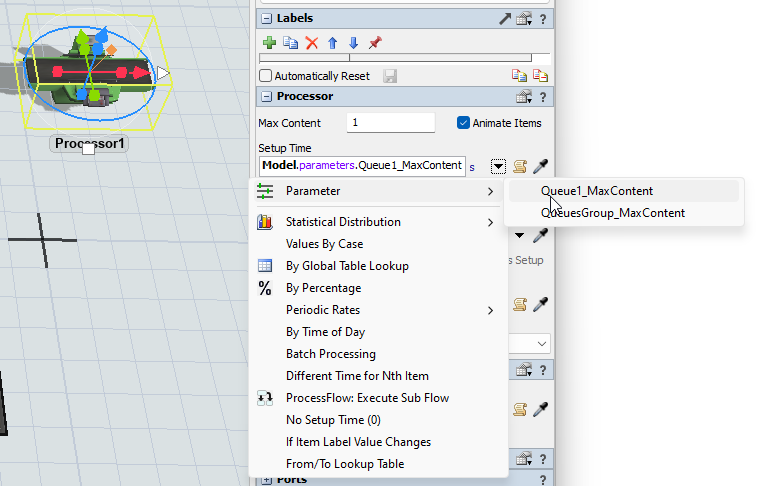
indeed it already works in flexscript fields but as you said not in checkboxes or only numbers fields although some of them as you shown can be done thru parameters, but i guess not by table, global variables, etc. (couldn't do it here) and i believe it is the original request from the poster.
15 People are following this question.
FlexSim can help you understand and improve any system or process. Transform your existing data into accurate predictions.
FlexSim is a fully 3D simulation software environment. FlexSim can be used to simulate any process in any industry.
FlexSim®, FlexSim Healthcare™, Problem Solved.®, the FlexSim logo, the FlexSim X-mark, and the FlexSim Healthcare logo with stylized Caduceus mark are trademarks of FlexSim Software Products, Inc. All rights reserved.
Privacy | Do not sell or share my personal information | Cookie preferences | Report noncompliance | Terms of use | Legal | © Autodesk Inc. All rights reserved