Hello,
I'm uploading a CSV file to Flexsim Model using importtable(),
I need to get that CSV file Modified Date.
I need to print that date and time in the reports.
Someone guide me how to fetch CSV file Modified Date.
Highlighted in the below image: 
Hello,
I'm uploading a CSV file to Flexsim Model using importtable(),
I need to get that CSV file Modified Date.
I need to print that date and time in the reports.
Someone guide me how to fetch CSV file Modified Date.
Highlighted in the below image: 
If you have Python installed you can create a simple function to return this to a FlexSim user command.
If not you can try reading a text file that you create via something like this FlexScript:
runprogram("cmd /c \"wmic DataFile where Name='E:\\\\myfile.txt' get LastModified /VALUE | find /v \"\" > moddt.txt\"");
which will create moddt.txt containing something like:
LastModified=20010905220058.000000+060
I tried like this,
runprogram("cmd /c \"wmic DataFile where Name='"+getfilebrowse("*.csv","CSV")+"' get LastModified /VALUE > moddt.txt\"");
After selecting the csv file, it generated a moddt.txt, but there is no any data inside moddt.txt. pls check this image.
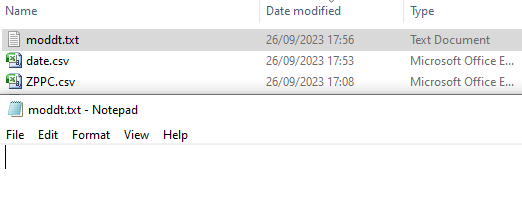
That won't give you enough escape characters. For your test use:
string filestring=getfilebrowse("*.csv","CSV").replace("\\","\\\\",1);
runprogram("cmd /A /c \"wmic DataFile where Name='"+filestring+"' get LastModified /VALUE | find /v \"\" > moddt.txt\"");
if (fileopen("moddt.txt","r")){
string line=filereadline();
line=filereadline();
line=filereadline();
fileclose();
return line;
}
return "failed to open file";
Update: Altered to output UTF-8 text file and return the 3rd line in the file.
I'm using like this, without await its fetching csv before date being entered.
And one more question, why the data is written to 5th row, even if we write it to txt, it writes to 5th line.
runprogram("cmd /A /c \"wmic DataFile where Name='D:\\\\FlexSAP\\\\ZPPC.csv' get LastModified /VALUE | find /v \"\" > date.csv\"");
await Delay.seconds(5);
importtable(Table("date"),"D:\\FlexSAP\\date.csv");
string abc = Table("date")[5][1];
Table("date").setSize(0,0);
print(abc);
If I run model to run in high speed. it won't fetch the updated data from date.csv.
So, I created a php page to get ModifiedDate of file and I'm using applicationcommand("sendhttprequest") to get date.
Thanks for your support.
14 People are following this question.
FlexSim can help you understand and improve any system or process. Transform your existing data into accurate predictions.
FlexSim is a fully 3D simulation software environment. FlexSim can be used to simulate any process in any industry.
FlexSim®, FlexSim Healthcare™, Problem Solved.®, the FlexSim logo, the FlexSim X-mark, and the FlexSim Healthcare logo with stylized Caduceus mark are trademarks of FlexSim Software Products, Inc. All rights reserved.
Privacy | Do not sell or share my personal information | Cookie preferences | Report noncompliance | Terms of use | Legal | © Autodesk Inc. All rights reserved