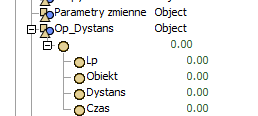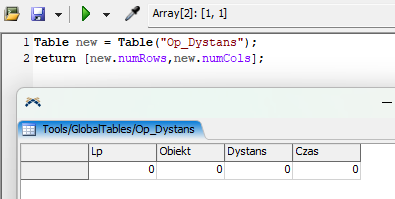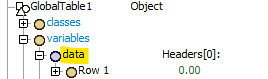How creat new GlobalTable by code ? I tried using code
Table new = applicationcommand("addglobaltable", 1) ;
and creatcopy
Unfortunately, the table I created behaves differently when setting its size or adding rows and columns.
Table "Op_Dystans" was created by use above code.
When I try to add new rows and columns, additional nodes are created and the system sees a different number of columns and rows than it actually is.
Is there another way to create a Table using code?