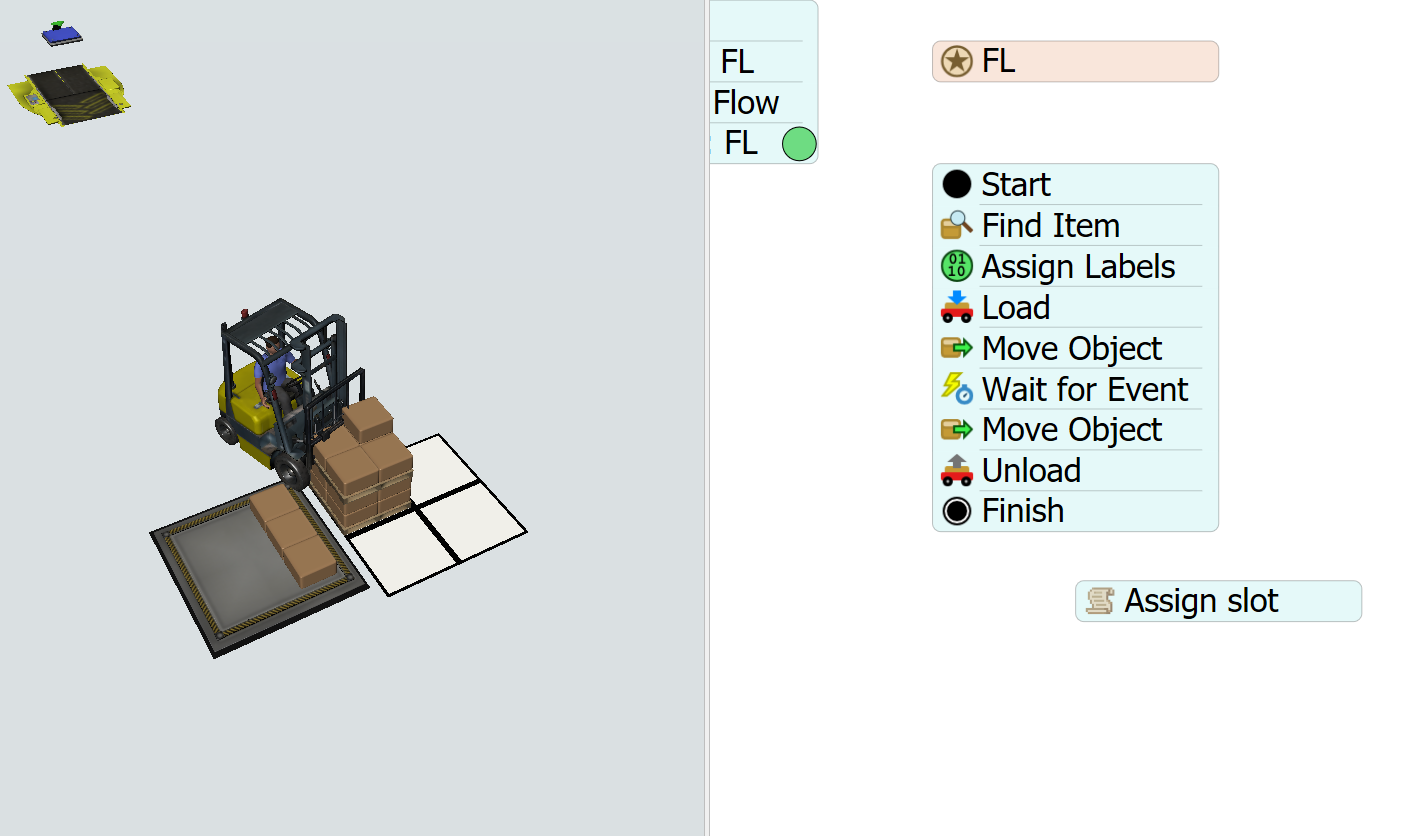Hello. I want to model Transporter to picking pallet and taking some of product and place pallet at same position.
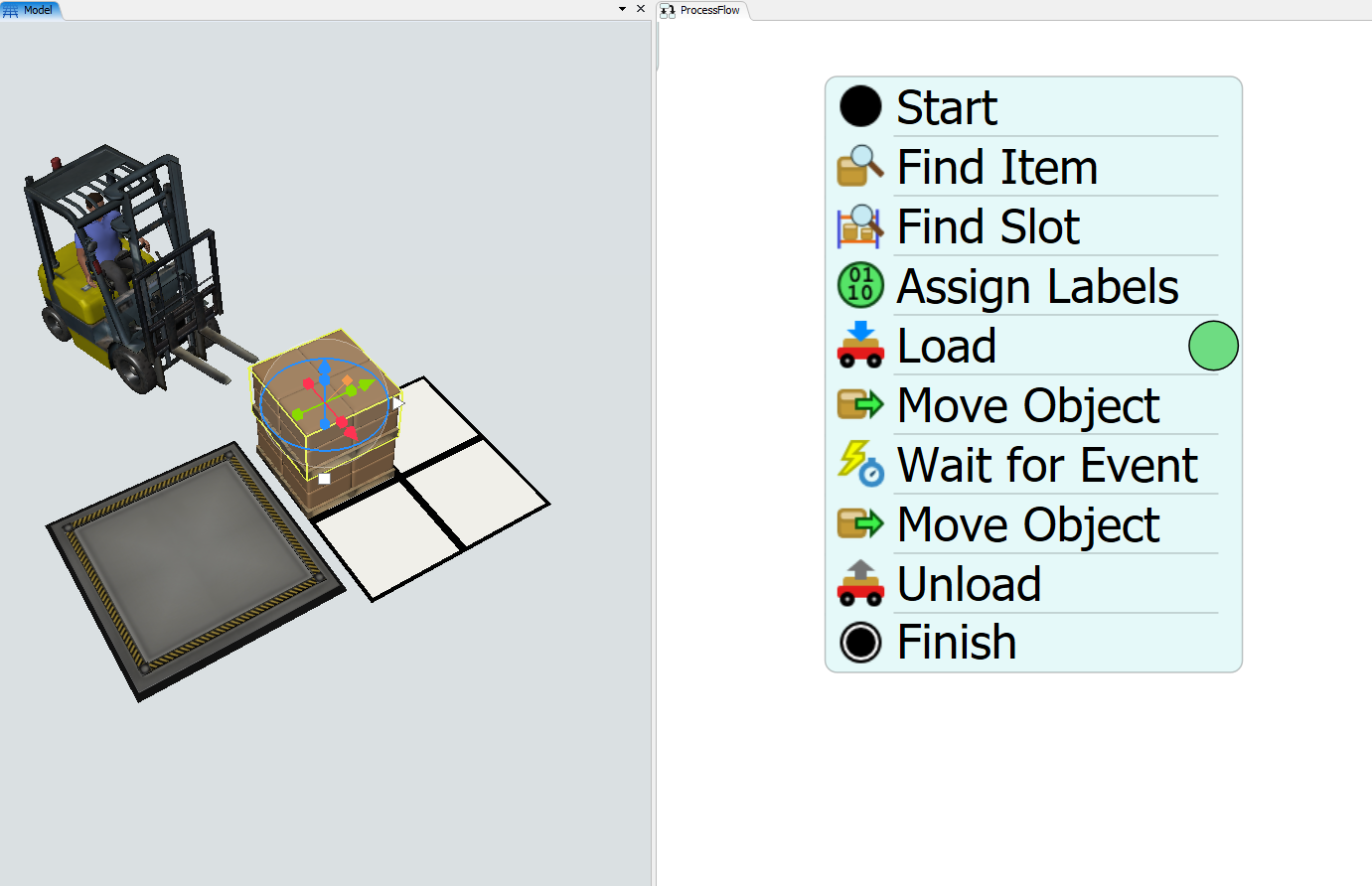
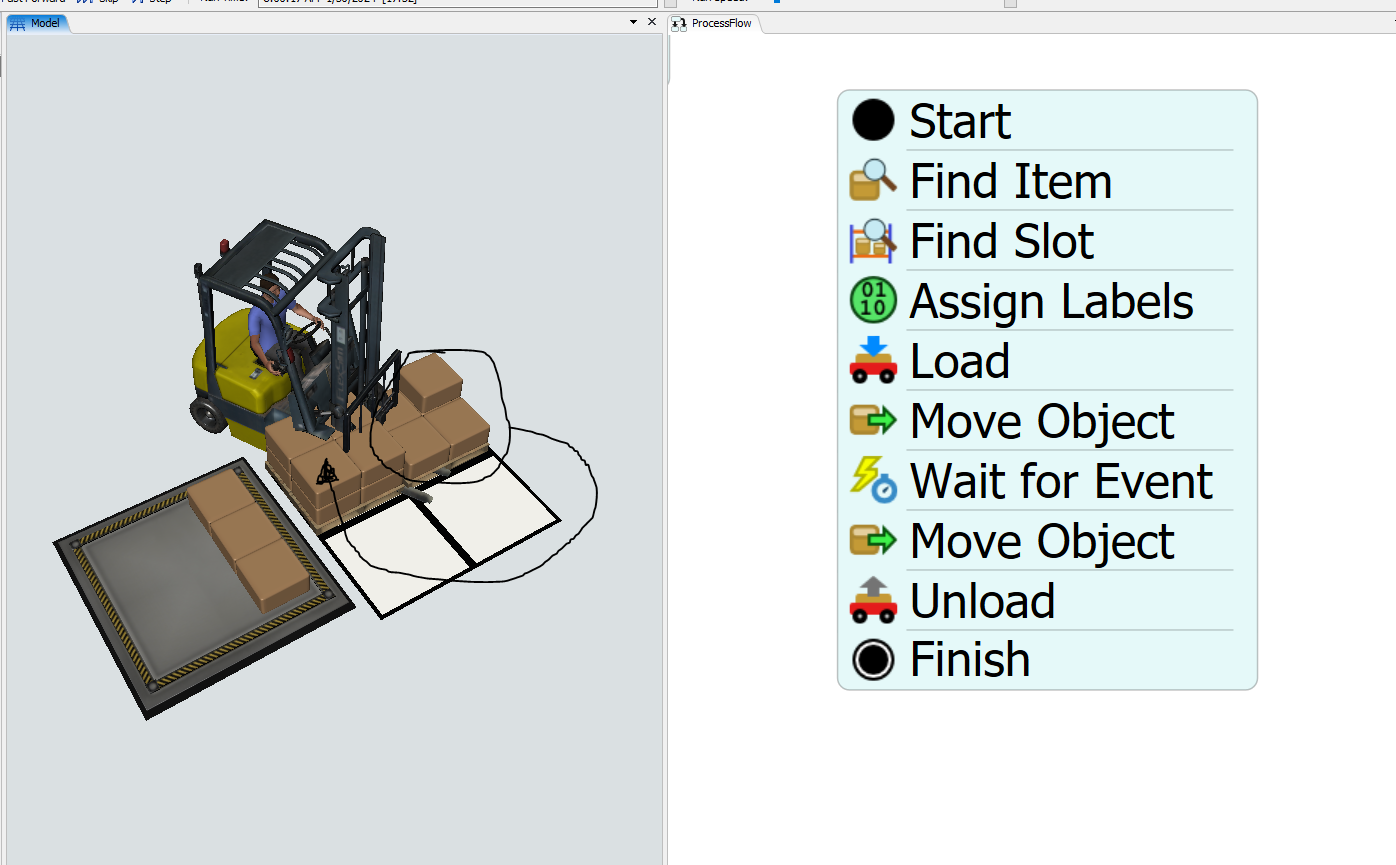
I try to find slot position before picking. Then it should place after taking 3 product at stacking level 2 position.
I has attached model here. Thank You.
หยิบ Pallet ออกแล้ววางคืน_autosave.fsm