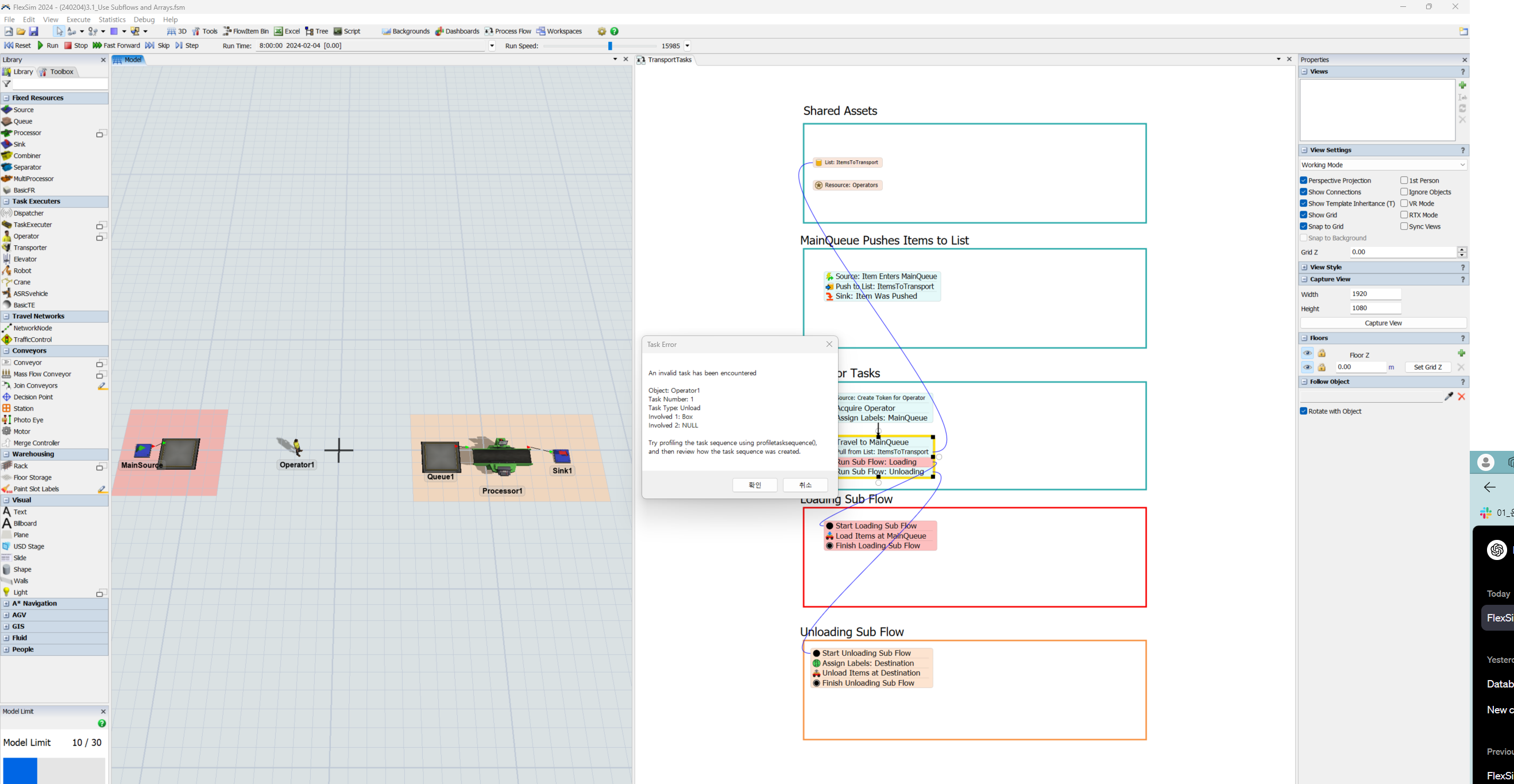
well, I can't find the solution of this error.
and is the order of connection really important?
one mistake what I can't see always make error.
help me please~
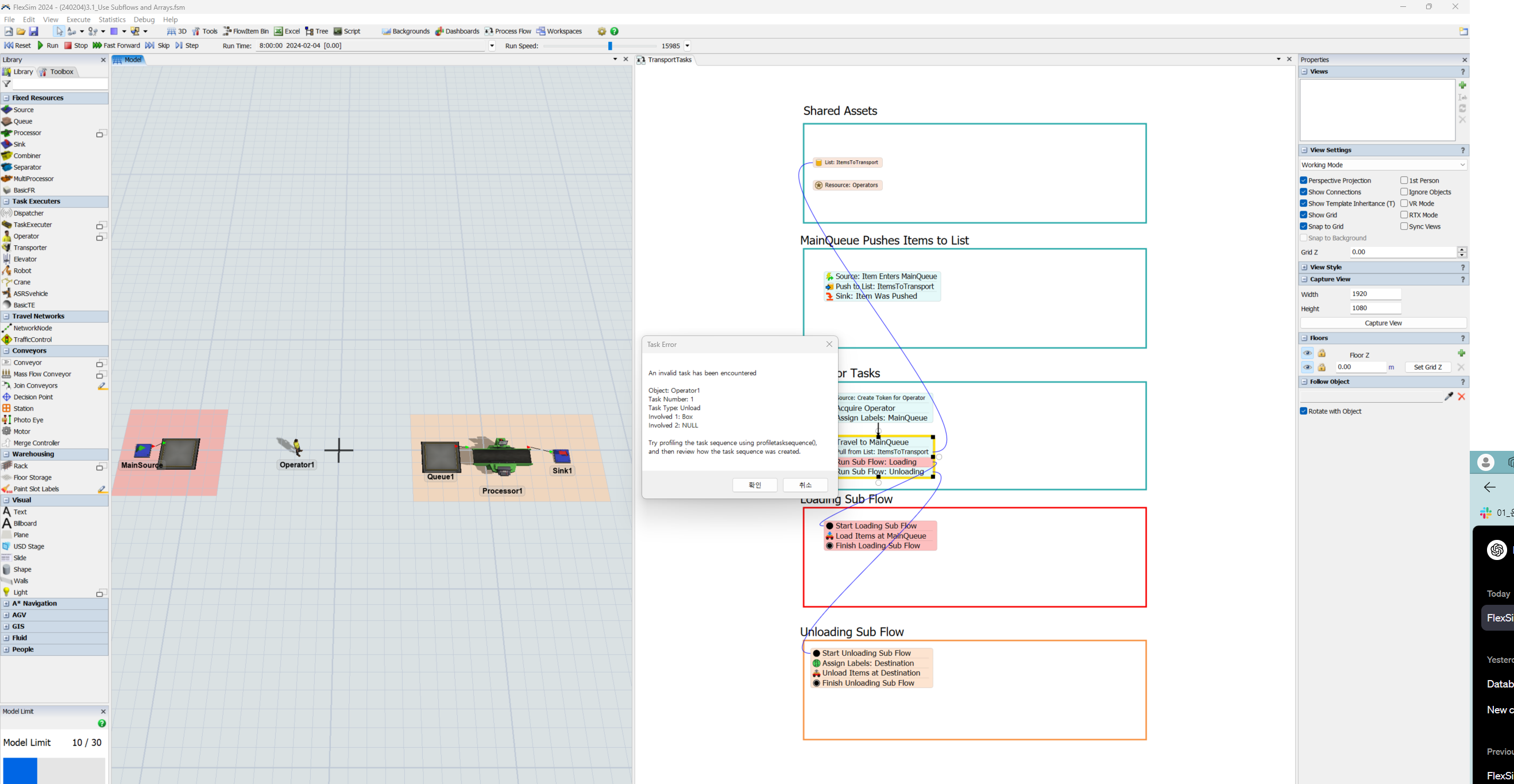
well, I can't find the solution of this error.
and is the order of connection really important?
one mistake what I can't see always make error.
help me please~
An unload activity expects a value for a destination. You can evaluate a token.label or you can select by sampler tool looking like an icon of an eye dropper directly in your model for your value of label destination.
You get a label value back by calling its name. I assume you gave the name like destination in Assign Label activity. This name is of datatype string. It is case sensitive. It DOES matter if you had given destination or Destination or you misspelled it in some way. You have to read the label value by calling the right exact name.
In unload activity you insert from picklist menu Label > your given label name OR you write directly token.destination. Or how you have called this label.
A personal advice: If an exercise does not work first, build it anew. Finding an error is a bit tricky. At later exercises authors expects you know facts of previous exercises. If you left some out, you won’t know what you should have learnt by then.
13 People are following this question.
FlexSim can help you understand and improve any system or process. Transform your existing data into accurate predictions.
FlexSim is a fully 3D simulation software environment. FlexSim can be used to simulate any process in any industry.
FlexSim®, FlexSim Healthcare™, Problem Solved.®, the FlexSim logo, the FlexSim X-mark, and the FlexSim Healthcare logo with stylized Caduceus mark are trademarks of FlexSim Software Products, Inc. All rights reserved.
Privacy | Do not sell or share my personal information | Cookie preferences | Report noncompliance | Terms of use | Legal | © Autodesk Inc. All rights reserved