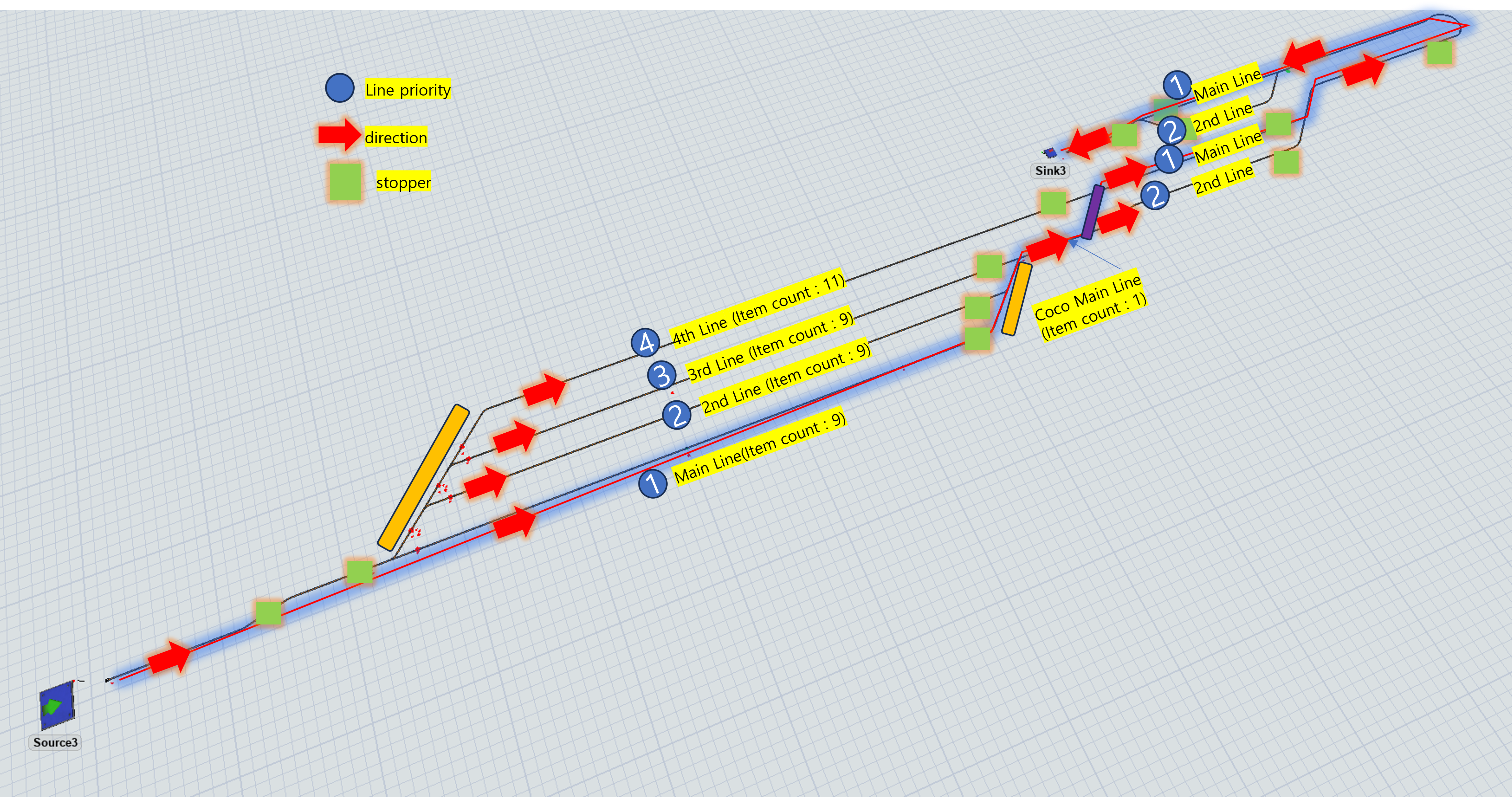
Hi.
As shown in the picture below, I'm making line merge and branch modeling. I've finished branching from starting point to 4 branches (immature), but if you look at the next line, it's very complicatedly linked.
If you let me know what you're going to have to do,
1. What I want to implement at the point where the main/2nd/3rd line is merged is that if one item passes by the stopper in the merged line while waiting at the stopper position of each line, I want to make one item move to the merged line according to the priority among the three lines.
(To make it easier to understand, I will call the line where the main/2nd/3rd line merged as the Coco main line.)
2. Compared to Coco Mainline and 4thline, Coco Mainline is the priority. So, line 4 will only move if the item is empty in main/2nd/3rdline. The important thing at this time is the gap... If the Coco Mainline item moves and the 4thline moves right away, it's the wrong situation. So, the purple box part is very ambiguous. It should not be able to stop the item over there. It has to pass by unconditionally, or access at all or set up.
3. The orange boxed part should be able to fit just one car. This is complicated for me. It's hard to limit space because there are many ways to do it. Any other way? Would it be best to lay that conveyor line down and define that the section can only fit one car? (I don't know how to set it up to fit one car, but...)
That's a lot of requests. I'm always getting a lot of help, but it's not easy...
