Hi.
1. In the picture below, the on-arrival function is added, but there are no conditions in it, right? Is this a recognition function? Is there a reason to add it?
2. Use the on continue function in the picture below, what does this mean?
Is there an order for this? The continue function after the arbitrary function?
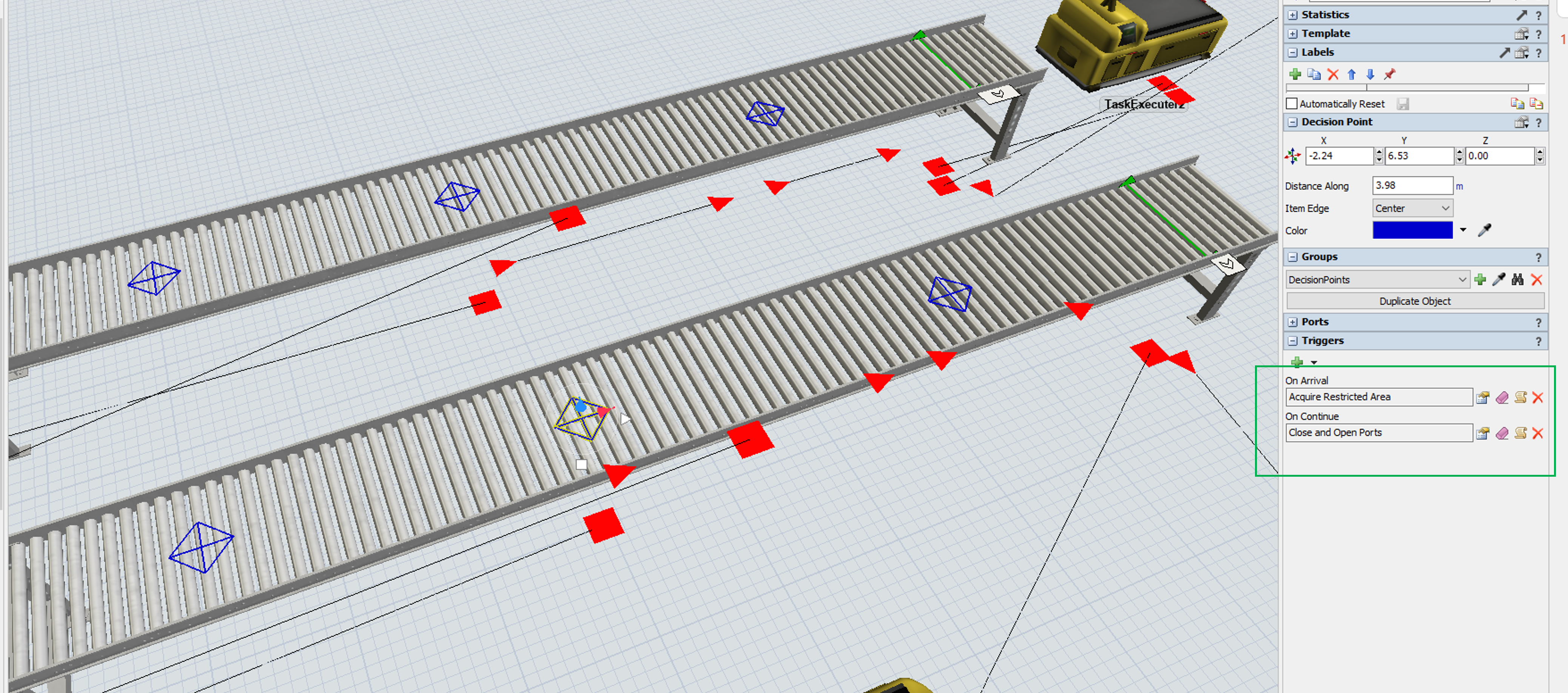
3. Always listing different zoning restricted DP on the same or merge lines as shown below, and it either fails or only works for one time. Would this be a long way off?

