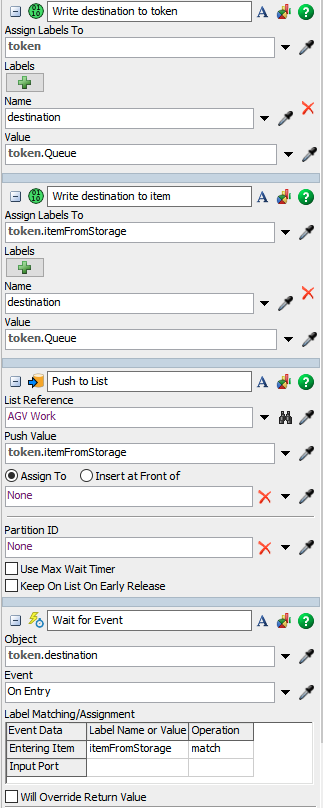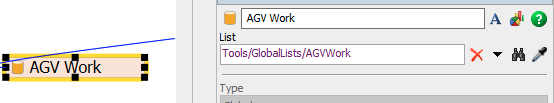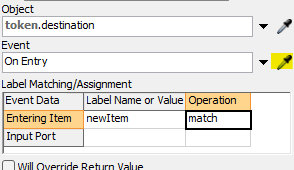Hi, I'm working on a model that I have to install agv to work in a milk-run format.
I have done the basic tutorial for agv but I'm finding it hard to adapt to my model.
I'll send the model using forklifts that works as its supposed to and supported by the processflow, and I'll send the model that I've tried to adapt two agv.
I hope someone can give me a hint to solve this problem.