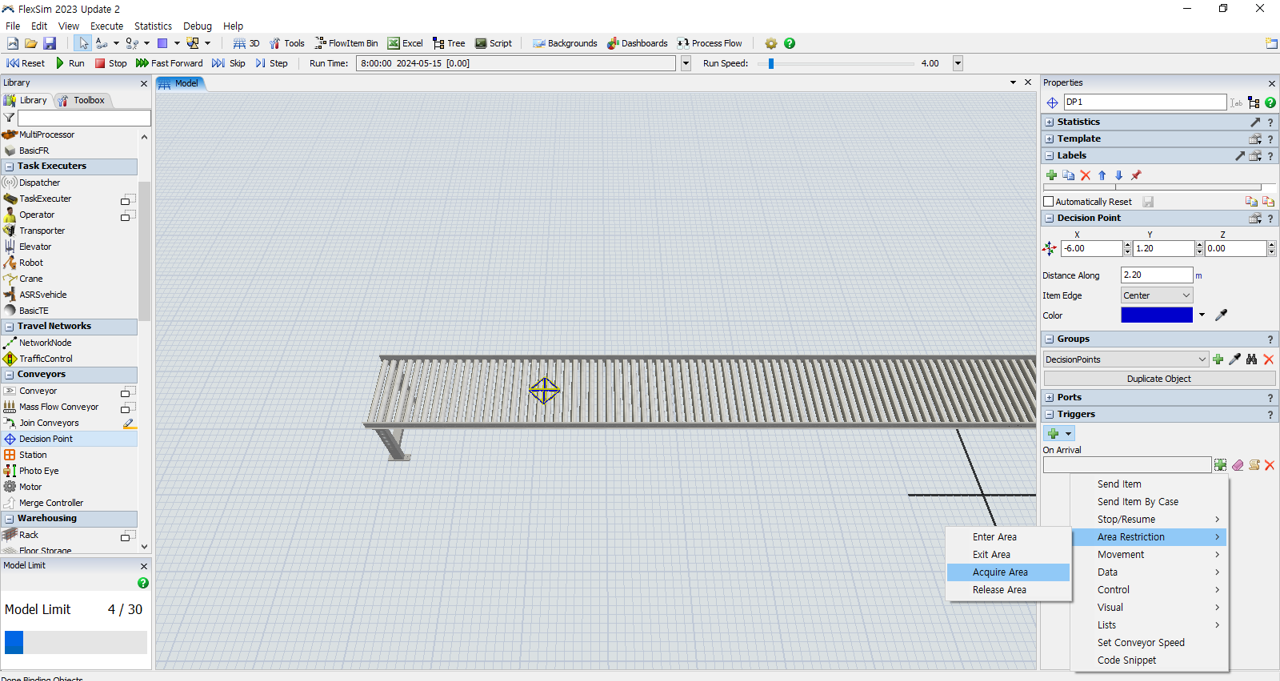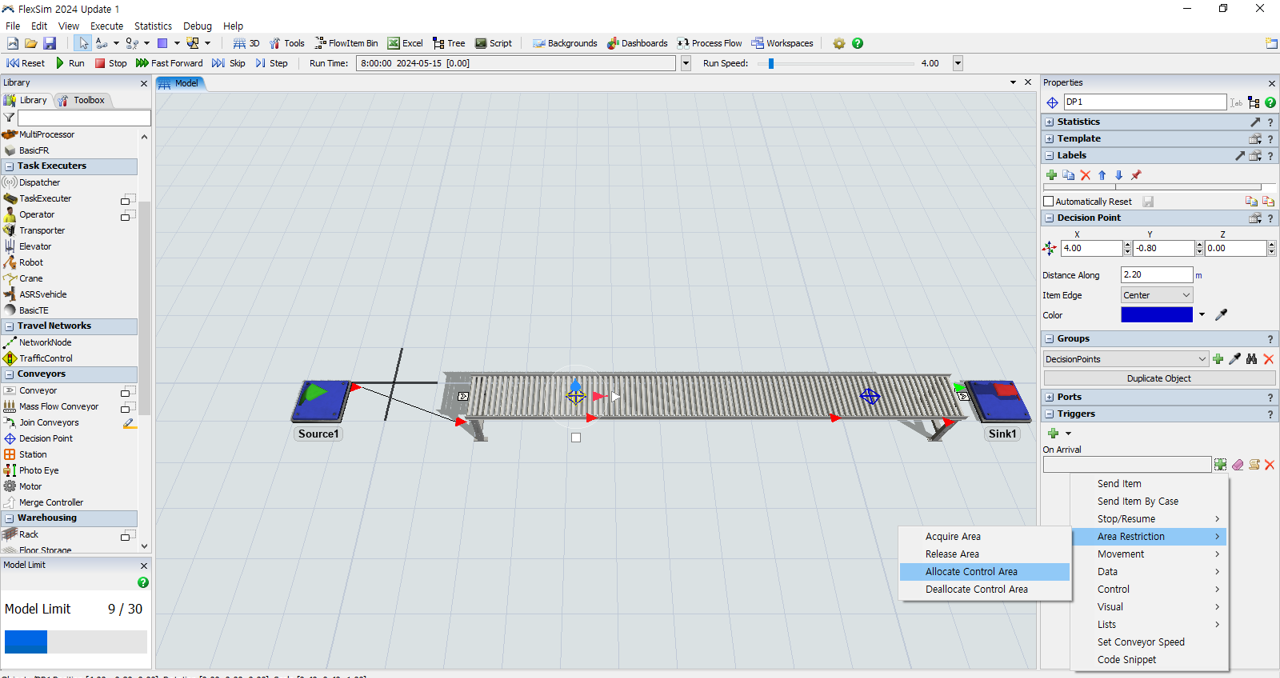question
"Enter Area" has been superceded by the new "Allocate Control Area" that utilizes the Control Area object from the AGV/A* category to act as the 'owner' of the area. It thusly allows you to have an interaction between task executers travelling in those networks and items on a conveyor.
If you want to use the old option (I can understand, not needing an extra object is 'neater') you will have to copy the code from an earlier version of FlexSim. I have attached the pickoption code below.
{ //************* PickOption Start *************\\
/***popup:Conveyor_EnterArea*/
/**Enter Restricted Area*/
if (/** \nCondition: *//***tag:condition*//**/true/**/) {
treenode owner = /** \nArea Owner: *//***tag:areaOwner*//**/current.outObjects[1]/**/;
int maxContent = /** \nMax Content: *//***tag:maxContent*//**/1/**/;
// I store area restriction information on the owner's "dp_RestrictedContentArea" label
treenode mutexLabel = owner.labels.assert("dp_RestrictedContentArea", 0);
// if the number of entries is less than the max content...
if (mutexLabel.value < maxContent) {
// increment the number of entries and let the item continue
mutexLabel.value += 1;
} else {
// if the number of entries is at its max, stop the item...
conveyorItem.stop();
// and add a request to the area
mutexLabel.subnodes.add().value = item;
}
}
} //******* PickOption End *******\\
{ //************* PickOption Start *************\\
/***popup:Conveyor_ExitArea*/
/**Exit Restricted Area*/
if (/** \nCondition: *//***tag:condition*//**/true/**/) {
treenode owner = /** \nArea Owner: *//***tag:areaOwner*//**/current/**/;
double delayTime = /** \nDelay Time: *//***tag:delayTime*//**/0/**/;
if (delayTime > 0 && !param(6)) {
delayednodefunction(c, delayTime, param(1), param(2), param(3), 0, 0, 1);
return 0;
}
// I store area restriction information on the owner's "dp_RestrictedContentArea" label
treenode mutexLabel = owner.labels.assert("dp_RestrictedContentArea", 0);
// decrement the number of items in the area
mutexLabel.value = maxof(0, mutexLabel.value - 1);
// if there a requests to enter the area, then let an item in
if (mutexLabel.subnodes.length > 0) {
treenode bestCoupling = mutexLabel.first;
// If I sort by a priority...
int usePriority = /** \nUse Priority: *//***tag:usePriority*//**/0/**/;
if (usePriority) {
double bestPriority = -100000000;
// then search through the request queue and find the request with the highest priority
for (int i = 1; i <= mutexLabel.subnodes.length; i++) {
Object item = mutexLabel.subnodes[i].value;
double priority = /** \nPriority: *//***tag:priority*//**/item.priority/**/;
if (priority > bestPriority) {
bestCoupling = mutexLabel.subnodes[i];
bestPriority = priority;
}
}
}
// get the requesting item
Object item = bestCoupling.value;
Conveyor.Item conveyorItem = item.up.as(Conveyor).itemData[item];
// remove the request
bestCoupling.destroy();
// increment the number in the area
mutexLabel.value += 1;
// resume the item
conveyorItem.resume();
}
}
} //******* PickOption End *******\\
·
4
No, the pickoption was removed. Using the new version with a control area or copying the code are the two options you have. Though once you do copy the code, since it contains the necessary markup, you can edit the function parameters in the trigger GUI as if you had added the option there.
what is the control area? how to use? you mean control area is acquire area? but how to chage count at acquire area?
question details
12 People are following this question.