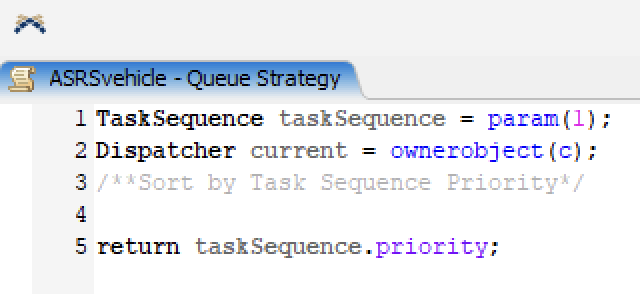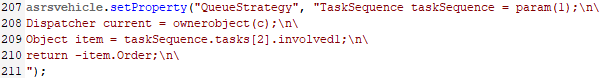question
Make the ASRS retrieve items according to their priority
Based on the instructions for retrieval and placement, I hope to achieve that the retrieval and placement processes can each follow their own separate rules.
Although I can specify rules for placement, the items are still retrieved according to FIFO. However, when I specify the retrieval rules as follows, the entire simulation ignores the retrieval and placement instructions and retrieves and places items according to my specified rules.
Please test a behavior first in a simplified standard model, before you try to introduce it as an interactive dynamically created model code. There are so many different mechanisms involved, if you build a model interactively. And maybe a code works in a standard built model, but it may not work in an automatically created model, because just of the fact that a reset action is needed to compile internally a code.
And at some point when you leave standard model building procedures, you become responsible for this path solemnly alone yourself.
Hi @j08j, was Felix Möhlmann's answer helpful? If so, please click the "Accept" button at the bottom of their answer. Or if you still have questions, add a comment and we'll continue the conversation.
If we haven't heard back from you within 3 business days we'll auto-accept an answer, but you can always comment back to reopen your question.
1 Answer
In other questions you posted the ASRS pulled task sequences from a list, so you could control the ordering of input and output tasks. If this is still true then you can add an expression field to the list that reads the priority label and order by it in the pull query.
question details
14 People are following this question.