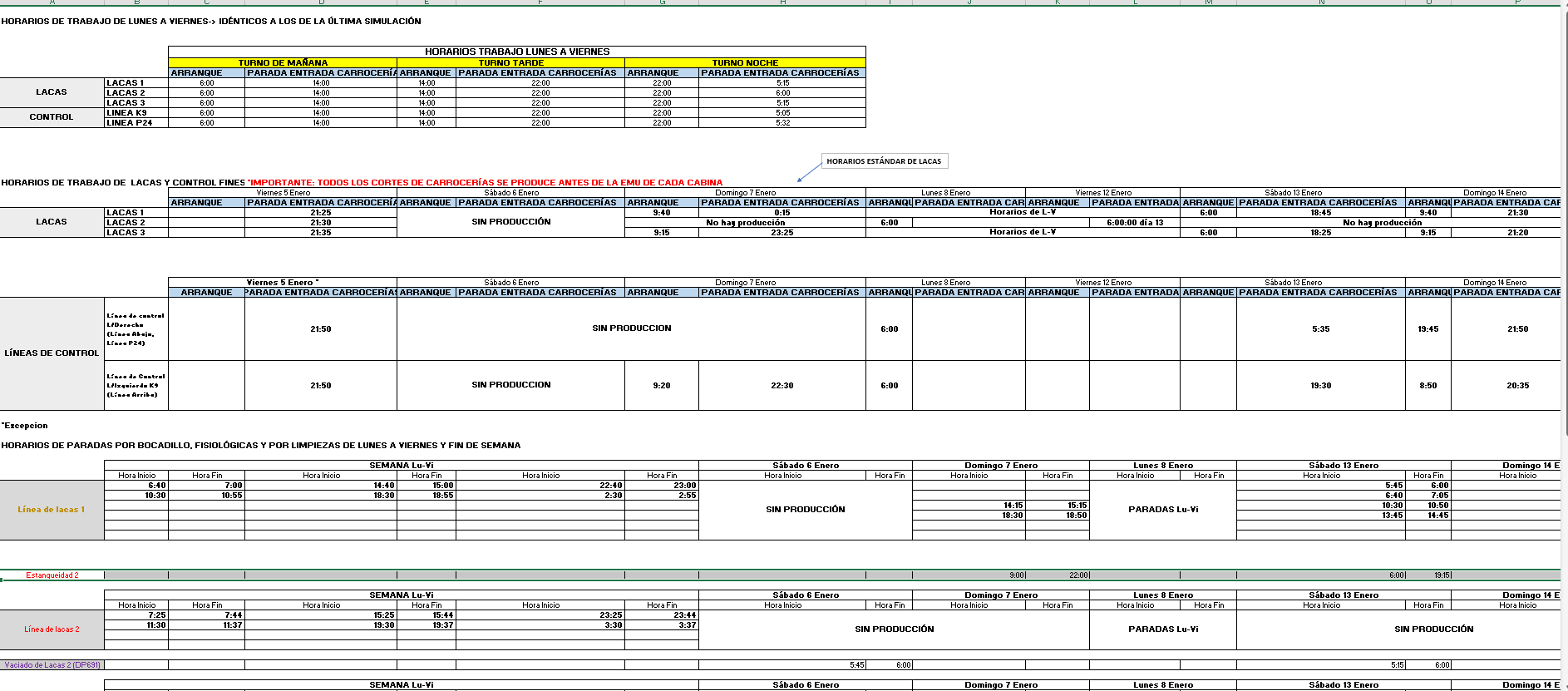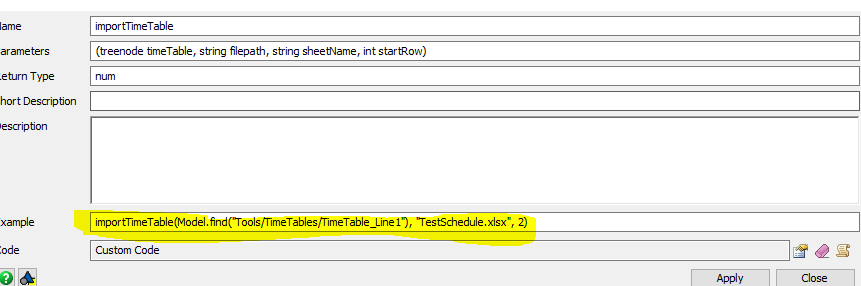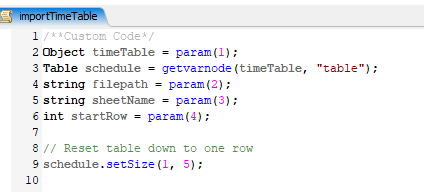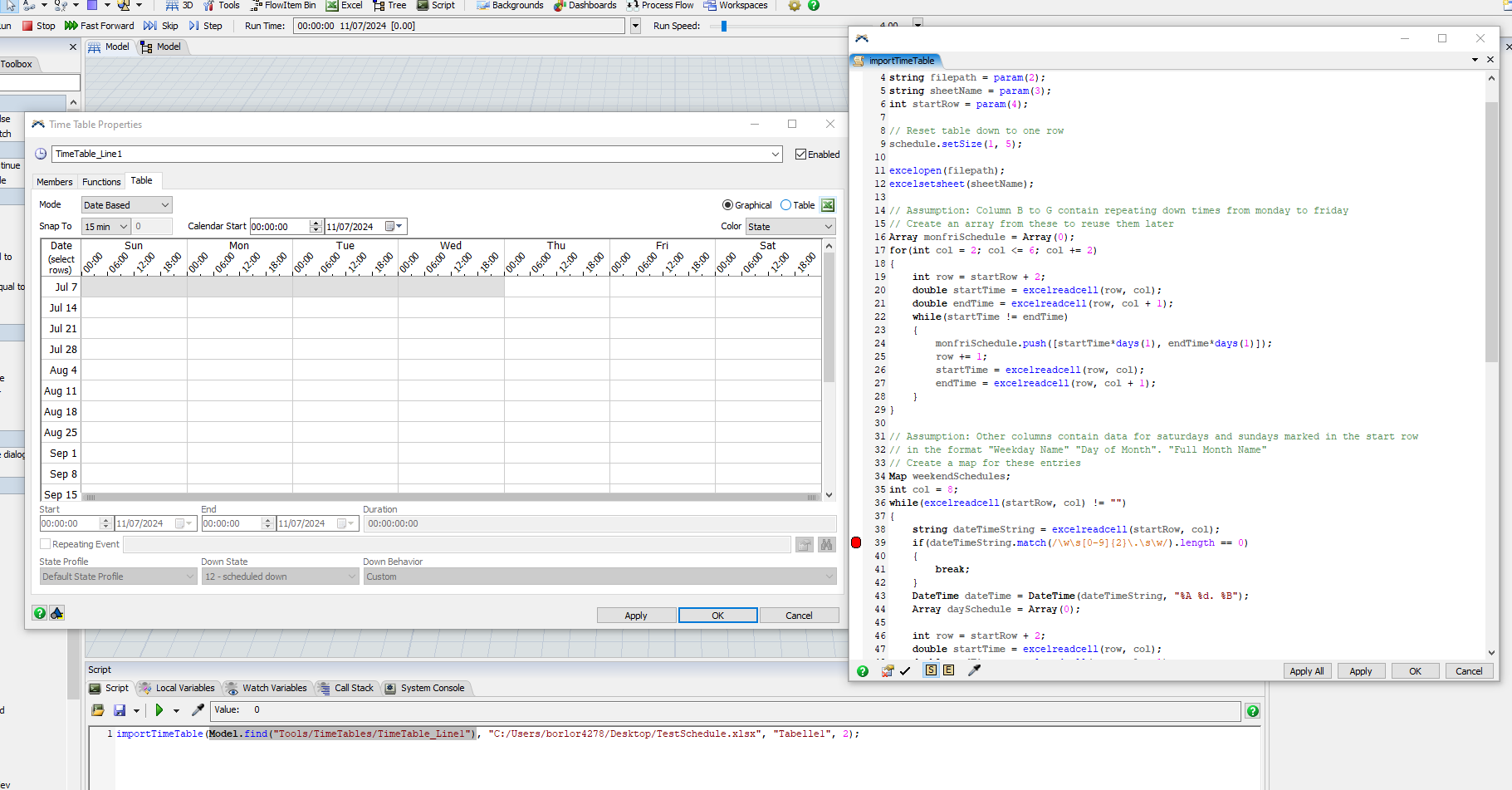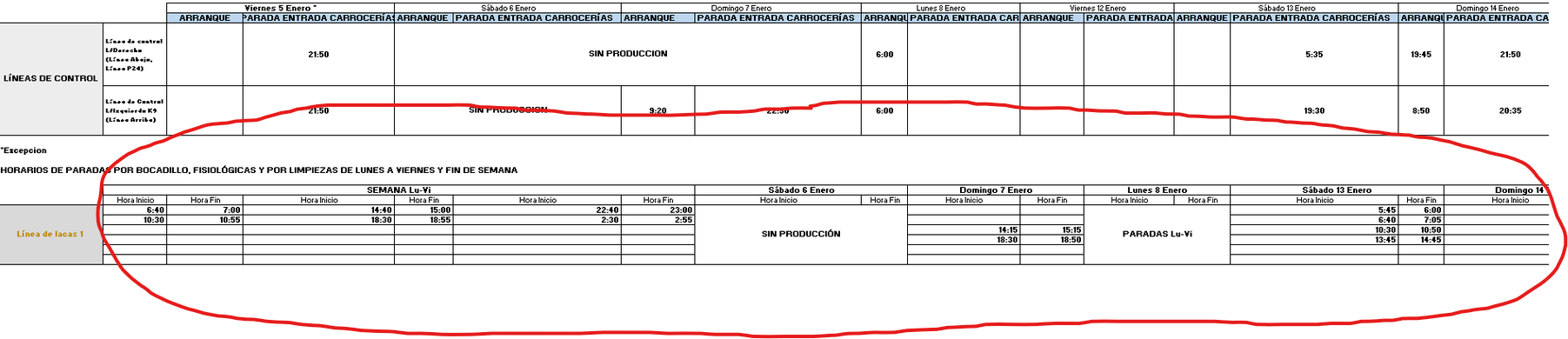Hello
I would like setting a time table from an excel sheet.
These dates don't have a structure or squence, so to load the openning and closing into a schedule, you select the schedule manaully.
Is there an automatic soluction to upload this types of dates without a patron?
How should schedule dates be prepared (type format dates, mesure time between openning and clossing or openning and clossing time) in Excel?
Thanks a lot in advance for your support.