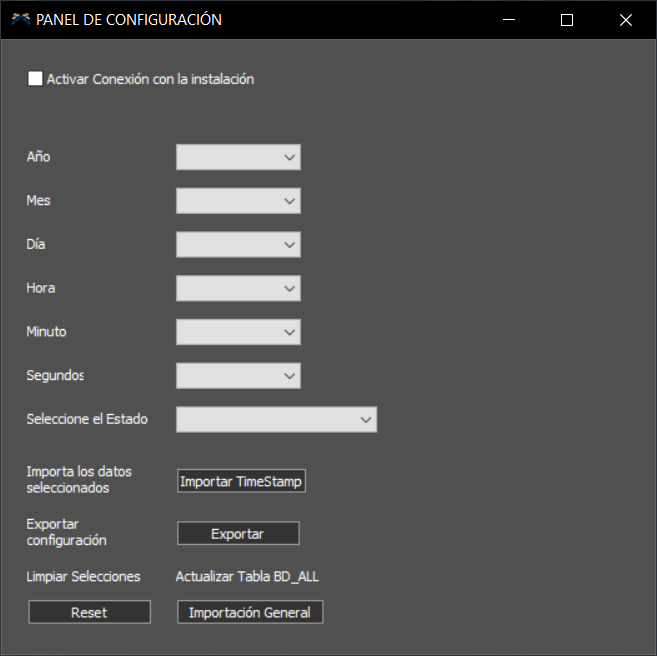Hello
I would like to implement better visual interpretation in my GUI. Is there any way to insert lines, highlight areas with a different color, or any other tool that allows for a visual break by button type? Or simply horizontal lines that make it easier to identify and link which text label corresponds to each button.
My GUI currently looks like this.
Thanks in advance.