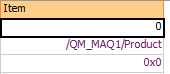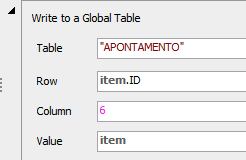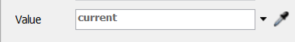I am developing a model in which I need to track the date and time of entry and exit of parts in the system, to schedule production in 1 week (7 days).
I created a Global Table that records this information ("APONTAMENTO" Table).
I have two problems:
The first and most important is to convert the date columns ("DateEnter" and "DateOut") to the date format, since it is presented in a number format, which I do not know what it means.
I also cannot understand why for some items the "DateEnter" column presents the value 0 (zero).
The second problem is that I would like to know in the table which object of my model the item is in. The finished items will be in the "Out" queue, ok! But I would like to know where the other parts are. Is it possible to do this tracking using the GlobalTable or is there another more appropriate method?
Thanks for your help!