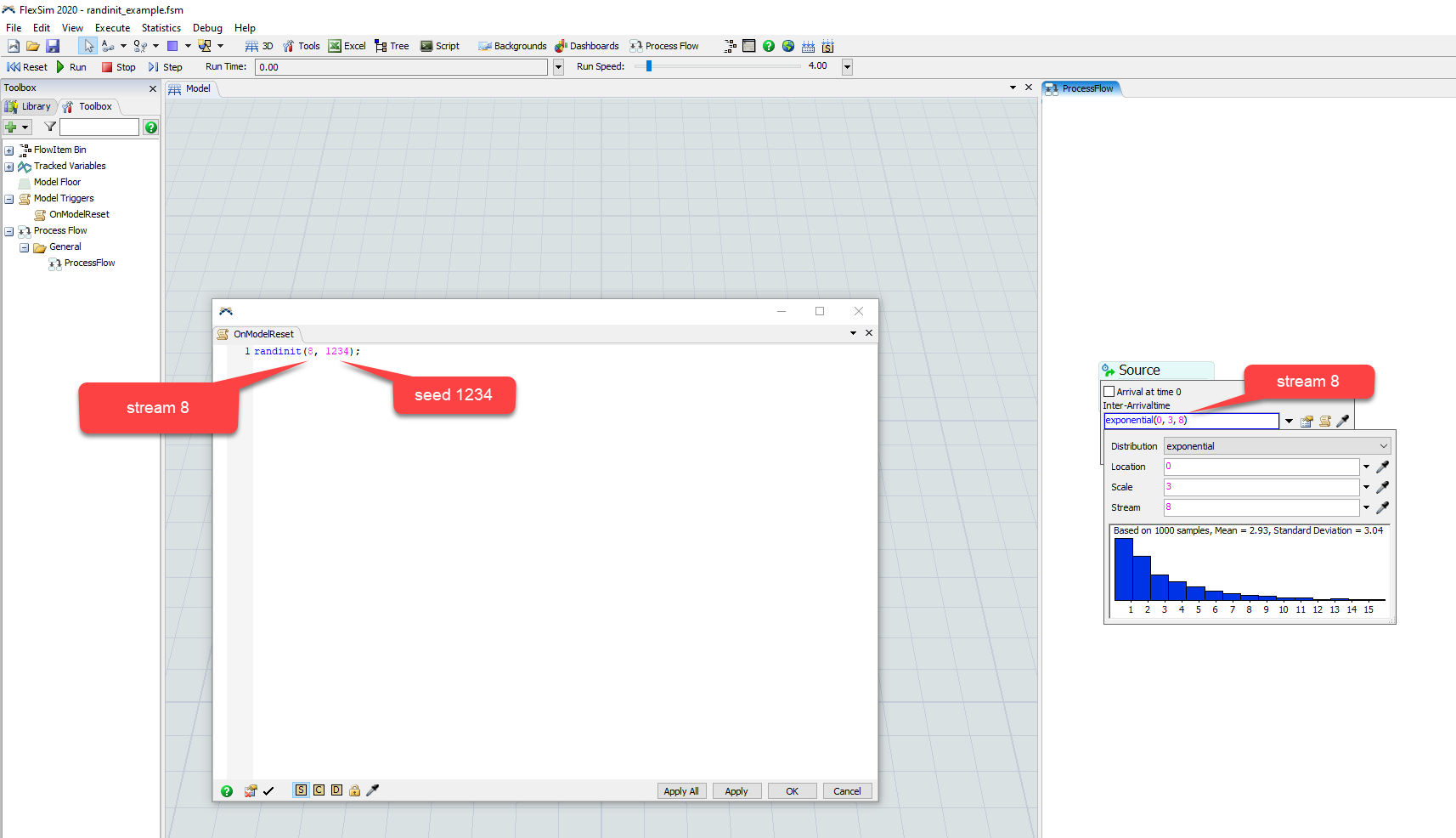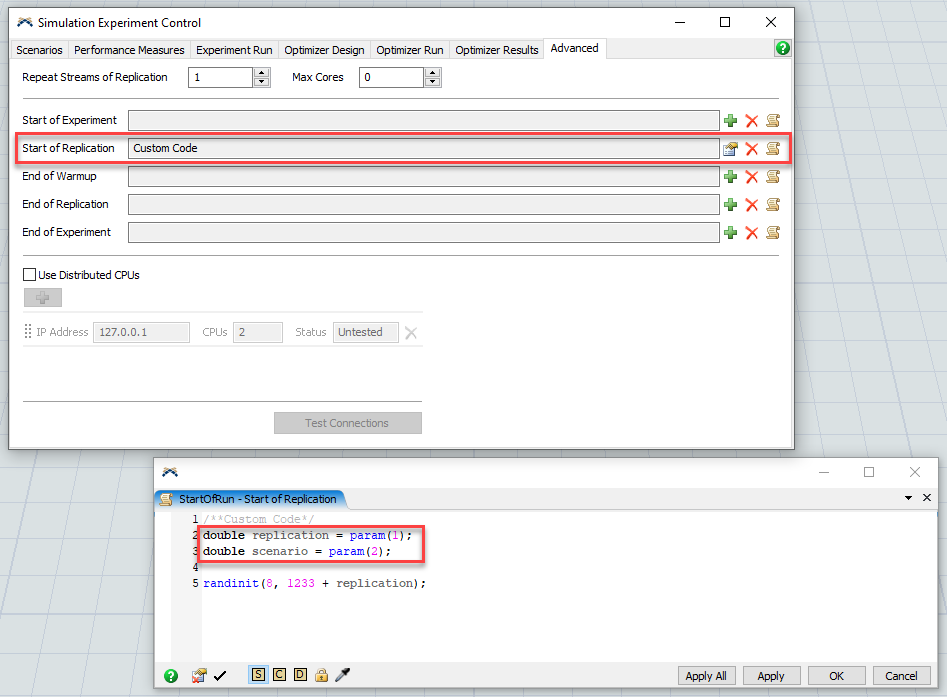Hello everyone,
I have 4 probability distributions in the model. I have seen some models that put getstream(activity), I do not know how it works. I only want to set a seed to all random numbers to replicate the experiment whenever I want (in R works as: set.seed(1234) and I can change the 1234 seed to 15172 if I want)).
I have read about a function that is randinit(0,375) but I do not know how to execute my model with this stream; if I execute the process flow model after executing it and unchecking the option Repeat Random Streams (I want to repeat the seed, but I want to ensure that is the seed I have put what I am replicating).
How can I set a seed and change it whatever I want?
Thank you for your time.