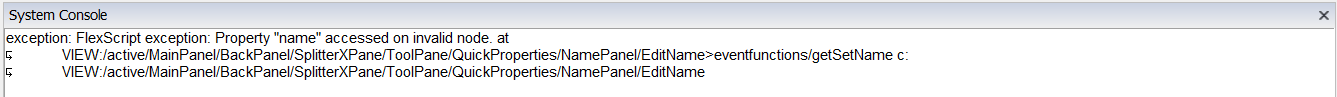question
FlexSim V23.0 Object Name Error Question
1 Answer
I cannot assume, which trigger or event you try to use.
The name property should change the string.
Edit > On reset Trigger
- /**Custom Code*/
- Object current = ownerobject(c);
- current.name = "A04_2845";
Hi Joerg,
I'm not using any events or triggers.
I just moved a new processor from the library.
I used the properties view to rename the new processor to "A04_2845".
After renaming, the error is displayed in FlexSim's System Console.
I used your method and FlexSim's System Console showed the same.
I only use Template to allow me to quickly set up the same set of processors.
Best Regards,
Penny Peng
@Penny Peng, I am sorry to hear this. I cannot replicate your error message.
All I get are responses if I choose to rename to an already existing name.
I tried to make a new processor to be a template of "Load ST_1" processor object by sampler tool. I added a template instance by green plus icon in properties of Processor "Load ST_1". By default this new instance gets a new name "Load ST_2". Even if I exclude name from override and add a new instance I was still able to apply a new name of instanced object in quick properties panel.
Test with a property table didn't produce such an error by addjusting name property in this table view.
Test with a global template didn't produce this kind of error.
So maybe you can build a sample model and attach it to your question, that I can understand what the problem is.
question details
10 People are following this question.