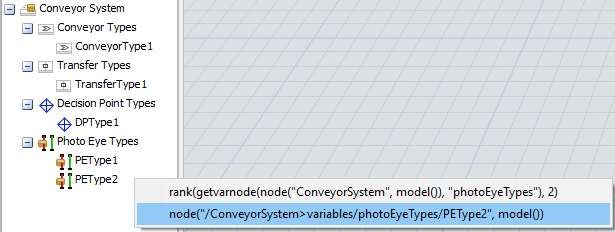Hi,
I have a photo eye that I put on a conveyor using code (just create the photo eye into the conveyor to create the link automatically) and I would want the photo to be a certain pre-defined type that I have created earlier. How can I set the type in code? Should I first create a basic photo eye with createinstance and then set the type or can I create a copy of the instance in the conveyor system?
Thank you!
Kind regards,
Axel