question
How can I add a second floor plan in HC that I can place an Object on top?
1 Answer
Creating Floor Plans
Floor plans can be added through the toolbox or through the toolbar button. You can add as many floor plans as you'd like.
Placing objects on Floors
Floor objects are a plane that you can drag objects onto. Objects dropped on the floor from the library will automatically be added to a group in the model. Clicking the select button in the Floor's Quick Properties will select the floor and all objects in its group so you can move them all at once.
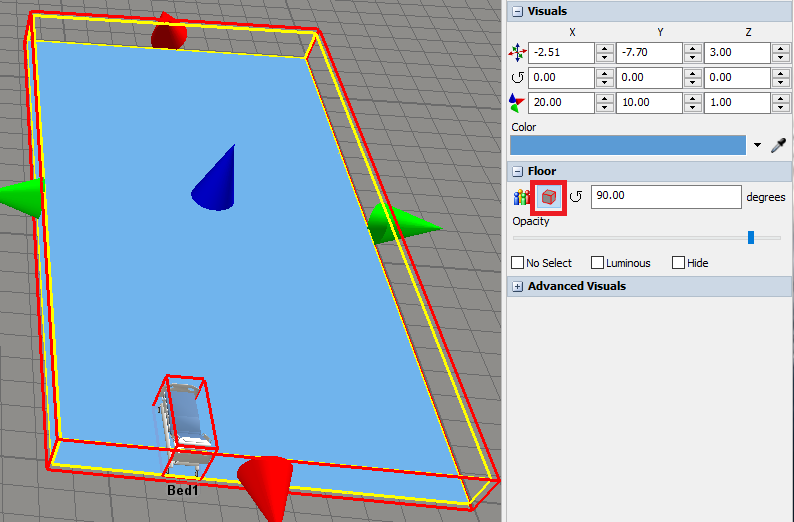
Using Layouts
Another useful tool is the Layouts tool. Using this tool you can build your model with the floors side-by-side in one layout and have another layout where the floors are stacked for display purposes.
Here's an example model that uses layouts:
@Matthew Thanks.
In the layout example, the object is not placed inside the floor plan. That is I can't move the whole floor with the objects inside. My plan is to have the floor plan in the floor object, then I will place the object inside the floor object. So that I can move the whole floor to the height that I need.
Is there a way to do it?
I don't think you can do that @david.chan. I think there are some things about HC that assumes that modeling objects are never going to be in containers, such that if you did put them in containers a lot of things would break. Maybe @cliff.king or @Matthew Gillespie can clarify that.
Like @regan.blackett said, HC assumes that objects aren't inside containers. Because of this, when you drop objects on a floor, instead of being put inside the floor container they're added to the floor's group and there's a button to select all group members so you can move the whole floor at once. However, it would probably be OK to put a floorplan inside of a floor since they're just for display and aren't referenced by anything but draw code.
Your two options:
- Add the floorplan to the floor's group. Then the floorplan will be selected just like everything else on the floor when you click the select button and you can move everything at once.
- Put the floorplan inside the floor. You'll have to use the moveobject command or something to put it inside the floor. You'll need to call switch_hidecontents(floor, 0) so the floorplan isn't hidden, and you'll probably need to adjust the floorplan's position inside the floor. Now the floorplan will move with the floor, but none of the other objects on the floor will.
question details
4 People are following this question.
