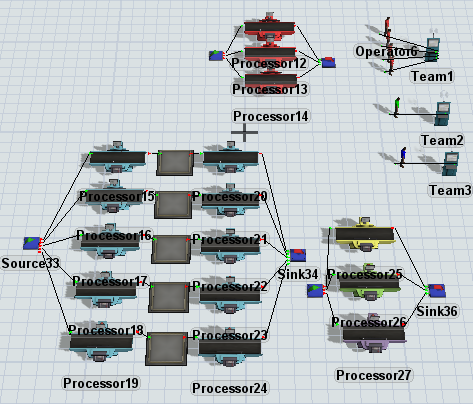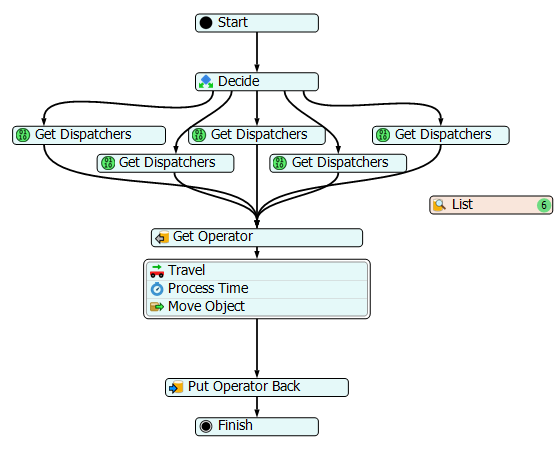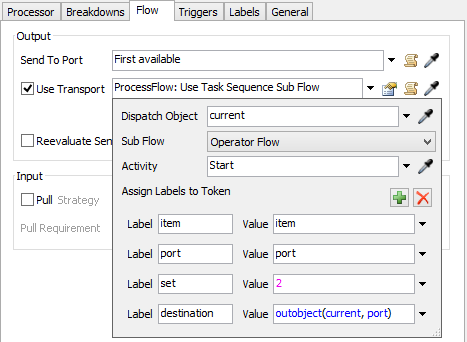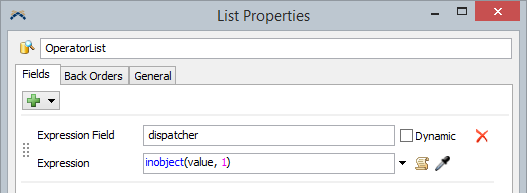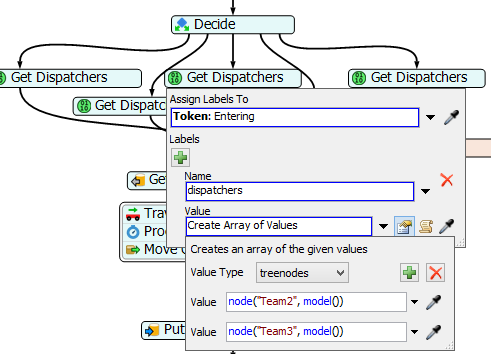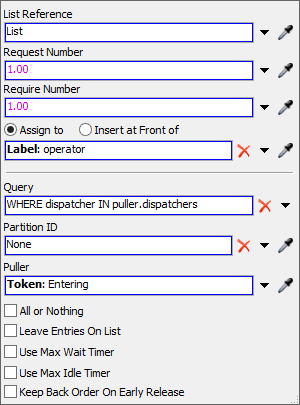I am making a simulation where there are three sets of processors that can are connected to sets of dispatchers controlling multiple operators. To put it clearly, there are 5 sets of processors: Set 1 with 3 machines, Set 2 with 10 machines, Set 3 with 1 machine, Set 4 with 1 machine, and Set 5 with 1 machine. In addition, There are 3 dispatchers: Dispatcher 1 controls 4 Operators who can work on Set 1 and Set 2, Dispatcher 2 controls 1 Operator who can work on Set 2, Set 3, and Set 4, and Dispatcher 3 controls 1 Operator who can work on Set 2, Set 3, Set 4, and Set 5. In addition, there are a centralized queue for every processor Set where the operator must carry the flowitem to the desired processor station.
The problem I am having is getting these operators to work together in unison such that Dispatcher 1, 2, and 3 can seamlessly operate Set 2 while Dispatcher 2 and 3 can operate Set 3 and 4 together. I tried using the Multiple teams logic on the processor but none of the operators would do anything when I implemented that. Is this something I would need manual flow sequence for? If so, I'm unsure of how to create that, so any help would be appreciated. Thanks.