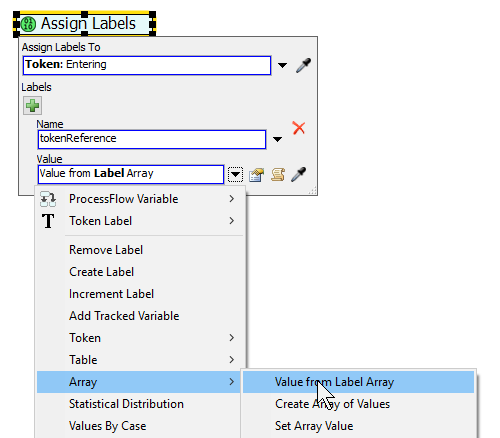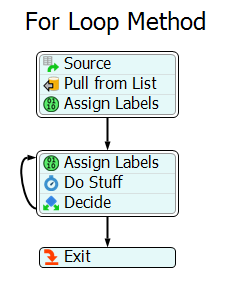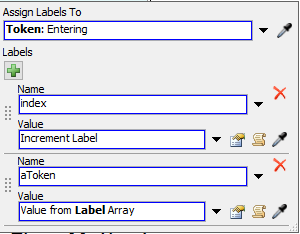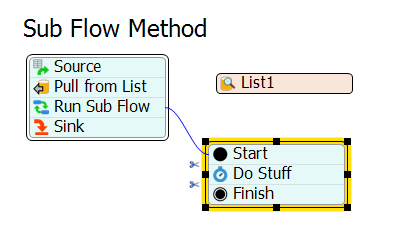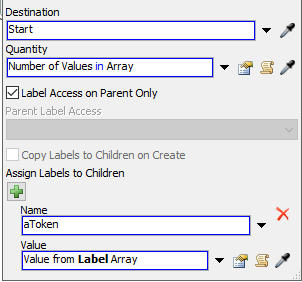How do I reference the tokens in the label array? Specifically, I want to read a label "labelStorageLocation" on each of the tokens I just pulled. But since I pulled more than 1, the label "pulled" on the driver token is an array, and I haven't figured out how to read a label array to point to the pulled tokens. I tried this:
getlabel(getlabel(token, "pulled[2]"), "labelStorageLocation")
and also:
getlabel(gettokenbyid(getlabel(token, "pulled[2]")), "labelStorageLocation")
Got a runtime error both times,.I'm sure it's simple ... what have I missed?
Thanks,
Craig