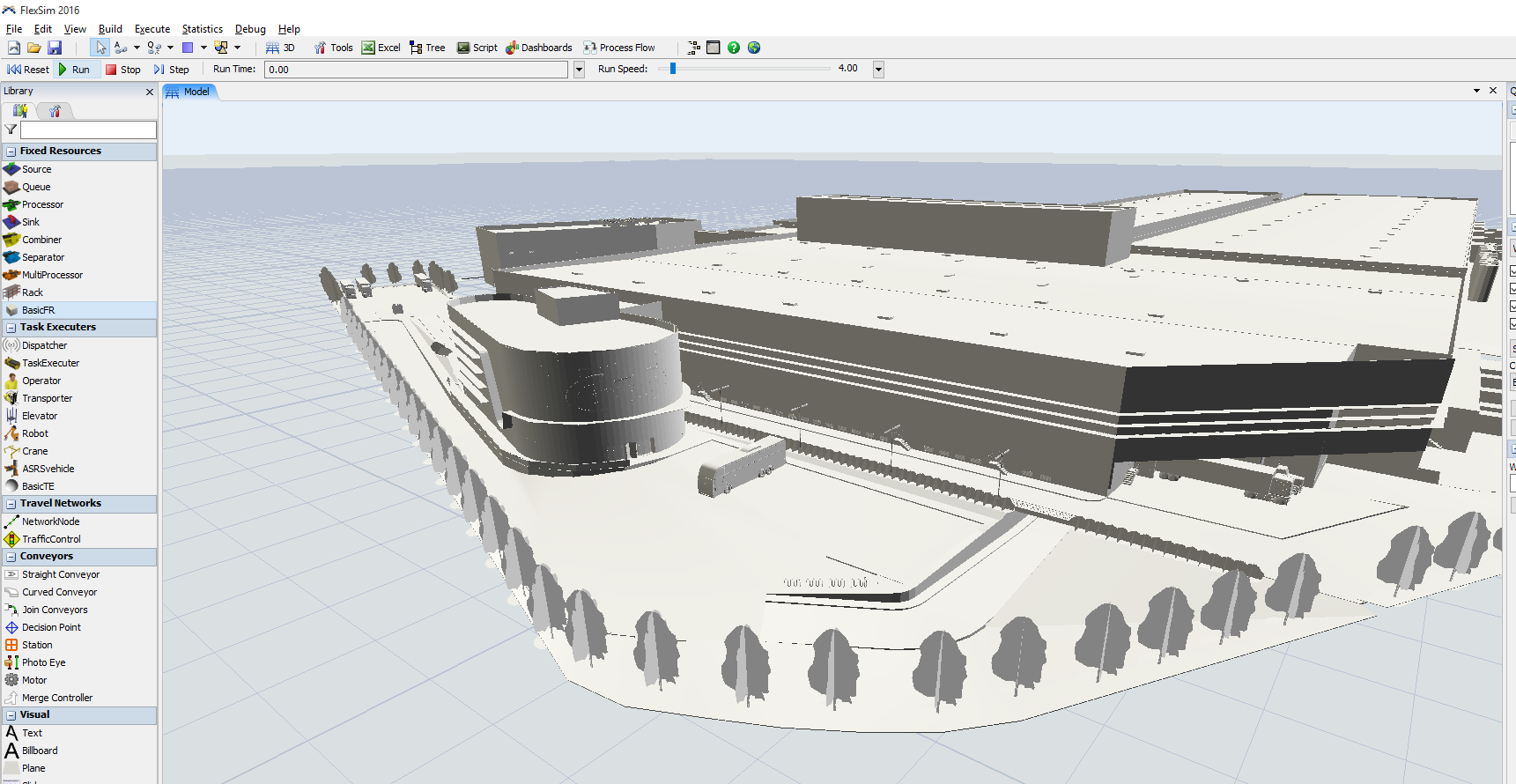Hi, I have this file from CAD loading into 3ds Max, and from there convert this file into FBX format.
When I attach this file into FlexSim using BasicFR seems that my shape lost all its colors, its everything in the color of FlexSim Basic FR which is gray by default.
Does anyone knows how to keep the color and shapes into FlexSim, or shall I need to do something additional in the 3dsMax.